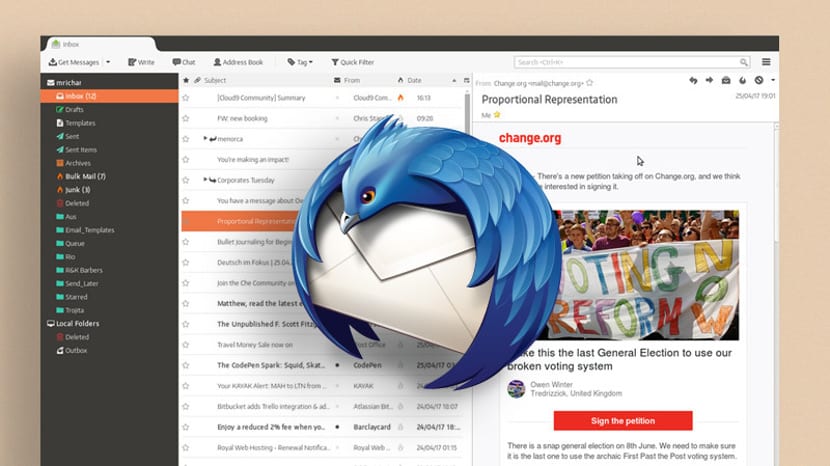Yesterday was a release day for Mozilla. The most prominent was that of Firefox 71, but also launched Thunderbird 68.3.0. Looking at the News list, that they have changed the first decimal is only explained by thinking that the intention has been to launch a round number on the same day that they gave us a new major update of the fox browser. In fact, they only mention two new features, everything else being minor changes and bug fixes.
The complete list of new features has a total of 10 changes of which two are the aforementioned new features, one is a modification and the remaining seven are bug fixes. It is marked as "Not resolved" that when upgrading from v60 to v68, add-ons are not automatically updated, but have to do so when the status of those add-ons is checked.
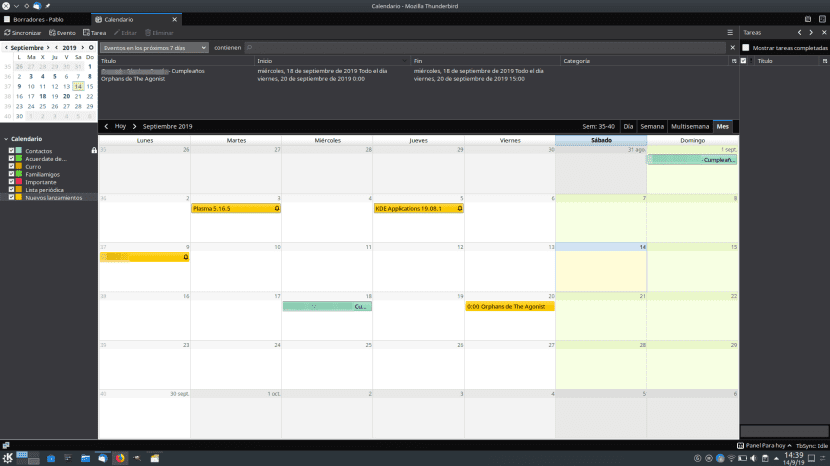
Thunderbird 68.3.0 introduces 10 minor changes
What's new in Thunderbird 68.3.0 are:
- WebExtension API Message Display Toolbar Action.
- Navigation buttons are now available in the content of the tabs.
- The "New Email" icon in the Windows system tray changed from inbox with arrow to above.
- Corrected:
- Attachment icons in the Attachments pane of the Write window are not always correct.
- Plugin toolbar buttons on menu bar not showing after startup.
- LDAP search was not working when SSL was enabled. LDAP search does not work when "All Address Books" is selected.
- Scam link confirmation panel not working.
- In the Write window, the Link Properties dialog box did not show Named Anchors in the context menu.
- Calendar: startup failed if the application menu is not in the calendar toolbars.
- Chat: Account reordering by drag and drop does not work in the IM status dialog (Show Accounts).
Thunderbird 68.3.0 is now available for Windows, macOS and Linux since official website. As with Firefox, what Linux users will download will be the binary version (self-updating), but it will still take a few hours or days to install the new version from the official repositories of our Linux distribution.