
In this article we are going to see a program to perform a control of the use made of our equipment. We will do this through a program called Timekpr-Revived that will control the use of the equipment and your user accounts. With this program you will be able to limit daily use based on a programmed access duration. You can also configure the periods of the day when you can or cannot log in.
With this application, it will be the administrator who can limit the duration of the session time of the accounts or the hours of access. This configuration will be done from a very easy to use interface, even if it is only in English.
The application works as a kind of parental control of the time of use of our Ubuntu system. It will be useful for parents who want limit children's access time to the equipment. Timekpr is a parental control application that can be used to track and control computer use. Using it you can limit the duration of a user's access and access hours or block accounts with a click.
Development of the original Timekpr stopped a while ago. Later it was continued with a fork, called Timekpr-Revived, which works with recent versions of Ubuntu.
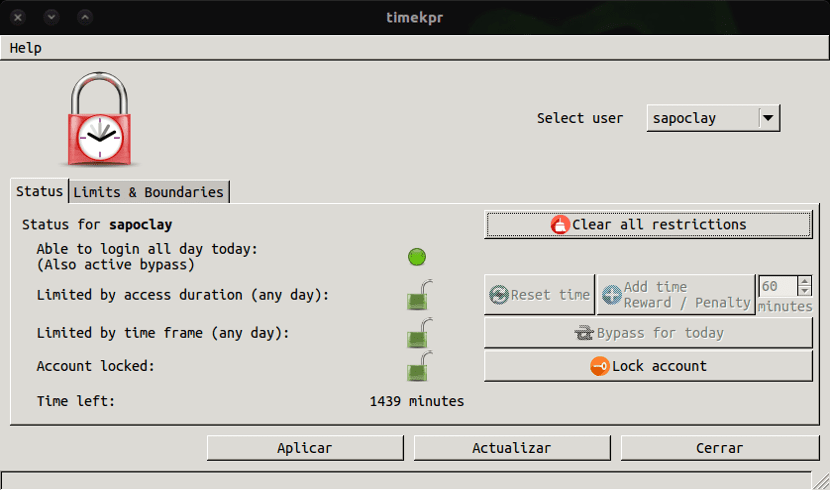
Some of the features of the new Timekpr are:
- It will give us the option to lock user accounts.
- We can avoid the option of day restrictions without having to change the general settings.
- The program will allow us add rewards / penalties time to user accounts.
- The original Timekpr application client has been changed. With this, it is possible to give better information to the user about the time left to the user.
The last Timekpr-Revived 0.3.6, published recently, adds quite a few changes compared to previous versions. These include:
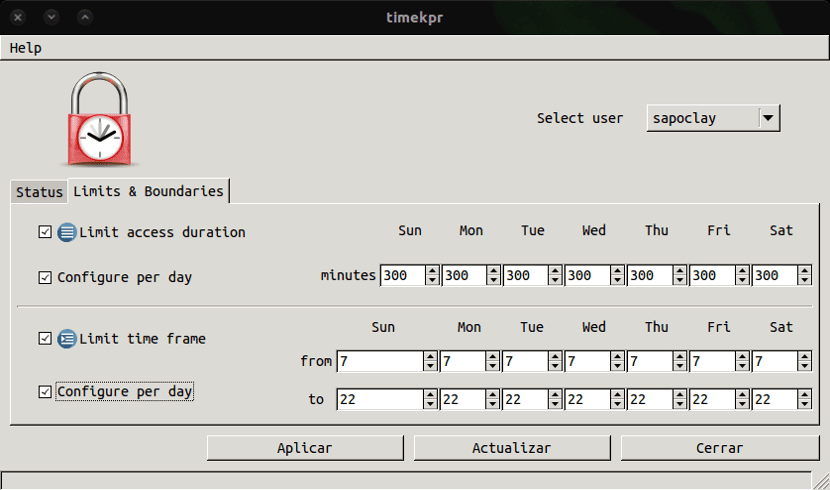
The UI has been ported to GTK3. Speech synthesizer implemented using python-espeak has been added. Added support for Ubuntu 16.04, Ubuntu 16.10 and 17.04. The complement loginctl filters only active users on the computer, so the program options can only be applied to active user accounts. Timekpr-Revived now uses DBUS to display notifications where possible. Several changes have been added to improve cleanliness in the installation. The project was reorganized to make it more rational. If you want to be aware of all the changes that this new version brings and more in depth, you can follow the following link.
It seems necessary to mention that the Ubuntu AppIndicator will only appear after restarting the session (logout / login). From the indicator, you can see the remaining time (by clicking on "Remaining time ..." in the indicator menu, a notification will be activated that will show us the remaining time), option to enable / disable notifications, as well as start the GUI of Timekpr-Revived.
Timekpr-Revived should work on most Ubuntu flavors, including Ubuntu with Unity and Gnome, Ubuntu MATE, and Xubuntu. Kubuntu 16.04 is not currently supported, according to the announcement of Timekpr version 0.3.6.
Install Timekpr-Revived on Ubuntu via PPA
To add the Timekpr-Revived PPA and install the latest version of the application on Ubuntu, Linux Mint and derivatives, we just have to open a terminal (Ctrl + Alt + T) and use the following commands:
sudo add-apt-repository ppa:mjasnik/ppa && sudo apt update && sudo apt install timekpr
If you don't feel like adding the PPA to your repositories file, you can download the .deb installer from the following link. For other Linux distributions, you can get the code from Launchpad and report there the errors that you may find in the program.
Uninstall Timekpr-Revived
Uninstalling this program is as simple as installing it. To uninstall this program from our operating system, first we are going to delete the repository (if you haven't used the .deb file). For this we are going to open a terminal (Ctrl + Alt + T) and write in it:
sudo add-apt-repository --remove ppa:mjasnik/ppa
Once the PPA is removed it is time to remove the program. In the same terminal that we already have open, we just have to write:
sudo apt remove timekpr && sudo apt autoremove
With this we will have our equipment as before installing the program.
This tool is very useful and should be a permanent application in the Ubuntu repositories, I am new to Linux, I have been a Linux user for a short time so I am not an expert in operating the operating system, I am concerned that there is no version of Timekpr- Revived for ubuntu 16.04.2.
When could we have a version available for this version of ubuntu or how can we ask the geniuses of ubuntu to include in their repositories this application so necessary to control the use of the internet for our children?