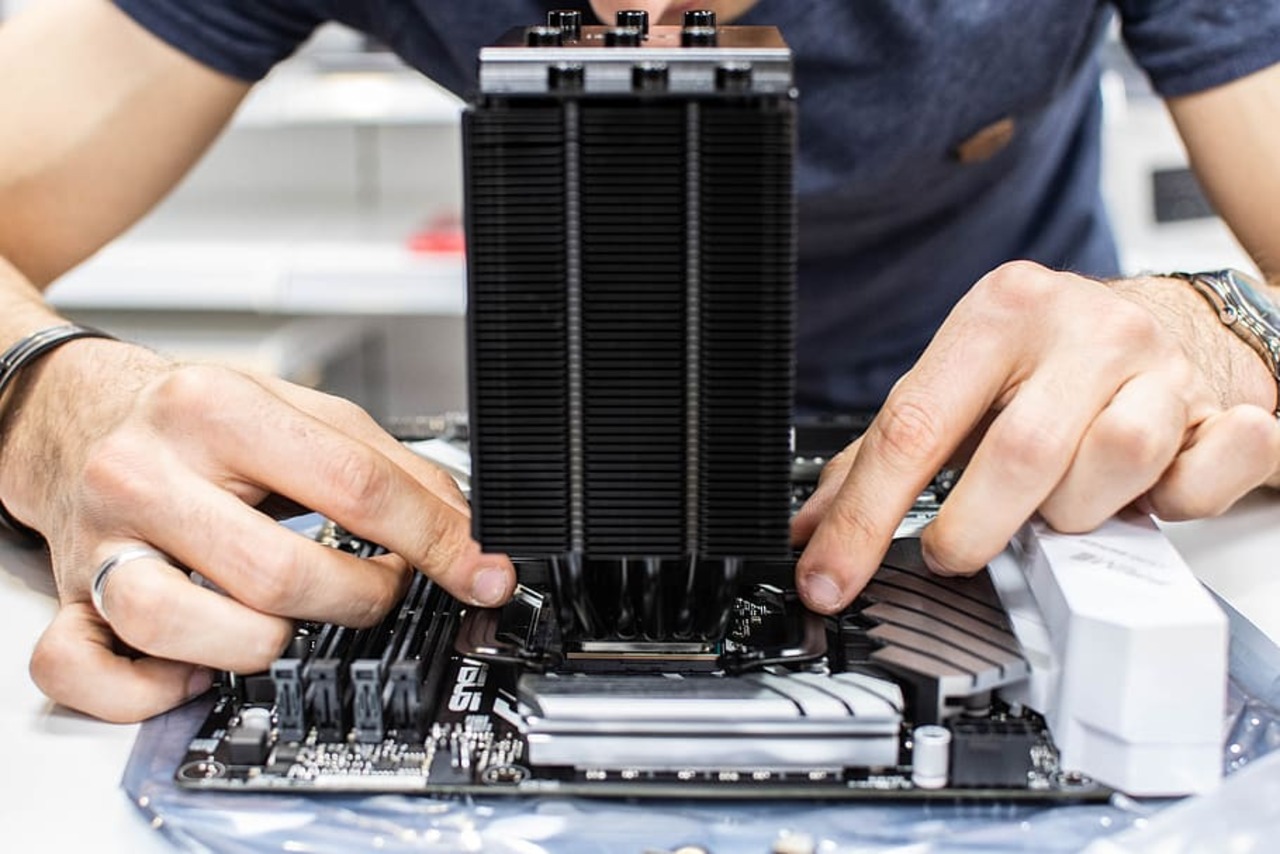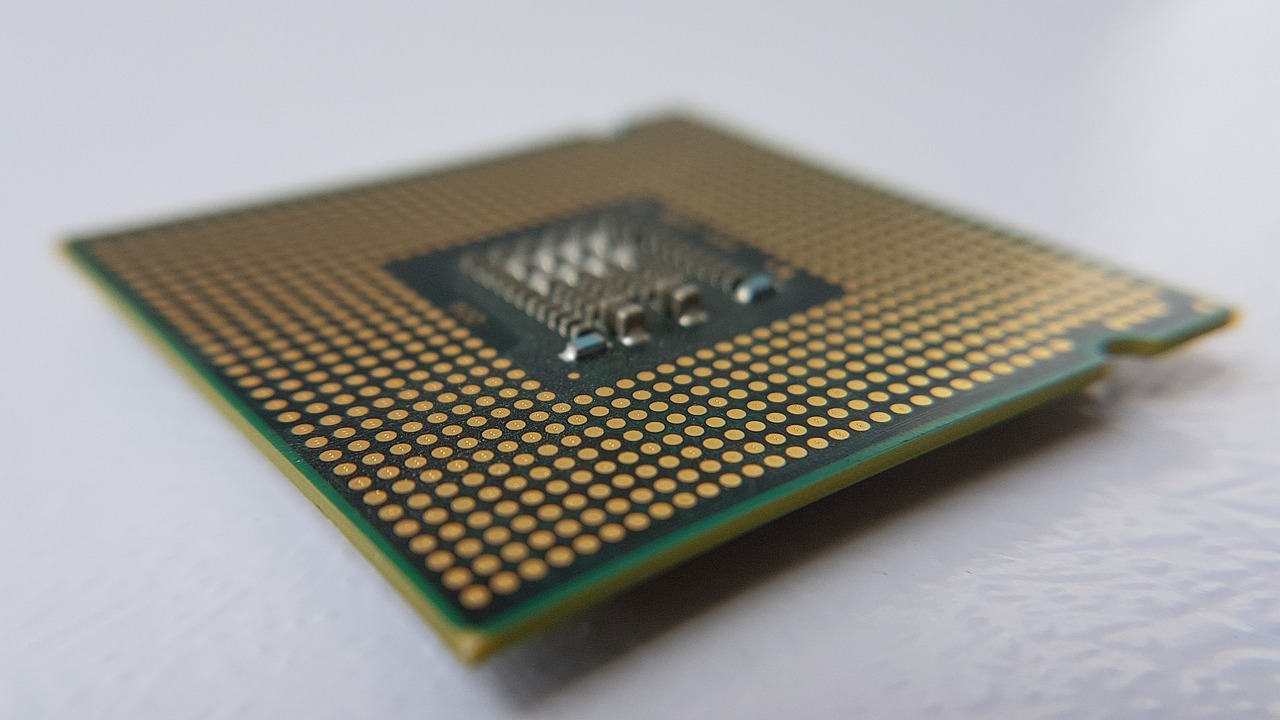You are probably thinking buy a gaming PC to be able to enjoy a multitude of video games and your favorite distro. The gaming world has changed a lot in GNU / Linux, and now it is not so unreasonable to have a computer based on this operating system. But be that as it may, surely you have doubts about the amount of RAM, the right processor, the components in which you should invest a little more and which are not so important, etc.
Well, in this guide you will learn everything you need to know to choose a custom gaming PC that fits your budget and needs. And is that some users sin to buy extremely expensive equipment that will not obtain much better results than other equipment to justify those prices ...
Preliminary considerations
The first thing you have to be clear about is what are you going to use the PC for. Since not everyone wants a computer only for gaming, but they are looking for a machine for general use, although much of the use is focused on leisure. If that is your case, you should seek to build a team as complete and balanced as possible so that it also goes well with other types of software. And you may even want to invest part of the budget in peripherals such as printer or multifunction, etc.
Even if you are only going to use it for video games, not all gamers have the same need. For example, some are focused on retro games, so they will not have very high hardware requirements. Others seek to play latest AAA titles, so they need a very powerful configuration, especially if they are looking to run it in 4K and high FPS rate, or if they are dedicated to eSports.
My advice is that you look at the recommended requirements of the most advanced video game you want to play. Once you have clear the necessary characteristics to be able to play that title without problems, choose a hardware that is above those specifications. So if they launch some other title that needs more performance, you would not have to update the equipment and spend money again. Sometimes more expensive means more savings in the long run ...
The latter could also be affected by update frequency. Some gamers update their gaming PCs very frequently, for example annually. Others cannot afford that and are looking for hardware that they can pay for for two or three years.
Clone vs Brand
Once you have the above clear, the next question that usually arises is whether to buy a Gaming PC clone or brand one. Both have their advantages and disadvantages, so you should evaluate your particular case well, since you could benefit more from one or the other.
For those who still do not know, the clone is a Gaming PC that you assemble yourself piece by piece, or that you assemble in some stores. While the brand name are computers that are already assembled and that belong to brands such as HP, Acer, Lenovo, ASUS, Dell, etc.
As for the advantages and disadvantages so you can evaluate they would be:
-
Clone: You can choose each component to build a better Gaming PC, with greater flexibility than the limited models of the brands. The problem is that you will have to assemble and configure it yourself (unless you use the online configurators of some stores or a technician from a physical store installs it for you). On the other hand, perhaps the price will shoot you a bit more, although it does not have to be if you know how to choose well.
-
Trademarks- Some models may be well priced as they purchase OEM components in bulk. In addition, they provide a lot of comfort, since you do not have to assemble them yourself. However, they have less freedom to choose the components they make up, and sometimes they are not the best teams. The reason is that they often use OEM components without warranty, basic cooling, etc.
Our recommendation It is always to choose a clone team, that you can choose piece by piece to adapt it to the budget you have and your needs, enhancing the parts from which you need to extract more performance and saving on those that you do not want to invest so much because they are secondary.
And if you don't have knowledge to assemble the equipment yourself, remember that you can use services to Info Computer's PG Gamings, Alternate, PC Components, and many other options. These experts will put it on a tray and at good prices ...
Hardware: what really matters and what doesn't
Now you know what you want it for, so you can better adapt the pieces you need. In addition, you should also be clear if you want a brand or a clone. The next question is about the hardware, since it will depend on him that playing is just fun or a headache because the game is not fluid, you cannot set the graphics settings to maximum, the dreaded lag, compatibility with new titles, etc.
CPU
So much AMD like Intel offer good results for gaming, especially now with the new Ryze they have dealt a serious blow to Intel. Of course, try to find models of these microprocessors that are of the latest generations. For example, Intel 9th or 10th Gen (models marked 9xxx and 10xxx), or AMD 3rd Gen (3xxx Series or 4xxx Series). Sometimes some computers mount a Core i7 or a Ryzen 7 that may seem like a decent SKU for gaming, but are older generations. This will make the performance seba lower. Don't be fooled by that.
For gaming you should avoid the Intel Atom, Celeron and Pentium, and even the Core i3. It is better to choose Core i5 or Core i7. In the case of AMD it is better to choose Ryzen 5 or Ryzen 7, avoiding other models like Athlon. These models of one firm and another will allow you to play in a correct way, with great performance.
On the other hand, avoid wasting money on AMD Ryzen 9, AMD Threadripper, or the Intel Core i9. These processors are designed to improve parallel processing, something that may be fine for compilation, virtualization, scientific apps, etc., but that certain software such as video games will not use well.
In short, you better look for processors with more clock frequency. Better more Ghz than more cores for video games.
GPU
Another vital component to achieve good performance on your Gamig PC is the GPU or graphics card. You should always avoid integrated GPUs, and always choose dedicated ones for higher performance. In this case, again the question arises between NVIDIA and AMD, although it is true that NVIDIA is somewhat above this at the moment, especially in the models that support Ray Tracing.
I would recommend you to choose models like the AMD Radeon RX 570 and NVIDIA GeForce GTX 1650 As minimum. Models older than those won't go well with some of the latest titles, especially if you want to play in FullHD or 4K. It would be good to use your money to buy models like the RX 5000 Series from AMD or the RTX 2000 Series from NVIDIA. That would be fine even for the most demanding gamers.
NVIDIA has generated a somewhat confusing nomenclature with its graphics. In addition to the Ti, it has also introduced the Super. To guide you, a base RTX 2060 is inferior in performance to an RTX 2060 Super. And the RTX 2060 Super would have a performance somewhat closer to an RTX 2070 or an RTX 2060 Ti. In that case, choose the one with the best value for money.
More of that not worth it. You shouldn't be obsessed with cards over € 1000 or anything like that. You are not going to get such promising results as to justify the money outlay. Neither does the use of two graphics cards as some do. Videogames will not benefit from having 2 GPUs working in parallel ...
Lastly, screen resolution matters when choosing a GPU, or rather, the VRAM of the GPU. For example, to play with HD or FullHD screens you will not need a large capacity, with 3 or 4 GB would be fine. But for 4K you should go for capacities of 8GB or more.
RAM
Many are also wrong when choosing RAM memory. Worry about choosing a model with lower latency and faster, and not so much in capacity. This will benefit the speed at which the CPU accesses data and instructions stored in main memory.
Some are obsessed with buying computers with 32, 64, 128 GB or real crap of RAM. For a Gaming PC you do not need that, it is a waste of money. With a configuration of 8GB or 16GB you will have enough. Preferably 16GB for some of the latest more demanding triple A's.
Storage
Some don't pay much attention to the hard drive, and this is another mistake. For a Gaming PC I always recommend you opt for an SSD and not an HDD or a hybrid. The loading speeds of your games and games will be much faster on solid state hard drives with the ultra-fast M.2 PCIe.
If you need more capacity, you can add one second SATA3 HDD drive to store data if you want, and leave the main SSD for the operating system and software. This way you will get the highest speed at a good price. Although it is best that you use only SSDs for the best performance, although with very high capacities they could be somewhat expensive ...
Base Plate
Many users spend too much money on the motherboard, and that will not help the game play better. Therefore, for a gaming PC, save on motherboard, with a good motherboard from ASUS, Gigabyte, or MSI from about € 100 you would have more than enough. You can even go for slightly cheaper motherboards and spend more euros on the CPU or GPU.
PSU
La power supply It does matter, and it is something that many do not pay enough attention to. It is the element that will supply power to the hardware, and on a Gaming PC, that software is quite "gluttonous", so it will need a good power source to keep it well fed.
Refrigeration
El modding and gaming they seem joined hand in hand. And many users believe that they have to buy complex and expensive liquid cooling units to get good results. It is not true. It is true that cooling matters a lot and affects performance, especially with video games that will keep the hardware working hard for hours and hot times like summer, but with good fan cooling it would be enough.
You can opt for a different heatsink-fan than the one that comes with the CPU in box to improve cooling, and for installing two additional fans in the tower so that they can expel the hot air inside and introduce fresh air from outside.
In addition, the way you assemble the components it also influences. Avoid tangles of cables that affect air circulation inside the box. If you have multiple drives, separate them as far as possible if you have enough space. For example, if you install two cards in the expansion slots, do not do it in adjacent slots, leave a space in between so that the heat of one device does not affect the other.
Recommended components

Finally, if you have already decided what you want, here I recommend some component brands of your future PC Gaming, so that you can build a very good quality team with the leaders of the current market. This way you will have a durable team that will respond as you really imagined.
The brands that we recommend are:
-
CPU: AMD or Intel
-
RAM: Kingston, Crucial, Corsair
-
Base Plate: ASUS, Gigabyte and MSI
-
Graphics card (GPU and Motherboard):
-
GPU: AMD or NVIDIA
-
License plate: depends on the chip you choose:
-
For AMD GPU: MSI, ASUS, Sapphire and Gigabyte.
-
For NVIDIA GPU: MSI, Gigabyte, ASUS, EVGA, Palit and Zotac.
-
-
-
Sound card: if you don't opt for an integrated Realtek or similar, you can look at the dedicated Creative models, although you shouldn't invest in this ...
-
HDD:
-
SSD: Samsung
-
HDD: Western Digital
-
-
PSU: Seasonic, Tacens, Enermax
-
Refrigeration: Scythe, Nocua, Thermaltake
-
Bonus: If you are also thinking of acquiring a monitor and input and output peripherals, I recommend these:
-
Keyboard and mouse: Corsair, Razer, Logitech
-
Monitor: LG, ASUS, Acer, BenQ.
-
Software
Of course, from this blog we encourage the use of free and open source software. For gaming, Ubuntu is one of the best distros you can use, along with Steam OS also based on Ubuntu. With these distros, the drivers available, and clients like Valve Steam, you can fully enjoy video games ...
In addition, if you set up the PC Gaming yourself, choosing brands from those mentioned above, you will be more sure of that your distro has good support. Some brand name manufacturers do not have good Linux support and you may run into some problems or bugs.
I hope this guide has been helpful to you. Enjoy your future PC Gaming!