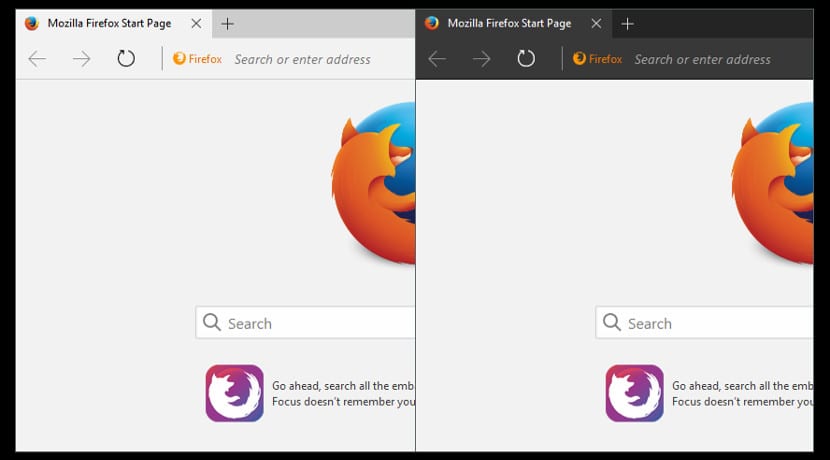
Although Mozilla Firefox is not going through its best moments, the truth is that it is still a more useful and functional web browser than other web browsers. Especially in the aspect of customization, that without much work we can turn it into the program we want.
So this little trick is for those who come from Windows 10 and want to look the same as Microsoft Edge in your web browser. Something useful to start the process of adapting from one operating system to another.
The process is very simple. To transform Firefox we must first install the Stylish plugin, an add-on found in the Mozilla Firefox repositories and that you can install from here.
Once we have installed the add-on and restarted the program, we just have to go to this link and apply the theme we want: either Microsoft Edge Light or Microsoft Edge Dark.
There is the possibility to have Microsoft Edge light or Microsoft Edge dark in our Firefox browser
Once we click on the "Install" option, our Firefox will become Microsoft Edge, but only visually. This change is like a desktop theme, what I mean is that the changes will be aesthetic and will not change the order of our applications or the menus or submenus or anything similar, everything will remain Mozilla Firefox, the old and well-known Firefox but with a similar appearance to Microsoft Edge.
In my case, I have opted for a clear design that seems cleaner and more harmonious, the only thing that I really appreciate about the new Microsoft browser, since the rest of the browser keeps reminding me of the old Internet Explorer and what it meant. However, the choice is always yours, it is the good thing about Free Software and Ubuntu: that user always chooses.