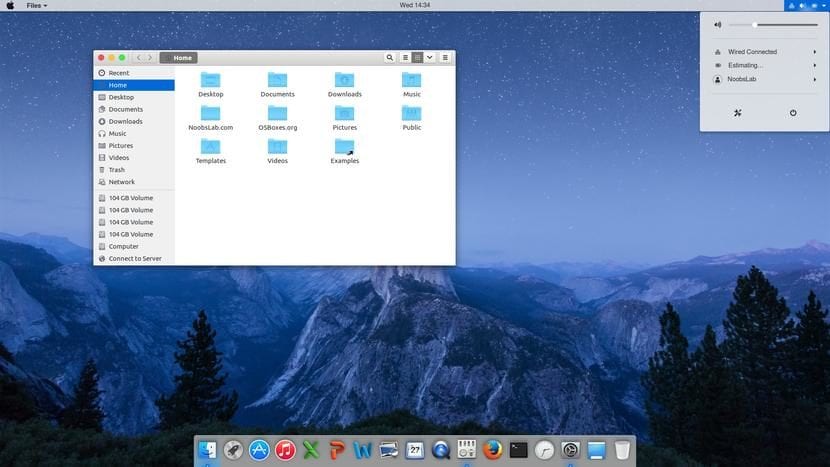
One of the best things about GNU / Linux operating systems is that we can modify everything and customize it as we like best. Slight changes can be made, but we can also combine many modifications and transform our Ubuntu 16.04 into MacBuntu, a real El Capitan OS X. Although I have to confess that personally I am not convinced by the idea (I prefer to use a different graphical environment, like Elementary OS or Budgie Remix, which I liked), I have found nooblab tutorial that will allow us. If you like the idea, you have all the steps to follow below.
How to transform Ubuntu 16.04 into MacBuntu
- We download the MacBuntu OS Wallpapers and we extract them in our images folder.
- To get the MacBuntu OS Y Theme, the icons and the cursors, we open a terminal and write:
sudo add-apt-repository ppa:noobslab/macbuntu sudo apt-get update sudo apt-get install macbuntu-os-icons-lts-v7 sudo apt-get install macbuntu-os-ithemes-lts-v7
- To make the way back, in the terminal we will write:
cd /usr/share/icons/mac-cursors && sudo ./uninstall-mac-cursors.sh sudo apt-get remove macbuntu-os-icons-lts-v7 macbuntu-os-ithemes-lts-v7
- Once installed, we choose the theme, the icons and the cursor from the Unity Tweak Tool (if you don't have it installed, it will be explained later).
- The alternative to the Launchpad is called Slingscold and to install it we will write the following in a terminal:
sudo add-apt-repository ppa:noobslab/macbuntu sudo apt-get update sudo apt-get install slingscold
- The alternative to Spotlight is called Albert and to install it we will write the following in a terminal:
sudo add-apt-repository ppa:noobslab/macbuntu sudo apt-get update sudo apt-get install albert
- To use Albert we will have to execute it, indicate which keyboard shortcut we will use to invoke it and, if necessary, make it start with the operating system (recommended).
- We install Plank with the following command:
sudo apt install plank
- We install the necessary themes to make it look like the Mac Dock by typing in a terminal the following:
sudo add-apt-repository ppa:noobslab/macbuntu sudo apt-get update sudo apt-get install macbuntu-os-plank-theme-lts-v7
- We press Ctrl + right click on Plank to access the context menu and choose the Mac Dock.
- We change the text "Ubuntu Desktop" for Mac. To do this, we open a terminal and type the following:
cd && wget -O Mac.po http://drive.noobslab.com/data/Mac/change-name-on-panel/mac.po cd /usr/share/locale/es/LC_MESSAGES; sudo msgfmt -o unity.mo ~/Mac.po;rm ~/Mac.po;cd
- Command for the way back:
cd && wget -O Ubuntu.po http://drive.noobslab.com/data/Mac/change-name-on-panel/ubuntu.po cd /usr/share/locale/es/LC_MESSAGES; sudo msgfmt -o unity.mo ~/Ubuntu.po;rm ~/Ubuntu.po;cd
- We add the Apple logo in the Launcher by typing the following in a terminal:
wget -O launcher_bfb.png http://drive.noobslab.com/data/Mac/launcher-logo/apple/launcher_bfb.png sudo mv launcher_bfb.png /usr/share/unity/icons/
- To return to the previous state:
wget -O launcher_bfb.png http://drive.noobslab.com/data/Mac/launcher-logo/ubuntu/launcher_bfb.png sudo mv launcher_bfb.png /usr/share/unity/icons/
- We install the packages that will allow us to modify everything necessary by typing the following in a terminal:
sudo apt-get install unity-tweak-tool sudo apt-get install gnome-tweak-tool
- We install the Monochrome icons for LibreOffice. To do this, we open a terminal and write:
sudo apt-get install libreoffice-style-sifr
- After installation, in LibreOffice we will Tools / Options / LibreOffice / Vista and we select «Sifr» which is in the «icon size and style» section.
- We install the Mac fonts by opening a terminal and typing the following:
wget -O mac-fonts.zip http://drive.noobslab.com/data/Mac/macfonts.zip sudo unzip mac-fonts.zip -d /usr/share/fonts; rm mac-fonts.zip sudo fc-cache -f -v
Modifications not recommended, but possible
You can also modify the login screen and what is shown to us when the system is starting. Making these changes is not recommended because it can cause important failures, but we comment it as an option in case someone asks why they want to do it.
- To change what is seen when the system is starting, we will open a terminal and type:
sudo add-apt-repository ppa:noobslab/themes sudo apt-get update sudo apt-get install macbuntu-os-bscreen-lts-v7
- To make the way back, we will write the following in the terminal:
sudo apt-get autoremove macbuntu-os-bscreen-lts-v7
- And for the login, in the terminal we will write:
sudo add-apt-repository ppa:noobslab/themes sudo apt-get update sudo apt-get install macbuntu-os-lightdm-lts-v7
- To make the way back, in the terminal we will write:
sudo apt-get remove macbuntu-os-lightdm-lts-v7
If you prefer, you can see the installation process and how everything would look in the following video.
Have you changed the image of your Ubuntu to convert it to a Mac?
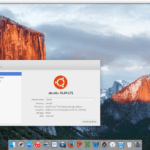
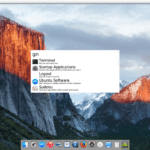
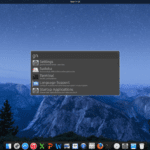
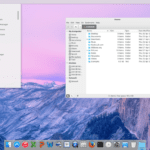
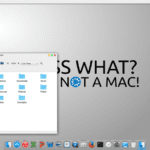
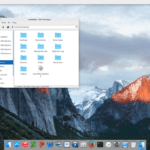
The theme looks great. How do i make plank start automatically?
Hello. Search from the Dash for "startup applications" and you will see a section that is "Application preferences at startup." From there you can add it.
A greeting.
slingscold not working on ubuntu-mate, any alternative to a full screen launcher?
excellent contribution a thousand thanks !!!!
Genius! Very good contribution! But a question: Is it possible to change the Apple icon to the Ubuntu icon in the panel ?, that is, in the upper right corner right next to the system time.
Friend when adding:
sudo add-apt-repository ppa: noobslab / macbuntu
AND THEN:
sudo apt-get update
It tells me the following:
W: Unable to get http://ppa.launchpad.net/noobslab/macbuntu/ubuntu/dists/trusty/main/binary-amd64/Packages 404 Not Found
W: Unable to get http://ppa.launchpad.net/noobslab/macbuntu/ubuntu/dists/trusty/main/binary-i386/Packages 404 Not Found
Any solution?
It is true about the errors when installing the login as a mac, the rest works very well. Greetings
I love the theme but I would like to remove the apple from the top panel! Would it be possible to modify it and put another type of icon?
Thank you very much!
The 17.04 version cannot install the themes
greetings this can be in xubuntu 16.04