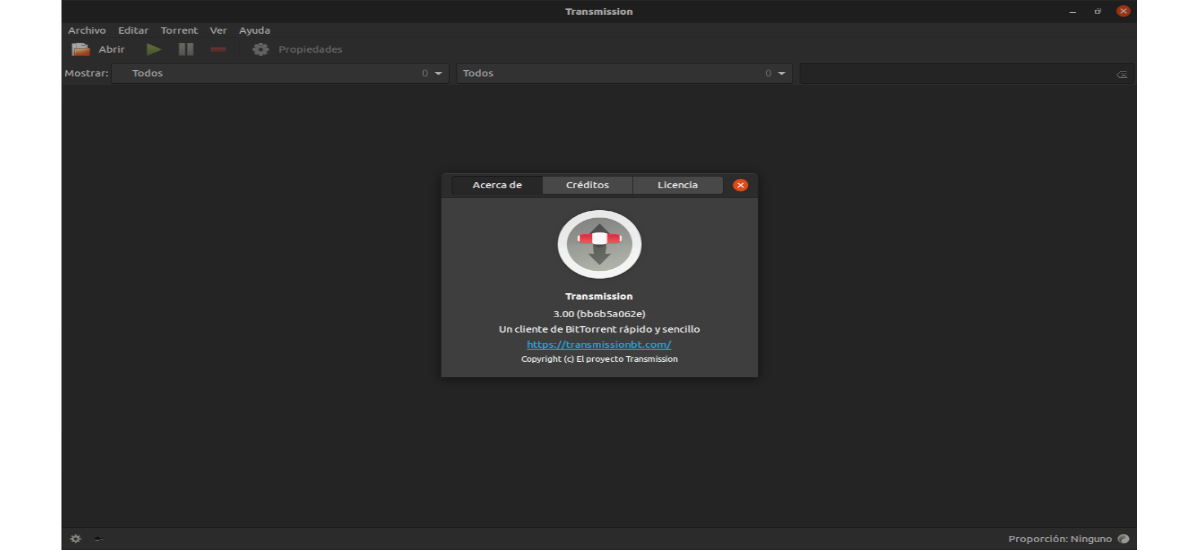
In the next article we are going to take a look at Transmission 3.0. This is the latest released version of this open source torrent client that we can already find available to install. This is the first major major update this cross-platform torrent client has received in several years.
Since this is a good update, it comes to users with a large batch of bug fixes and major feature enhancements. In case someone still does not know Transmission, it must be said that it is a client for torrent management, without the advertising that others include.
In addition to being open source and find it available for Gnu / Linux, Mac Os X and Windows, it will give us the possibility to run it on the desktop, from the terminal, a web client or any type of NAS. The great advantage that Transmission offers lies in its simplicity. It has all the options that we may need. His idea is to show only what may interest us in most cases. In this way, we will not have distractions or get involved using the program.
General characteristics of Transmission 3.0
Some of the changes and improvements that we can find in Transmission 3.0 include:
- Among the changes offered by this new version, is the improved support for IPv6 addresses on the server RPC, as well as in the whole application in general.
- Improve the use of 'fields' argument in RPC request.
- It seeks to avoid brute force attacks limiting the number of unsuccessful authentication attempts.
- It adds support TCP_FASTOPEN. Now the transmissions are a bit faster.
- Improves the handling of ToS in IPv6 connections.
- Better detect when a session is local or remote.
- Se greatly improved the Qt user interface, on high resolution screens.
- It offers us the possibility of change the torrent location, even if you don't need to move data.
- Peer IDs are added for torrent.
- Offers a better handling of Amazon S3 trackers.
- Admits block lists with CIDR notation.
- Parse the session id header, without distinction between upper and lower case.
- Sanitize suspicious route components instead of rejecting them.
- Add support for mbedtls, wolfssl and LibreSSL.
These are just some of the changes and features that this version of Transmission offers. All of them can be consulted in detail in the GitHub page of the project.
Install Transmission 3.0 on Ubuntu
If you are interested in installing Transmission 3.0 on Ubuntu 18.04 LTS or higher to take advantage of the new functions and the improved protocol support, you can do it very easily. No more than add the official Transmission PPA and install it from there. Even if you are interested in installing the program from the source code, in its GitHub page you can find instructions on how to do it.
As usual, the installation from PPA requires much less effort, and it will also allow us to update to Transmission 3.0 in Ubuntu 18.04 or 20.10, as well as in Linux Mint and other Ubuntu-based distributions, to obtain later updates when they are published .
If you are interested add the PPA to your systemAll you have to do is open a terminal (Ctrl + Alt + T) and use the following command:
sudo add-apt-repository ppa:transmissionbt/ppa
Once the PPA has been added and the available software updated, we will be able to install the program executing this other command in the same terminal:
sudo apt install transmission-gtk
Once the installation is finished, we can only find the program launcher on our computer to start using it:
uninstall
The first thing we can do is remove the PPA that we add to our system. To do this, all you have to do is open a terminal (Ctrl + Alt + T) and use the command:
sudo add-apt-repository -r ppa:transmissionbt/ppa
Now for uninstall the program, in the same terminal we are going to use:
sudo apt remove transmission-gtk && sudo apt autoremove
For more information about this program, users can consult the project website or the Wiki they offer on their GitHub page.







Hey.
I have tried to update my Transmission 2.92, which came in the Ubuntu 18.04 Repos to version 3.0 and it cannot.
I have added the Ok repository and it only updates to 2.94.
I have searched the list of files in the repository.
If I download the version 3.0 packages by hand and run them with Debi on 18.04, it gives me dependency conflicts, which is predictable.
I request a review of the article.
It can only be installed from 19.10 onwards (32 or 64 bits) 20.04 and 20.10.
There are no Transmission 3.0 packages for versions prior to 19.10
I rectify yesterday's comment in the sense that a few minutes ago I just skipped the update manager and it tells me that version 3 is available.
Version 3.00-1ubuntu1 ~ 18.04.3
I will continue with my dear Tixati, who for a power user offers many options that others do not. However, there are people who demonize it for the sole fact that it is not Open Source, but it is the most versatile BitTorrent client on Windows, and you have to take advantage of the fact that they offer a Linux version.
To install it you need previous dependencies of gconf2, and since the official Ubuntu repositories do not offer the updated versions, I prefer to install it from its page.
wget https://download2.tixati.com/download/tixati_2.73-1_amd64.deb
sudo apt install gconf2
sudo dpkg -i tixati_2.73-1_amd64.deb