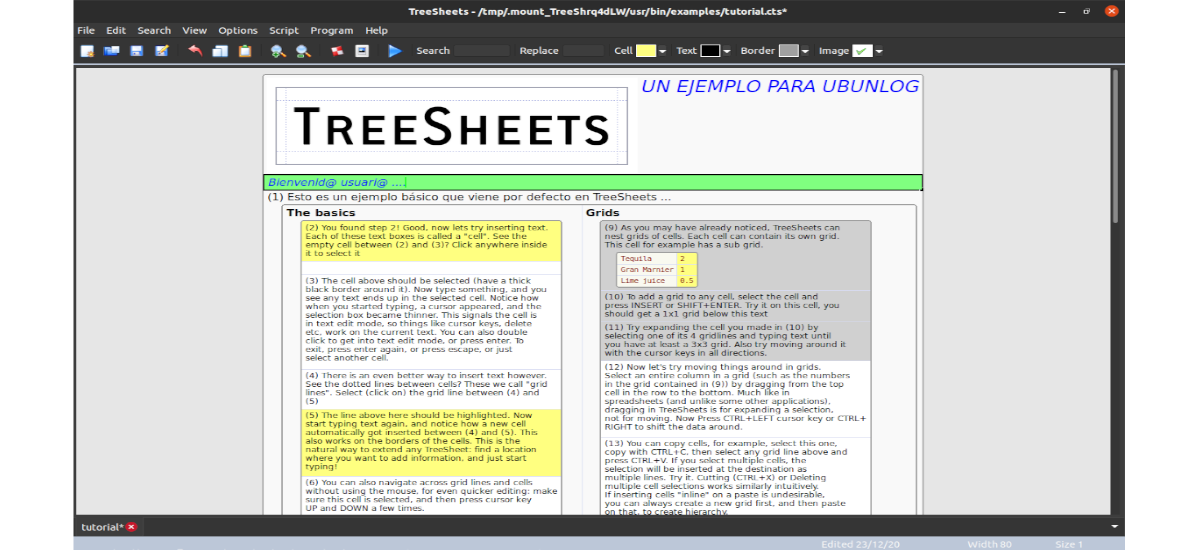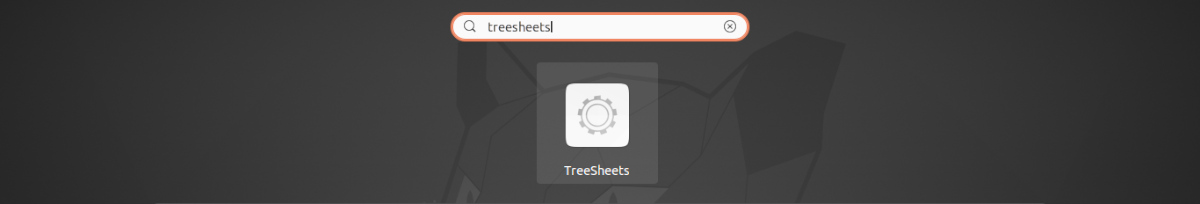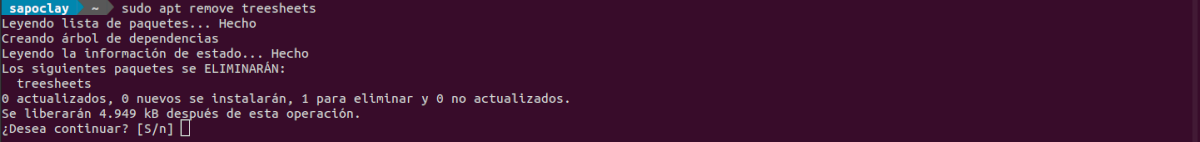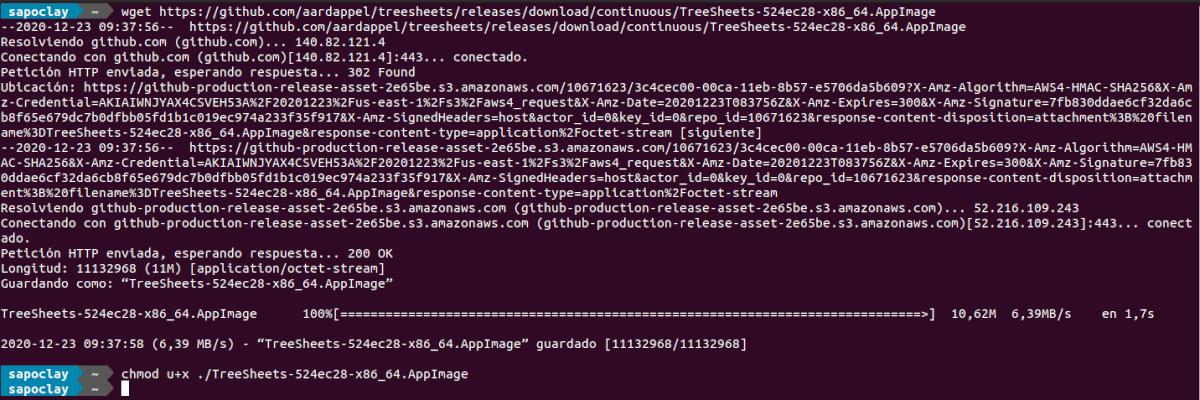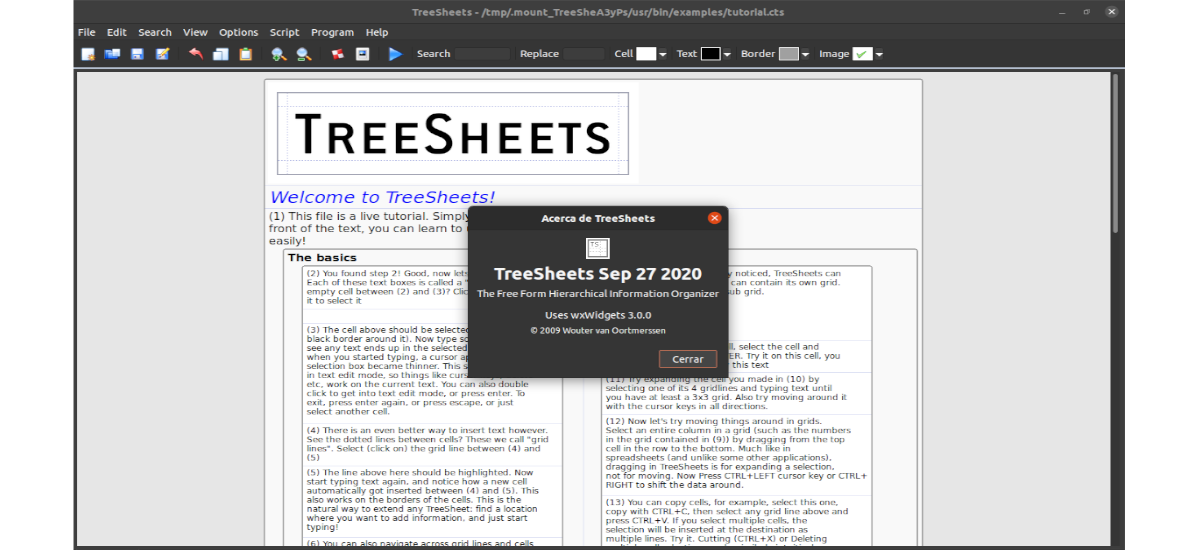
In the next article we are going to take a look at TreeSheets. This is a lightweight note-taking app, with functions of spreadsheets, mind maps, outline options and note taking with advanced text editing functions.
The combination of these features makes TreeSheets suitable as a note app, to-do list organizer, project management and planning, or documentation writing. It has a tabbed interface, which is light and fast. The program uses few system resources, even with large files.
When we start TreeSheets for the first time, we will see a live tutorial ahead. This is going to teach us the basics of the program. Things like inserting text, learning about grids, images and styles, tags, searching, and navigation are explored. It's definitely worth taking some time to absorb the tutorial and learn the keyboard shortcuts.
When we start a new document, we will be asked the grid size we want to use. Regardless of the size we choose, we will see an empty grid, similar to an empty spreadsheet. Unlike a spreadsheet, as we type text in a cell, it will automatically expand to fit our text.
TreeSheets general features
- TreeSheets is created by 'Wouter van Oortmerssen ' and released as a open source project, licensed under ZLIB.
- In this light and fast program.
- Works on Gnu / Linux, Windows and macOS.
- Its interface has tabs y It's only available in English (at least I haven't seen any option to change the language).
- It also offers a search and replace option.
- Zoom and focus.
- We can give style and formatting to text. TreeSheets offers a host of design and style options to ensure that we can get the look right for our purpose. Although it does not offer any formatting changes within a cell. For example, if a cell has 3 words, it is not possible to apply a different format to one of these words.
- We will be able customize grid size.
- The software allows us run a presentation. Its presentation mode makes the current view as large as possible.
- It also has label holder.
- The program gives us the possibility of import images.
- Offer psychological therapy to employees multiple export formats (HTML, JSON, CSV, Image). When we're done, the final document can be exported as XML, CSV, HTML, indented text, even as a PNG image. It is better to use a different tool if we want to print a document on separate pages, or if we need syntax highlighting for the code.
- Advanced navigation options.
- System tray support.
Install TreeSheets on Ubuntu
With APT
The installation of this program is simple. In Ubuntu we will only have to open a terminal (Ctrl + Alt + T) and run the following install command:
sudo apt install treesheets
After installation we can now search our computer for the program launcher.
uninstall
For remove this program from our team, we will only have to open a terminal (Ctrl + Alt + T) and execute the command:
sudo apt remove treesheets
As AppImage
The developer also offers an AppImage file that we can download from project release page. In addition to using the web browser to download the AppImage file, we can also use wget by opening a terminal (Ctrl + Alt + T) and executing the following command in it to download the latest package published today:
wget https://github.com/aardappel/treesheets/releases/download/continuous/TreeSheets-524ec28-x86_64.AppImage
Once the download is finished, we will have to give execute permissions to the file:
chmod u+x ./TreeSheets-524ec28-x86_64.AppImage
Now to run the file, we just need double click with the mouse, or in the terminal execute the command:
./TreeSheets-524ec28-x86_64.AppImage
Once tested, I have to say that this program seems more efficient as a to-do list and for storing notes. For other activities, such as mind mapping, it may be better to use dedicated software such as FreeMind o Minder.
It can be obtained more information about this project in its web page or in GitHub repository.