
In the next article we are going to take a look at the TupiTube Desk. It's about a 2D animation program that mainly targets children and hobbyists. It has a fairly simple interface. In it, users will be able to find the basic characteristics that can be found in any basic 2D animation program.
With TupiTube, both children and fans will be able to create and share drawings and animations in a simple way. This project is developed and maintained by the Colombian startup maefloresta. It is a project that is covered by the terms of the GNU General Public License v2, which means that TupiTube is a free and open source software.
TupiTube Desk is a desktop application that targets 2D vectors like images (PNG), storyboards (HTML), and animations (OGG, AVI, MPEG, etc.).
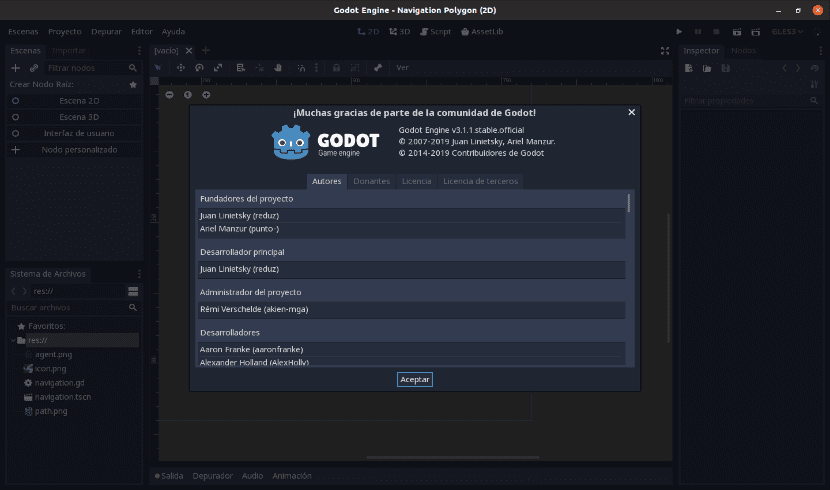
According to the project's website, the use of this program has spread both in the educational environment and in the artistic and recreational environment, thanks above all to its simplicity.
General characteristics of TupiTube Desk

This software includes many available features. Among them we can find and highlight:
- TupiTube Desk is a software designed to create and export animations using different techniques such as frame by frame, cut-out animation, stop motion, etc.
- This is a free-to-use tool. We will be able to find it available to be installed in equipment with Windows, Mac and Gnu / Linux.
- According to its creators, this is a social project from which seeks to offer a simple tool for all those who want to start in the world of animation. According to its website, that is the main reason for its license and that it is free.
- Its interface has been designed to provide a high-level user experience for artists and non-artists, using as main development resource the Qt framework.
- By using this software, we will find basic tool stand for vector illustration It includes rectangles and other shapes, ellipsis, fills, lines, text, and polygons.
- The tool Paint pot We will be able to use it to fill delimited areas of vector objects in a simple way.
- We will find Gradient tools, a brush editor, or pencil with smoothness support.
- We can use the option animation module preview.
- Option to export the animation. Finished animations can be exported to various formats Archives including: Ogg Theora, AVI, MPEG, SWF. Or as a sequence of images in format PNG, JPEG and SVG.
- Images can be imported and used as static funds or animated assets.
- Includes basic support for interpolation of positions, colors, rotation, scale, transparency and opacity have been added.
- The panel of the Library it will allow us to organize and reuse imported media resources.
Download and use TupiTube Desk
The program is released under the GPL license, and can be download from their SourceForge page. From the previous link, we will be able to download the .sh file of the latest version of the program.

To proceed to the execution of this file, we will only have to open a terminal (Ctrl + Alt + T) and from the folder in which we have it saved, write:
sudo sh ./tupitube_0.2.13_linux_x64.sh
The above command will create a new folder with the files needed to start the program. In the folder we can see the following files:
For launch the program, in the same terminal you have to launch the program by typing
./tupitube.desk
It can get more information about the project en their website or official documentation. Also its source code is available on Github.
TupiDesk can be defined in a few words as a free software tool for 2D animation. This is a proposal that seeks to provide an intuitive and easy-to-use interface for a global community of users of different age groups.
