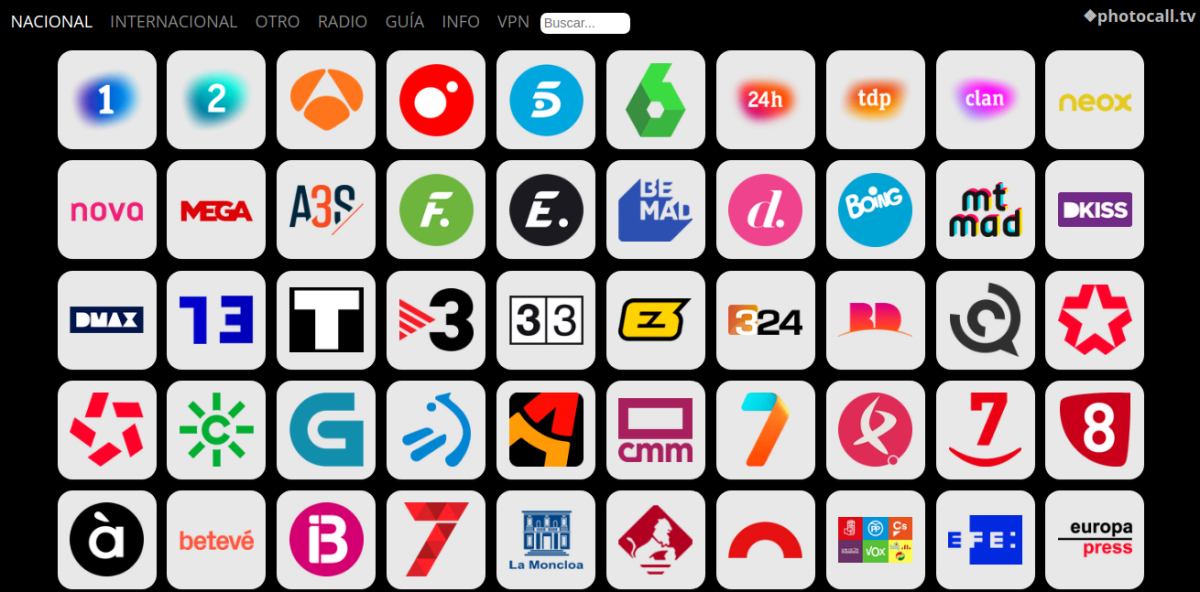TV has not been broadcast only through traditional channels for a long time. Now, most channels also broadcast from their own website or in services / apps offered by telephone companies. But, what happens if what we want is to have everything together or we do not have access to those apps? What happens is that there is a service that I have had in my favorites for some time to make sure that I can watch TV on my mobile devices wherever I am, and that service is called Photocall TV.
In total, Photocall TV has more than 1200 channels, among which we find DTT, sports, children's programming or adult content. We can access all of this from a web browser, so we can reproduce its content on computers, mobile devices or even a simple Smart TV, as long as it has a web browser.
Photocall TV, the best online audiovisual content platform
Photocall TV is a website that collect TV channels and radio stations. When we access it, we already see that there are many channels available, DTT to be more specific. But if we go down, we will see that more and more appear, among which are those of Real Madrid, FC Barcelona and other football teams. There are also dozens that we probably didn't even know existed, partly because many are autonomous or local.
The above is just the beginning. At the top we can perform searches, and on the left we have the sections of national, international, radio channels, information, guides that explain how to watch the channels and a section that recommends some VPNs, in case a channel is not available in our area.
What content does it offer?
Photocall TV currently offers more than 1200 channels, but we have to bear in mind that there is added everything that there is, which includes those of radio. As we have explained, everything is separated by sections:
- National: here we will find everything we see on our TV and many more channels, since many are autonomous. What we will recognize soon will be the first ones, La 1, La 2, Antena 3, Cuatro, TeleCinco, La Sexta and others like MEGA and Neox.
- InternationalWe will know less about these channels, simply because they don't usually appear on our TV. Among them there are many that will sound familiar to us, such as Fox, CNN or BBC, but also other interesting ones such as NASA.
- Others: here we will find thematic channels, such as the NBA, Cycling or UFC, and also a section for +18 content. Here, and throughout the web, there are so many options that I recommend using the search, since for example we can find others such as Fail Army or Pet Collective.
- Radio: in this section we will find radio stations, that is, audio content that broadcasts live as RNE, RAC1 or Marca. Once again, I recommend using the search if we want something specific, since I am not a big fan of normal radio, but searching I have also found channels like Rock FM, Rock 66 or La Rockaforte.
It is not part of the audiovisual content, but we can also find three more sections: one with guides, where we can consult the programming in several guides from a list that it offers us, information that will help us to reproduce all the channels, for which it may be necessary to install an extension in the browser, and VPN, from where it advises us several that we They will help get around a blockage if a channel is not available in our area.
How It Works
We will explain this in more detail later, but in general it is very simple. Photocall TV is a page (or site) website that collects links to television channels that broadcast online. All we have to do is click / tap on the logo of a channel for it to start playing, although this depends on the channel and the web browser; sometimes it will take a second click in the new window to start playback.
As well we may see a menu that indicates several options, such as watching a channel or going to a web page. For example, there are "channels" like those of MotoGP or F1 that what they do is send us to the official website.
It is important to mention something that personally seems to me to be an important point of Photocall TV. To some it may seem unimportant, but to me it seems good that no registration required. Anyone who enters the web page can reproduce its content if the browser is compatible, and most are.
Is it legal content?
The vast majority of what we find on Photocall TV is free-to-air content, so the answer here would be yes. But then there is other content that is paid, and here the moral of each one comes into play. As the laws are, we, those who view the content, will be reproducing something that is on the network, so technically we are not committing any crime. On the other hand, whoever offers it is doing something illegal, so the answer here would be no. If we do not get out of what DTT and the most popular radios offer and free, everything will be 100% legal.
How much does Photocall TV cost?
Photocall TV is free. Everything it offers is available to everyone, and we've already mentioned that you don't even need to register. In addition, unlike other video services, which are also 100% illegal, we will not have to close several ads to be able to choose the channel. With about 1200 in the catalog, I would not rule out that we saw an ad or a pop-up window, but it is something that I have not personally experienced.
Is the quality worth it or does it look blurry and choppy?
Undoubtedly, worth. Photocall TV is not like watching an illegal sporting event, those where dozens of people connect to the same source and we can see a cut every few minutes. What this platform offers are usually links to official channels, so cuts are rare.
Regarding the quality, it will depend on both the channel and the team in which we reproduce it. Few channels broadcast in 4K, and there are also few computers with the internet speed and screen resolution necessary to reproduce with that quality, but it does look great, and most can be seen at 720p-1080p.
Where can I watch Photocall TV?
Well, I have mentioned that not requiring registration is a positive point, but perhaps the best is the support, or in other words, where we can see what Photocall TV offers. Although now it is gaining momentum and popularity, I have had it in my iPhone favorites for a while, from what can be seen in a device like Apple's mobile that we all know is not the most open in the world. And for those who are thinking that it is normal for it to be seen on an iPhone, I also have to say that works perfectly in webOS web browser, at least the simplest channels like La 1 de TVE.
Therefore, we can see the content of the service in:
- Computers, regardless of whether your operating system is based on Linux, Windows, BSD, macOS.
- Consoles like the Xbox or PlayStation.
- Smart TVs. Just telling you about webOS I think is enough, since your browser seems very limited to me.
- Mobile phones, such as the iPhone, iPad, Android and boxes or set top boxes. It also works on Apple TV, but very few channels and the way to get it is not easy.
How to watch Photocall TV
On Mi PC
Having the best browsers, computers are the best option to watch Photocall TV. We will achieve it with these simple steps:
- We open the browser.
- We go to the Photocall TV website, available at this link.
- We click on the channel that we want to reproduce.
- We choose the Direct option, if it is available and a drop-down menu appears.
- A new window will open. Depending on the browser, the last step will be to click one more time to start the playback.
As we can see in the "Info" tab, it is likely that in order to watch a channel we will have to install an extension, such as those that allow HLS video content to be played on desktop browsers. The service recommends us M3U8 Player - HLS + Dash Player. For Firefox, I use Native HLS.
On my mobile or tablet
Mobile browsers are not as powerful, but for playing internet channels they can be even better. On both Android and iOS / iPadOS, the HLS support is native, so it is not necessary to install the extension and the steps would be as follows:
- We open the browser.
- We go to the Photocall TV website, available at this link.
- We touch the logo of the channel that we want to reproduce.
- We choose the Direct option, if the option appears.
- A new window will open and, as in the PC version, we will probably have to tap one more time for the playback to start.
On my smart tv
The system to view Photocall on a Smart TV will be the same as the one we use to see it on a smartphone or tablet. Basically it is going to the web, choosing a channel and then the Direct option, but we can also send the signal with a protocol such as Chromecast if the TV is compatible. The content will be broadcast with an app such as Web Video Cast, available at this link for both iOS and Android. The steps to follow for this second option would be:
- We open the Web Video Cast app.
- It is basically a browser, so now we will have to open the Photocall TV website.
- We tap on the logo of a channel and then on "Direct" just as we did on the mobile device.
- Finally, we touch the icon that appears on the screen to start the transmission.
And on my Apple TV?
Well, we have already mentioned that it is possible, but it costs more. There are some channels that open and we can add them to the tvOS VLC from the iOS / iPadOS Remote app keyboard, but very few. What we would have to do on the Apple TV is use the option AirPlay iOS native to reflect what appears on our iPhone or iPad. If we use Android, we can also reflect it with apps like AllCast.
Alternatives to Photocall TV
Personally, I don't like to talk about alternatives if they don't offer the same or something very, very similar. Yes we can talk about web pages such as:
- Free DTT. This It is a 100% alternative because it is practically the same as Photocall TV, with the main difference being the amount of content available. Yes we can see the most popular DTT channels and there are available from several countries.
- DTT Channels. Another alternative is this of DTT Channels. It offers more than 600 channels, but some are not available. The good thing is that it offers us links to the official pages, which would take us to the next option.
- Official pages. It is not an alternative that collects the channels in the same portal, but we can also search for the channel we want, go to its website and see the content live.
- Tell him. Tell him It is another alternative similar to Photocall TV in which we see the logos of the different channels, we access them and we will see their official signal. We will find national, international, local, regional channels and even a section with the most viewed.
And if what we want is to watch something on TV to pass the time, without caring so much about what, we can also take a look at:
- Pluto TV. It has not been long since it has arrived in countries like Spain, and it is an interesting service. It offers many thematic channels, such as cinema, humor, children, and I am not lying to you when I tell you that I wear The Pet Collective a lot. Enlace.
- plex tv. The famous application that we use for our media library has also released TV channels and movies, but keep in mind that there is little content in Spanish.
- Rakuten TV. The application offers free content, so we can see some movies that renew every month or so.
- Kodi. Although Kodi does "nothing" after the installation from scratch, it can do everything. In fact, an official addon is available to watch Pluto TV or Amazon Prime Video, but to see the latter we have to be subscribed. If we find a good addon, Kodi is a good option to spend time watching TV or listening to the radio.