How can you see in the video in the header, we have tested the latest Daily Build version of Ubuntu 12.10, En a Asus eePC 1000HE Netbook, a laptop of 10,1" screen and with features similar to any netbook that we can find in the current market.
The only modification that this laptop carries, as we can find it in any specialized store, is the memory expansion RAM, 1Gb that originally came, to 2 Gb.
As you can see in the aforementioned video, the equipment works perfectly with Ubuntu 12.10 in its original interface with Unity.
In this new version of Ubuntu 12.10, in version beta o Daily Build, the processing and response speed of the operating system has been greatly improved, and they have even optimized it to the maximum for machines with limited resources such as the Netbooks that have become so fashionable in recent times.
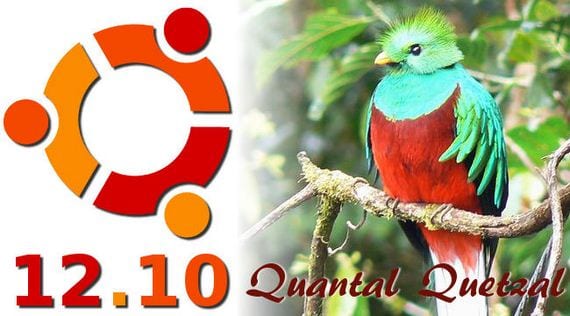
I say that it has been optimized to the maximum, because for example, in previous versions of Ubuntu, such as the 12.04 or the 11.10, the system was not prepared for laptops with screens of such small sizes, and many programs were not shown correctly, since they looked larger than necessary and parts of them were hidden from us; which with this new version, not officially released yet, this has been fixed.
I personally recommend the installation, anticipating the version that in just one month Canonical will launch officially, then we will only have to do a simple update, thus avoiding collapses in the servers of Canonical.
If you are interested in installing it or just try it Live and you don't know how to create a bootable usb, head over to the next practical tutorial, and in a matter of minutes you will be testing this sensational version of the operating system based on Linux most downloaded in the world.

Video Netbook Features:
- Asus eePC 1000HE
- 2Gb RAM memory.
- Intel Atom CPU N280 1,66GHz x 2
More information - How to create Live CD from a Linux distro with Unetbootin, How to install Ubuntu 12 04 alongside Windows
Download - Ubuntu 12.10 Daily Build
Thank you for publishing your experience with the Beta of this operation.
Due to its attributes in Netbooks I will test it immediately, waiting for the solutions already explained.
At the moment I am very happy with this new version, which, even though it is not the stable version, is going great.
Thanks for the article, I am using LM13-KDE-64 in a Samsung RV408 laptop without any problem and I wanted to install a similar distro to my Acer AOD255E netbook with 2 Gb RAM but the ones I have tried end as you well say with some programs in where they "lack screen" that is, parts of them are hidden, especially in the buttons to accept, apply or close. (Except for Zorin 5.2 but the problem starts with translations, and LinuxMint that I don't like Mate and Cinnamon freezes all the time and crashes)
I am in the uncertainty between waiting for it to be official or installing the beta, but from what I have read the Gnome or Unity as they are not in their best moments and KDE is the one that I have tried with the best results, I do not know the other desktops, LX or XF if I'm not bad (I'm a newbie) so I leave to recommend what to use on that netbook that originally comes with W7 Starter.
I would put Ubuntu 12.10 with the gnome-shell desktop, you have already seen in the video how the experience is very good.
Or if not, you can install the KDE desktop, if you feel more comfortable with that, on the blog you have a post on how to change the desktop to KDE and Gnome-shell.
You'll tell us how you're doing.
regards
A question, how did you get it to be made of 32 bit? I installed it and even so it gives me 64 bit, I installed it through wubi, that is, executable, but it keeps giving it to me in 64 I hope you can help me with this question please