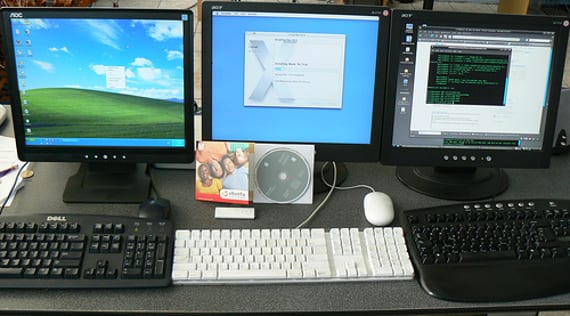
A few days ago we talked about how install Ubuntu on Windows 8 and UEFI systems, the happy gift of this new version of the Windows operating system that has altered the computing environment, much more than the operating system itself. Today we bring you a video tutorial where we apply all the information from the tutorial. The video, even with a regular quality, shows you the steps to follow to install Ubuntu in systems with Windows 8 and UEFI bios.
Specifically we installed the version of Ubuntu 13.04 Beta en an Acer netbook with Windows 8 and the UEFI bios. Although Ubuntu 13.04 is still in beta, as we explained in the video tutorial, it is more than mature enough to be able to install it on a computer and work perfectly with the UEFI bios without giving any strange problems.
For such installation we have followed the tutorial on creating bootable usb from Yumi, since being a netbook we lacked a cd / dvd drive, although the installation could have been done with an optical disc support, the traditional way, without giving any problem and with the same results, varying the duration of the recording for only a few seconds. installation The use of a bootable pendrive it is a good tool that has allowed us to have a quick installation and allows us to recycle the installation device, which was not the case with cd / dvd's.
The UEFI and Ubuntu bios ... 13.04 ?!
The installation part of Ubuntu 13.04 It is not very readable but we have kept it for the sole purpose that you can see how after installation, Ubuntu works without any problem or modification of the Grub. So enjoy the videotutorial and be somewhat lenient with the author, who has not had great tools to develop it. Greetings.
More information - Install Ubuntu on UEFI and Windows 8 systems, Creating a bootable pendrive with Yumi,
Image - javier aroche
I would have been great ... the day before yesterday
Comment 2 extra things I have needed to do:
- I had to rename the partitions. The installer crashed before the partitioning screen and after much fiddling I discovered that one of the partitions the computer came with (Sony Vaio S Series with Windows 7 pre-installed) had strange characters in the name, which caused a failure.
- The installer did not correctly detect the existing installation of Windows 7. This made it necessary to partition by hand, and the boot loader was not installed at the end of the installation. As I had started the computer with the "Try Ubuntu" option, what I did was install Boot-Repair through apt and run it. This corrected the problem.
Hi Xabi, I think you've gotten a little involved. The installation I did is related to Windows 8 and a modification in the BIOS that per se prevents other operating systems from being installed on that computer. With Windows 7 that bios does not exist or I do not know of any case. If I heard that Ubuntu had problems with Windows 7 and Grub that is possibly what happened to you. In the video we left the partitions because they contained windows 8 and we wanted to keep them for the future. By the way a question, what version of ubuntu did you use? Sorry if my tutorial has confused you or caused you some disorder, it was not our intention.
How scary, my bios of my HP is similar, but it is different.
I want to install ubuntu 13.04 but it looks very risky.
I hope they do a tutorial on how to do it on an HP laptop, since I don't want to risk losing a pc.
I tried to install linux mint on a lenovo b570 uefi, at the end it throws me the pxe mof exiting pxe rom error screen, I reinstalled win7 and it walked away, I don't know what it can be.
The tutorial is magnificent. I have followed it step by step after I just bought the equipment. What has completely disappointed me is that when restarting it has not caught the GRUB and failing that, a message from the HP Pavilio has appeared saying that windows needed to be repaired. Not only that: I have completely lost Windows 8.
Fortunately, I did not erase the Recovery partition and I have been able to follow the steps to recover it. In it he is. There has to be an easy way to maintain both operating systems. Perhaps using gparted, resizing the data partition so as not to lose anything from windows, in the middle, and then on what we have left we work without putting windows 8 at risk.
I said, the tutorial is very good but that has happened to me. I'm going to try the gparted thing or look at other tutorials on the net. I'll tell you ...
Hello, this price is used to install the 12.04 LTS version ????