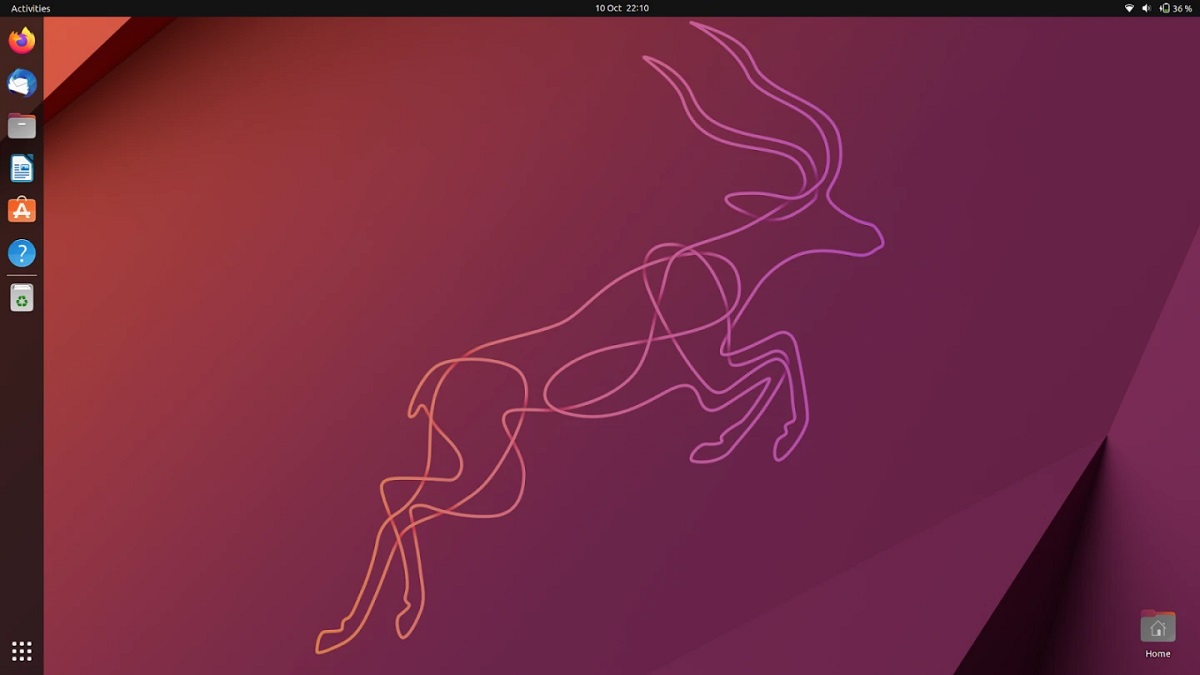
Ubuntu 22.10 Kinetic Kudu is the latest version of Ubuntu, being a transition version with 9 months of support.
After 6 months of development the release of the new version of Ubuntu 22.10 "Kinetic Kudu" was announced which is classified as an interim release, with updates forming within 9 months (support until July 2023).
The new version of Ubuntu 22.10 "Kinetic Kudu" offers a lot of updates of both the package and the software stack that make up the system and even if it is a transitional version, "Kinetic Kudu" offers some pretty interesting new features.
Main new features of Ubuntu 22.10 “Kinetic Kudu”
In this new version of the system that is presented we will be able to find linux kernel 5.19 as the heart of it along with systemd component updates 251, Mesa 22, BlueZ 5.65, CUPS 2.4, NetworkManager 1.40 and of which accompanies the graphical environment GNOME 43, which has a block with buttons to quickly change the most used settings.
La transition of applications to use GTK 4 and libadwaita library continues, in addition to the file manager Nautilus has been updated, along with hardware and firmware updates added to security settings, returned support for PWA standalone web applications (Progressive Web Apps).
On the part of the installer Subiquity, this was updated (22.10.1) in the live build of the Ubuntu server edition, in which the capabilities of automatic installation were expanded, integration with cloud-init was provided and work with the keyboard was improved.
Another change that stands out in this new version of Ubuntu 22.10 "Kinetic Kudu" is that PipeWire is now enabled by default for audio processing. This guarantees compatibility, in addition to added layer of pipewire-pulse which runs on top of PipeWire, which allows you to keep all existing PulseAudio clients running.
By default, a new text editor is offered, the "GNOME Text Editor", implemented with GTK 4 and the libadwaita library (GEdit remains available for installation from the universe repository). GNOME Text Editor is similar in functionality and interface to GEdit, the new editor also offers a set of basic text file editing functions, syntax highlighting, a mini document map, and a tabbed interface. Of the characteristics, stand out the support for a dark theme and the ability to automatically save changes to protect against loss of work as a result of a crash.
In addition to that, we can now find that the SSSD client libraries (nss, pam, etc.) changed to multi-threaded request processing instead of sequential parsing of the queue by a process and also added support for authentication using the OAuth2 protocol, implemented using the krb5 plugin and the oidc_child executable.
Of the other changes that stand out of this new version:
- To run openssh, a systemd service is enabled for socket activation (by starting sshd when trying to establish a network connection).
- Support for verification and authentication of TLS certificates using TLS has been added to the BIND DNS server and the dig utility.
- Image applications support the WEBP format.
- Added support for Sipeed LicheeRV, Allwinner Nezha, and StarFive VisionFive 64-bit RISC-V based boards.
- The debuginfod.ubuntu.com service has been added, which allows you to dispense with installing separate packages with debugging information from the debuginfo repository when debugging programs provided in the distribution.
- Added the ability to restrict access to user namespaces to AppArmor.
- The administrator can explicitly define which applications and users can use the user namespace.
- Support for InfiniBand, VXLAN, and VRF devices has been added to the Netplan system, which is used to store network interface configurations.
- To improve integration with Windows, cyrus-sasl2 added the ability to use the ldaps:// transport with LDAP channel binding and digital signatures to verify integrity.
- Improved builds for Raspberry Pi boards.
- Added support for some external displays (DSI, Hyperpixel, Inky) for Raspberry Pi.
- Added mpremote utility for Raspberry Pi Pico boards to simplify MicroPython development.
- Added link to use GPIO libraries on a system with Linux kernel 5.19.
- Raspi-config updated.
Finally for those who are interested in knowing more about itYou can check the details in the following link
Download and get
For those who are interested in being able to obtain the system image, they can do it from the official Ubuntu website or you can do it from the link that I provide you here.