
Every operating system has software as soon as we install it. Logically, this has its positive part and its negative part. The positive is that as soon as the installation is finished we can do everything, but the negative is that we can have software that we do not need. For this reason, I have a text file that, inserted in a terminal, updates, installs and removes software to leave me Ubuntu (or other distributions) as I like. If you are a bit lazy and want to install interesting software, it may be worth trying Ubuntu AfterInstall.
As the name suggests, Ubuntu After Install is a script including many packages that may be useful. It seems important to mention that this script is designed for use in the standard version of Ubuntu, that is, it can work without any problem in any distribution based on the Canonical operating system, but some package may not work as it should in another distro .
Once installed, we will only have to launch it, something we can do from the Dash, and the script will show a window similar to the one at the top of this post (only what is in the center). Once you have read the software from the list, it will show us a window like the one you have below where we can choose which software to install and what software not to install. Once we have everything marked / unmarked according to our preferences, we only have to click on «Install Now», the process will begin and when an application has been installed, a green dot will appear on the right. If there is a problem, the dot will be red.
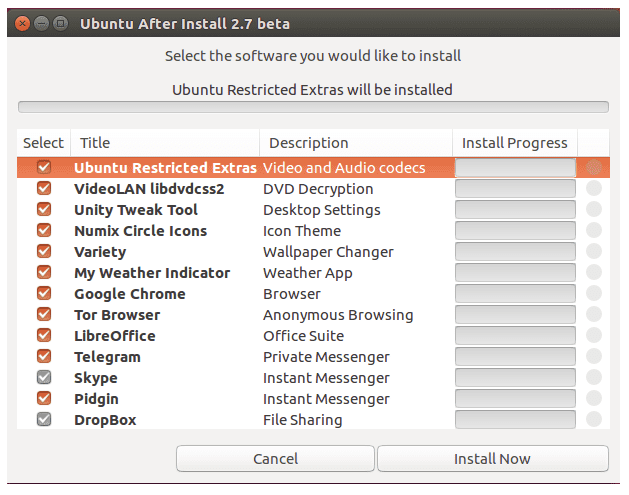
How to install Ubuntu After Install on Ubuntu 16.04
To install Ubuntu After Install, we just have to open a terminal and type the following commands:
sudo add-apt-repository ppa:thefanclub/ubuntu-after-install sudo apt-get update sudo apt-get install ubuntu-after-install
Packages included in Ubuntu After Install
- Ubuntu Restricted Extras: video codecs and Flash Plugin.
- libdvdcss: to enable DVD playback.
- Unity Tweak Tool: to modify the interface and other things of Ubuntu.
- NumixCircle: different icons for our desktop.
- Variety: it will allow us to change the wallpaper in different ways. I have to confess that I used it until recently, but I prefer to create my own funds with Shotwell.
- My Weather Indicator: local weather information.
- Google Chrome: Google's web browser.
- Tor Browser- Anonymous and secure web browser. It is based on Firefox.
- LibreOffice: the open source "Microsoft Office".
- Telegram Messenger: alternative to WhatsApp, but better.
- Skype or Whatsapp: Microsoft's messaging proposal.
- Pidgin- All-in-one messaging client.
- DropBox: one of the most recognized clouds from where we can save and share our files.
- VLC- One of the most versatile media players out there, for both audio and video.
- Kodi- Another media player that does even more than VLC, but is more complicated to use.
- Radio tray: to listen to streaming radio.
- Spotify- The application for listening to music from the most used music streaming service on the planet.
- GIMP: a great image editor, an alternative to Photoshop that surpasses in some points (but loses in others).
- Darktable: Allows photographers to process RAW files.
- Inkscape: a vector graphic editor.
- ScribusProfessional-quality desktop publishing software.
- OpenShot: a great video editor.
- Kdenlive- another great video editor.
- Handbrake: to convert video from / to different formats.
- Audacity: audio wave editor.
- steam gaming platform: for games.
- KeePass: a password manager.
- Shutter: to take screenshots and edit them later. It is the one that I use to mark some screenshots. It is simple and effective.
- fileZilla: a program to access FTP servers.
- BleachBit: to clean the system.
- Samba: for network sharing.
- PDF-Tools- Tool for joining, cutting, adding and editing PDF documents.
- p7zip- Add compression and decompression of 7zip files.
- Oracle Java 7: I think this needs no introduction, but it is necessary to be able to view or open some files.
- Atom: GitHub code editor.
- brackets- For web development, originally developed by Adobe.
interesting
interesting information, I am new to Ubuntu and Linux but I would like to learn more, is Ubuntu compatible with all computers?
Hi Luis. If it is not, there will be little shortage. I have been installing it for 10 years and since then I have had it in all types of computers, 10 ″ included.
The only thing you can find with something that does not work well at all, but everything has a solution. For example, my Wi-Fi card suffers cuts if I don't write some commands, but once I use them and install the drivers, everything works perfectly. The point is that I have not had any problems installing it on any computer yet.
A greeting.
Hooo ... Well I believed it too until I tried to install it on my computer, well I'll tell you.
I study computer systems and it turns out that I need a powerful computer, and well ... I had the opportunity to compare myself a medium powerful laptop, it is an HP Pavillion 15 ab111la with AMD A-10 ... well it is a medium good computer, I chose it because it met the requirements I needed at school and what I wanted it for, which was to install Ubuntu.
I asked before buying it if it was compatible with Ubuntu and they said yes, but when I wanted to install it, the machine would restart, in test mode it works fine (for a minute, then it shuts down).
Ubuntu is one of the reasons why I chose that machine, and since I will buy another machine, I think it will not be possible.
Any advice to be able to install it, haa ... the computer comes with Windows 10 out of the box (I don't like xD).
Good night Pablo. I just installed Ubuntu 16.04 on my pc and the menu bar is streaked as does the bottom edge of the "Search computer" window. I would greatly appreciate your help if you know anything about this error.
Hi, Emilio. Can you upload any screenshots? For example, to http://www.imgur.com
What you're saying doesn't sound like anything to me and I don't want to say anything that might scare you. The first thing I would do, as always, is make sure I have the latest software installed. To do this, from a terminal you can write sudo apt-get update && sudo apt-get upgrade -y
With the above command you must also download some drivers that could be causing you problems. It gives me the impression that the problem is somewhat graphical, so you can also look in the Dash for "software", open "Software and Updates", go to the "Additional Drivers" tab and see if there is a driver for your computer.
A greeting.
Better to save time 🙂
This tool looks good, thank you very much for sharing it… !!!
Voyager brings this tool to you, it is very good, I met it for that reason.
Companion, excellent application !! I am interested in creating my own script to update, install and remove software and leave Ubuntu with my own programs, do you have a tutorial for that ???
Many Thanks
Andrés
Greetings. For new people, I highly recommend KUBUNTU which is Ubuntu with KDE interface. in its version 16.04 I think that no flavor of GNU / Linux does it justice. too stable, and an interface that in my opinion is better than Elementary OS, very, very easy to use
Hello in Ubuntu 18.04 not working