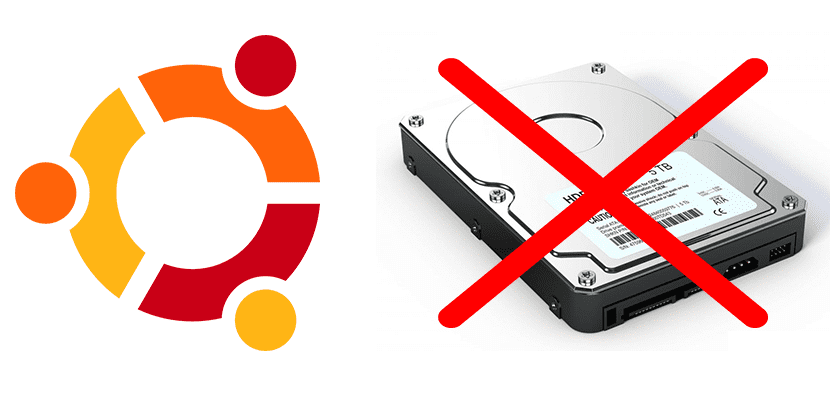
I have to admit that I was a bit surprised when I found out that some users wanted to know what to do in this case because Ubuntu does not usually give problems when reading external drives, but anything can happen. ¿What do we do if our Ubuntu PC has decided not to read an external hard drive or a pendrive? Most likely, we will have to use the command line to install a package that allows us to read practically any external drive.
As a general rule, external hard drives or pen drives are formatted in NTFS, FAT32 or exFAT. The Linux kernel already allows us to read FAT32 natively, as well as other more common formats in Linux such as ext3 or ext4. Problems can appear when what we are trying is read a drive formatted in NTFS or exFAT. Below we explain how to install the necessary packages to be able to access drives formatted in these formats.
How to read a hard drive formatted in NTFS or exFAT
Before commenting on what to install to be able to read this type of units, I would like to make a recommendation: the first thing we will have to do is check that the unit works, and this we can do using it on another computer, especially if that computer uses Windows. I explain this because we cannot rule out that the unit is not working, has "died" and we have to use other methods to recover it.
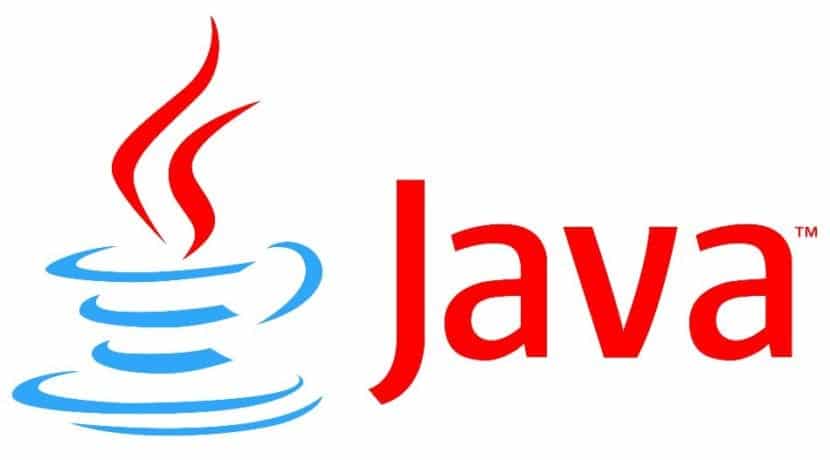
In most cases, Ubuntu it should have no problem reading a drive formatted in NTFS because it already has the necessary package installed by default. Is about ntfs-3g, a package that, if we have uninstalled it or it has been bothered by whatever, we can install / reinstall by opening a terminal and typing the command:
sudo apt install ntfs-3g
Which not installed by default is the package necessary to freely manage the content of a drive formatted in exFAT. It's about the package exfat fuse and we will install it by opening a terminal and typing the command:
sudo apt install exfat-fuse
Have you already managed to read that hard drive that was resisting you?
We also have disk and partition managers, like gparted. One thing is that it does not detect it, another that the unit does not mount automatically and another that it does not read the info of the device.
Hello, exactly, in my case, it mounts the disk, but it does not read the info of the device. Can you help me?
Hello, I cannot detect an MP4 player, pen drives and other external devices if it detects them, I have no problems with them. Might you help me? Thanks in advance.
I have had that problem, on the occasion of installing virtualbox, I have made a new clean installation and it did not read either. Installing the ntfs-3g program has worked for me. Linux mint 19
Could not display all the content of "SATA3 STORE": Error getting information for file "/ media / riki / SATA3 STORE / System Volume Information": Input / output error
this is what it tells me.
I still do not see hard disk before I saw it and on windos I see it.
my system is ubuntu 16.04 lts
thank you very much for everything
Solved. Thank you very much for the post. It was a hard drive in NFTS and Lubuntu was not detecting it. It was install the package and voila.
Thank you very much
Thank you very much, I had a pendrive in exFAT, it worked completely!
Solved with 2 lines. Many thanks. My tens.
I can't get the disk to mount to be able to read it. I've installed it from the terminal but it still doesn't appear ...
I only see it in the disk program that gives me the option to format but not see the content
problems in the usb can not read format:
Bus 002 Device 002: ID 05c8: 0361 Cheng Uei Precision Industry Co., Ltd (Foxlink) SunplusIT INC. HP Truevision HD Webcam
Bus 002 001 Device: 1d6b ID: 0002 2.0 Linux Foundation root hub
Bus 004 001 Device: 1d6b ID: 0001 1.1 Linux Foundation root hub
Bus 001 Device 003: ID 12d1: 1433 Huawei Technologies Co., Ltd.
Bus 001 001 Device: 1d6b ID: 0002 2.0 Linux Foundation root hub
Bus 003 001 Device: 1d6b ID: 0001 1.1 Linux Foundation root hub
Bus 006 001 Device: 1d6b ID: 0003 3.0 Linux Foundation root hub
Bus 005 Device 016: ID 0c76: 0005 JMTek, LLC. Transcend Flash disk
Bus 005 001 Device: 1d6b ID: 0002 2.0 Linux Foundation root hub
root @ sergio-HP-Pavilion-15-Notebook-PC: / home / sergio # mkfs.vfat -F 32 -n sergio / dev / sdb
mkfs.fat 4.1 (2017-01-24)
mkfs.fat: warning - lowercase labels might not work properly with DOS or Windows
mkfs.vfat: unable to open / dev / sdb: No medium found
Thank you
Hello, I use linux mint 19, and for a moment I stop reading the contents of the usb, it does not allow the usb to mount but it recognizes it.
I would also like to be able to burn a dvd with a distro and it won't leave, I put a blank dvd and it won't let it be formatted. the rest everything works, but these things do not stop bothering
Hello I am new to ubuntu and I have a problem reading an external hard drive that I have already verified that it works, on another windows computer
After executing this instruction this is the message that I get:
sudo apt install exfat-fuse
E: Could not lock / var / lib / dpkg / lock-frontend - open (11: Resource temporarily unavailable)
E: Unable to acquire the dpkg frontend lock (/ var / lib / dpkg / lock-frontend), is another process using it?
Thank you very much for your help
GRACIASSSSS… it worked
it works, thanks for the info
Thank you very much.
It has worked perfectly.
Hello,
I have done the explained above, now the external hard drive recognizes me but does not mount it.
What I can do?
Perfect.
Thank you very much.
He recognizes it but doesn't ride it ...
I have Ubuntu 20.04
The disk is 2tb
I have tried:
$ sudo apt-get install exfat-fuse exfat-utils
$ sudo mkdir / media / exfats
$ sudo mount -t exfat / dev / sdb1 / media / exfats
He still does not mount anything… ..
Please help…
The same thing happens to me, ubuntu 20.04, toshiba disk 1 tera, file type ntfs, fuse ... I have installed what has been put and nothing. When I plug it in, blue light comes out but it doesn't recognize it. On my old machine with 18.04 without problems, it goes fancy.
I already solved it in my case. The problem is with the energy "power" of the USB, my Toshiba 1tera disk needs a lot and the machine was not capable, I had to buy a powered USB, in fact I bought a powered hub and it is going well.
Well, Kubuntu has sent me a message saying that it cannot mount a 1 TB exFat. I have gone to Terminal and I have written:
sudo apt - linux - hello and goodbye - I sweat a lot.
Excellent solution, just what I needed! Thanks!
I hate Ubuntu.
Hello, I have tried with window 7 to read a disk that was in ubuntu and is apparently empty. Then I have tried ubuntu (it had aborted when updating to the latest version, and didn't realize it) and no external device even opens on desktop or computer. However, that disk is crammed with files from years old. I have the packages you mention well installed. What can it be due to and how do I (or who do I turn to) to recover its content? Thank you
Perfect, it works for me. Good work and thank you.
Solved perfectly - Thanks
Download Ubuntu after 5 years, on a hard drive under window 5, ISO image without problems
The theme goes through downloading it to the hard disk all Ubuntu. And they advised you partitions and an oversight caused me to step on the Windows 7 OS, which is what I have to work with. I would like to know if I download all UBUNTO on the external disk, to avoid the risk of being installed on the PC
If someone is so kind to tell me if it works or not
my email is victormandelman@gmail.com
greetings and thanks