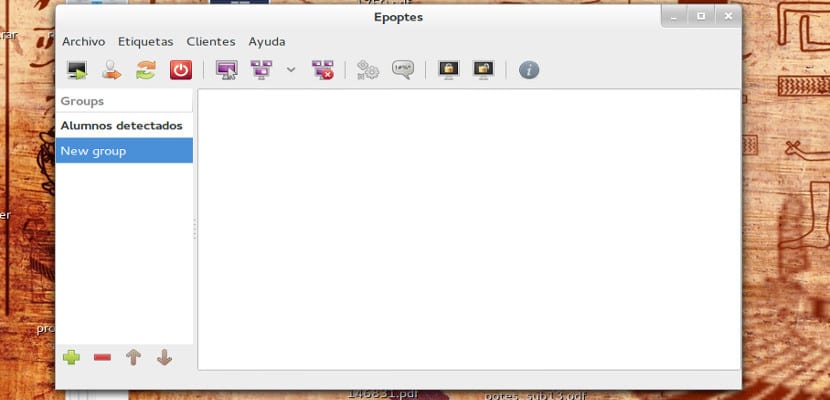
There are many who are looking for or are looking for a solution to maintain a computer room or an internet cafe, something that allows them to monitor and manage a network without having to pay for it a professional technical service. Ya here We talk about the possibilities based on Ubuntu to solve this, but there are many, as many as tastes or needs. For me, the most complete option to monitor networks is: Ubuntu. But I have Ubuntu on my computer and I can't find how to do it? Ubuntu combined with Epoptes, a network monitoring tool, is a perfect solution for internet cafes, computer rooms and other similar networks. Despite being a necessary tool, it is not usually installed with Ubuntu, although it is found in the official Ubuntu repositories.
How to install Epoptes to monitor my network
Epoptes is installed by default in Edubuntu; therefore as a possible solution for newbies is the possibility of installing Edubuntu on computers. This is fine for classroom networks or school networks, but What if I have a cybercafé or a business network? How do i do it? Well for this, just have any recent version of Ubuntu, Ubuntu 14.04 could be valid and install Epoptes from the Software Center or in the terminal by typing
sudo apt-get install epoptes
Epoptes works like any program that works through a network, it is necessary to install the main program on the computer that will function as a server and then install the client version on the computer that will be subordinated to our server, that is, to the client computer. Thus, on the computer that we want to function as a client, we open a terminal and write
sudo apt-get install epoptes-client
Even so, epoptes will not work as we want, for it to work well it is necessary to make some modifications, the first of which is to establish the users that we want epoptes to monitor. To do this we open a terminal on the server (or computer that works as such) and write
sudo gpasswd -a username epoptes
Finally, we have to edit the file / etc / default / epoptes and look for the line "SOCKET_GROUP", then we put the group to which the network belongs, if we don't have any group we define it previously. We also need client computers to be recognized by the server every time they connect, not just once, therefore in each client we open a terminal and write
sudo epoptes-client -c
this command will ask the server for a certificate to manage the client program. Also to finish with each client-computer we have to edit the file / etc / default / epoptes-client and in the line that says "SERVER =" put below the IP address from the server, for example:
SERVER = 127.0.0.0
This will be enough for epoptes to monitor our network and we can use Ubuntu as the operating system on our network computers. If you experiment a bit, you will see how epoptes allows us to see the desktop of the client pc, send messages and even turn off and on the computer. Come on, one of the most complete tools to monitor networks Do not you think?
I am a systems administrator in a technical school and there are classes that are taught entirely with free systems and software. This utility is going to be great for me to have a little control over the classroom, both myself and the teacher. Thanks!!!
Hello, excellent application, but if you need to apply it from Ubuntu to clients with Windows, there some other tool or it is possible with Epoptes
Good night, but if you don't get the internet and I want to do it at the university, there is no internet, how do I do it? I am already tired of the viruses that Windows produces and they change me or give it a password, I need something that only I can manage from a server Central help me I'm a little newbie
can it be used as a ubunto server and monitor windows computers?