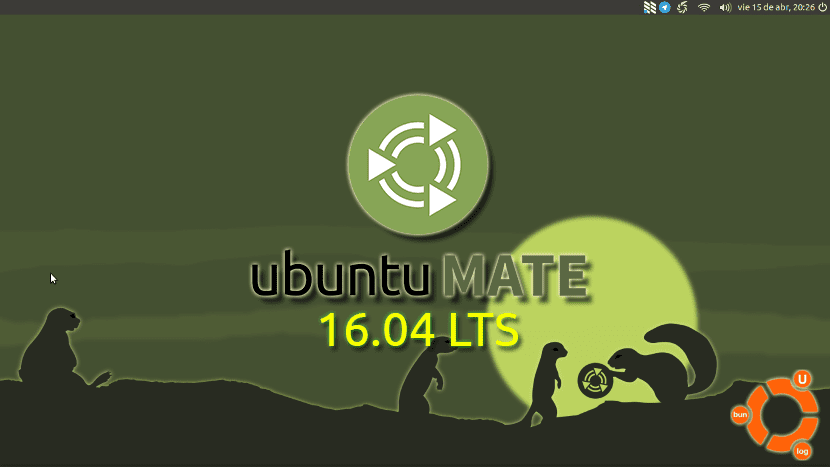
As many of you know, Ubuntu MATE is an official flavor that not only works with Ubuntu but also with Raspberry Pi and although in the last update we have said that no drastic change was incorporated, the truth is that Ubuntu MATE does has done.
The main change of Ubuntu MATE 16.04.1 is the resizer of the space that has been modified and fixed to work better on Raspberry Pi. I also know has updated Ubuntu MATE Welcome It contained some bugs fixed already.
Ubuntu MATE 16.04.1 offers the possibility of having MATE 1.14
Another new feature of Ubuntu MATE 16.04.1 is incorporation of Wi-Fi assistant during installation. This will allow us to connect to a Wi-Fi network before starting the installation of the operating system. A function that can be of little use for desktop computers but very interesting for platforms like Raspberry Pi 3 that have a Wi-Fi connection.
Another novelty is the new MATE 1.14 desktop. Although this novelty is not in the LTS version but in an external repository that we will have to use to incorporate this new desktop. So to do it, we have to open a terminal and write the following:
sudo apt-add-repository ppa:ubuntu-<wbr />mate-dev/<wbr />xenial-<wbr />mate sudo apt update sudo apt dist-upgrade
After this the desktop will be updated to its latest version. A version that also incorporates aesthetic novelties, notably improving not only the artwork but also the applets and font smoothing.
In any case, it seems that the new version of Ubuntu MATE must be updated and that all users of this official flavor must have, although in the case of using it on a Raspberry Pi, the ideal would be to do a clean install. In any case, whatever you do, you can get the installation image through this link.
Oops!
sudo apt-add-repository ppa: ubuntu-mate-dev / xenial-mate
bash: wbr: File or directory does not exist
Open a terminal using CTRL + ALT + T.
sudo apt-add-repository ppa: ubuntu-mate-dev / xenial-mate
sudo apt update
sudo apt dist-upgrade
Now restart your computer and you're running MATE Desktop 1.14.x 🙂
In English ... direct from the mate community
Ubuntu Mate on Raspberry 3 goes like ass, very slow
Open a terminal using CTRL + ALT + T.
sudo apt-add-repository ppa: ubuntu-mate-dev / xenial-mate
sudo apt update
sudo apt dist-upgrade
Now restart your computer and you're running MATE Desktop 1.14.x
Fresh out of the Ubuntu community mate and in English ……