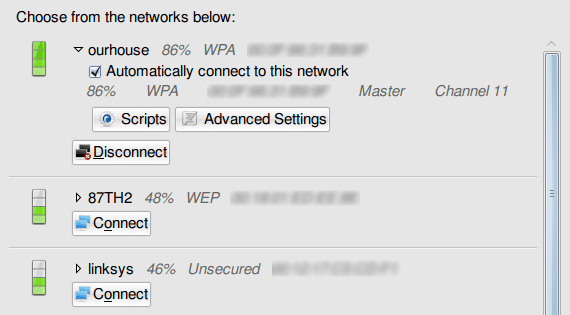
En Ubuntu the Wi-Fi connections they are presented in a clear but incomplete way. The SSID connection and whether or not they are protected by password but, if it is, it is not specified with what security type count. WEP, WPA, WPA2?
Not all users need - or want - to know the type of security that a certain Wi-Fi connection uses, but for those who do, there is a simple way to have this information.
The solution is called wicd, a tool that can be easily installed from the Universe repository:
sudo apt-get install wicd-gtk
Once the installation is done we will need to specify which users will have access to Wicd by adding them to the group netdev.
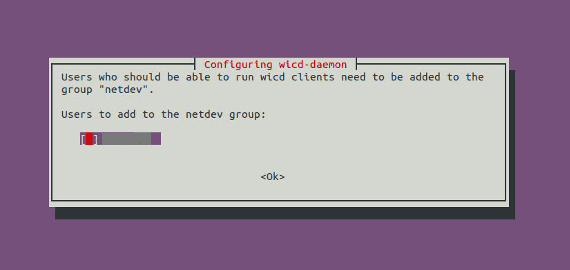
Once we have added our user, we will only have to launch Wicd through the Dash or our preferred menu.
The information that Wicd presents at a single glance is much more complete than that of the network manager by default, showing not only the type of security of the connections but also things like the channel they are working on and other useful options.
More information - Disabling the guest session in Ubuntu 12.10
Source - It's FOSS