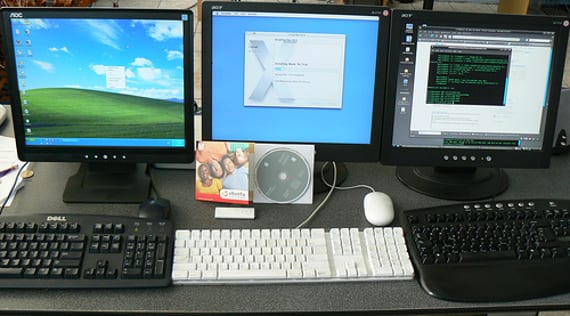
A few hours ago we received through the contact form the following request with a very popular problem: the installation of Ubuntu in Bios with UEFI.
Hi, I bought a laptop with uefi and windows 8. The problem is that it doesn't even read the ubuntu installation disk, so I was wondering if you could write an article on how to install ubuntu on uefi. The subject is delicate, because apparently there have been people who have loaded their computer when trying.
Finally, I would like to know if, once Ubuntu is installed, the Windows system recovery option would erase the Ubuntu partition or simply make it useless without either system being able to use it.
Well, the solution to this is quite easy although a bit confusing since the Windows 8 it is quite unknown to the end user.
With the UEFI Bios, Microsoft it ensures that no other operating systems are installed on your hard drive, but not to eliminate competition but for security. Thus, there is an option in the Bios that allows us to return to the state we are used to and be able to install other operating systems such as Ubuntu. So the first thing we have to do is get into the Bios, a bit of a messy task.
And how do I enter the UEFI Bios?
First we press Windows key + C and it will appear to us the start menu. There we go to Configuration, expanding the Home tab. At the bottom of the tab appears “Change PC settings”. With which a screen similar to this will appear:
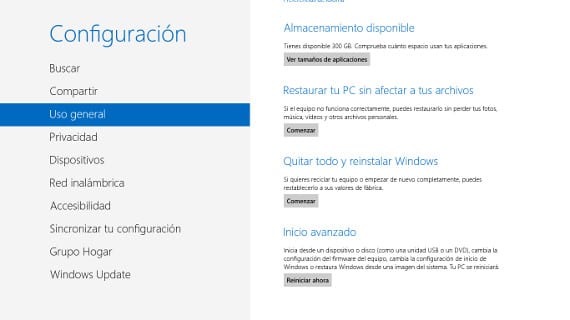
We choose the restart option and the system will appear on a blue screen with several options. We choose the option to solve problems and with the next screen we choose Advanced Options.
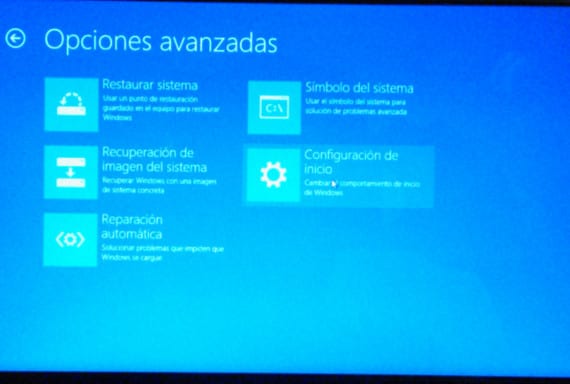
Thus another blue screen will appear with several options, clearly we choose the option of Startup Settings. Once this option is given, a list will appear with the options available in this option and the restart button.
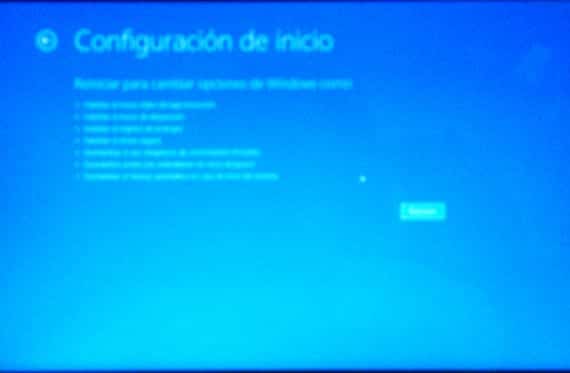
Pressing Restart the computer will restart with the possibility of being able to press F2 or DEL and power access the Bios. Once in the Bios we go to Boot option and a screen similar to this will appear
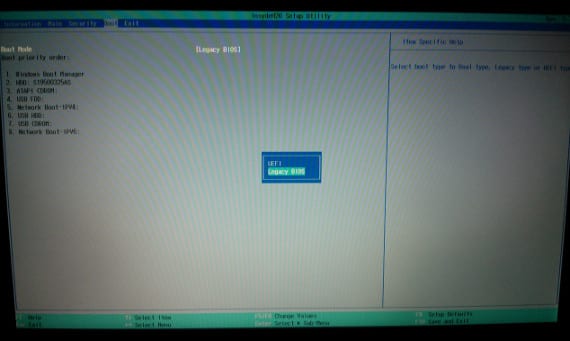
then we choose the option of Legacy Bios, we save the modifications and restart, then we can access the Bios as many times as we want and we can modify the starting order so we can install Ubuntu. Currently you can only install Ubuntu versions 12.10 and higher, in addition to their derivations since they are the only ones that recognize this system and resolve incompatibilities. Supposedly the latest update of ubuntu 12.04 would have to support it but I have no confirmation of it.
Continuing with the request, our friend tells us that if the Windows system recovers, it would erase the partition from Ubuntu. The truth is that if. Windows recovery at the start of the computer is a copy of an image that the pc has defined, so all files and partition tables that existed at the beginning are copied, erasing what there was.
Warnings
First of all is that Ubunlog and the writer of this article is not responsible for what may happen to your computers. First of all, when starting any installation it is good to make a backup copy of all our files. If you are not convinced by the tutorial or you have doubts, do not do it. Once the option is changed to Legacy Bios, Windows 8 disappears, returning once we choose UEFI. When installing Ubuntu We modify the partition table, remember that you have to leave the small partition that has the Windows recovery intact, otherwise it will not be possible to recover windows system.
We hope it helps.
Install Ubuntu alongside Windows 10
Windows 10 changes certain procedures with respect to Windows 8, just as Ubuntu 16.04 changes certain ways of installing Ubuntu.
To install Ubuntu alongside Windows 10, what comes to be called Dual Boot, first we have to change the UEFI configuration, a configuration that will almost certainly be activated. To deactivate UEFi we have to carry out the following procedures.
First we have to press the Windows button + C to open the Settings window. Once we have done this, a window will appear where we will go to "Update and security" and in the Recovery section we go to "Advanced Start".
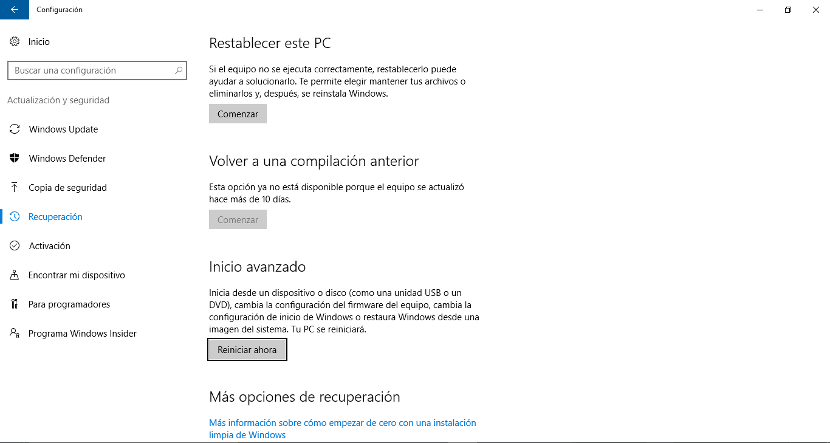
After several minutes a blue window will appear which is not an error but a configuration window that already appeared in Windows 8.
Now we go to "Startup Settings" and select the UEFI firmware configuration option. After pressing it, the BIOS of our Equipment will be loaded. We go to the "Boot" tab and the UEFI option will be activated. We will change this option to Legacy Bios. We save the changes and we will already have UEFI disabled on our computer.
Once we have disabled UEFI, we have to load or install a disk partitioning software to make room for Ubuntu and its installer. With 20 or 25 Gb they will be more than enough. For this we can use the tool GParted, a Free Software tool that we can use in both Ubuntu and Windows 10. Now we have to create a pendrive with the Ubuntu image for installation. Windows 10 is an ideal operating system for powerful and very recent computers, so we strongly recommend using any version of Ubuntu LTS. At the moment Ubuntu 16.04 is active but any future version of Ubuntu LTS will be ideal and will not bring compatibility problems that are appearing with some hardware brands. After getting the Ubuntu LTS ISO image, we will use a program to create the pendrive. In this case we have opted for Rufus, a powerful and effective tool for this job that works very well on Windows.
Once we have left the space and deactivated the UEFI, we connect the pendrive with the ISO image of Ubuntu 16.04 ( ATTENTION, We will use an Ubuntu LTS version for this task since the rest of the versions give serious problems with current equipment and with certain hardware brands) and we will restart the computer by loading the pendrive that we have created.
Once we have loaded the pendrive, we run the Ubuntu 16.04 installer and proceed to the usual Ubuntu installation. When selecting the hard drive, we select the empty partition that we have created in Windows 10. And we continue with the installation. If we have followed the correct installation order, that is, first Windows 10 and then Ubuntu 16.04, we will have the dual boot that will appear in the GRUB that is loaded when starting the computer.
Install Ubuntu on Windows 10
The latest changes in Microsoft and Windows 10 have made it possible to install Ubuntu on Windows 10. This facility has its pros and cons. Regarding the pros, we have to say that we do not need to deactivate the UEFI on the computer to install this version of Ubuntu and we will not need to burn ISO images either since in Microsoft Store you will find the download and direct installation button.
The negative points or cons of this method are that we do not have a complete version of Ubuntu but we will have certain elements of the distribution such as bash, the execution of scripts or the installation of certain applications that only work for Ubuntu.
Taking all this into account, we will proceed to the installation of Ubuntu on Windows 10. If we have the most recent version of Windows 10, we will have the Microsoft Store option, a direct and fast option. But we may not have this option or it does not appear to us. In this case we have to press "the Windows button + C" and go to the "For Programmers" section. In this option we select the "programmer mode".
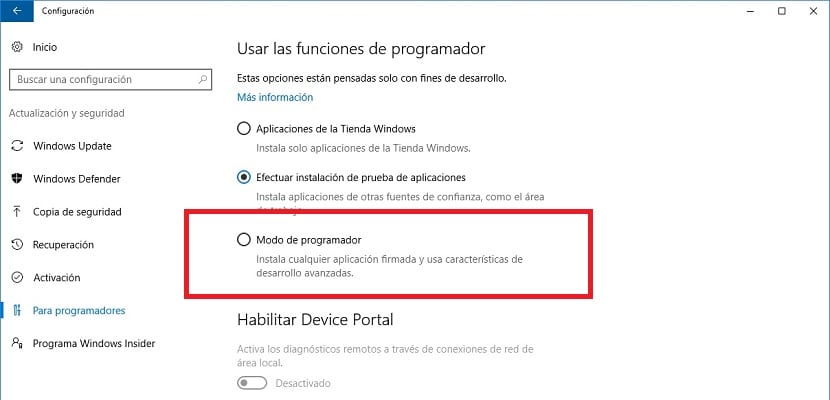
Once this mode is activated, we go to the Control Panel and we go to "Activate or Deactivate Windows features." A window will appear where we will look for the option "Windows Subsystem for Linux" or "Linux Subsystem for Windows". We activate this option and after that we will have the Windows 10 and the Ubuntu Bash ready.

But first we have to restart the computer so that everything is ready. We restart it and once it has restarted, we go to the Start menu and in Search we write "Bash" after which the Ubuntu Bash icon will appear, that is, the terminal.
There is a second alternative which is to use a tool called Wubi. Wubi is an application for Windows that works as an Ubuntu installation wizard. Wubi is an official Ubuntu application but with the release of Windows 8 it stopped working. Several developers have rescued this application with Windows 10 creating an unofficial application but just as useful and functional as Canonical's Wubi. This new Wubi not only works on Windows 10 but also allows us to skip the Windows UEFI system and install the latest version of Ubuntu on Windows 10.
For this we have to get the repository installer Official Github and run it.
Once we execute it, a window like the following one will appear:
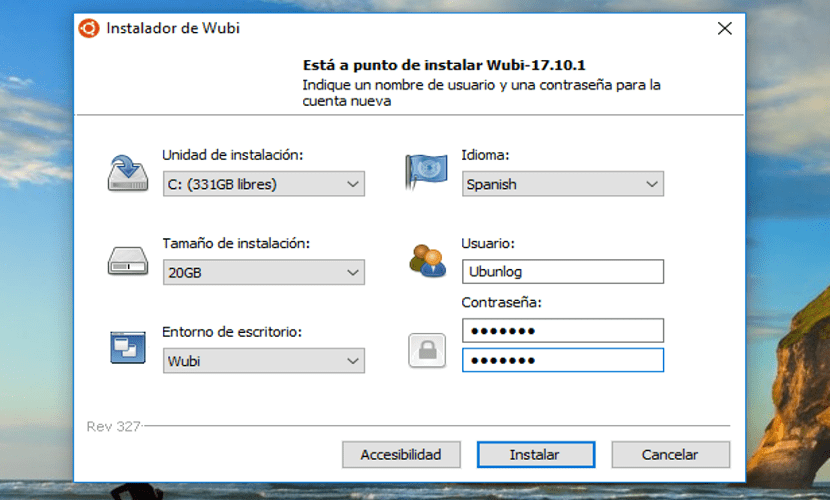
In this window we have to choose the language in which we want Ubuntu, unit where we will install it (prior to that we have to create a unit with the necessary space), the desktop we want to use, either Ubuntu or its official flavors, the size of the installation, the username and password. For this method we will need an Internet connection since Wubi, after entering this data, will begin the installation of Ubuntu on our computer.
After finishing the installation, it will seem that nothing has happened, since it will not show the Ubuntu option, but it is. To see the Grub menu we only have to press a function key during the start of the team. The function key will depend on the hardware we have, this is the list of them:
- Acer - Esc, F9, F12
- ASUS - Esc, F8
- Compaq - Esc, F9
- Dell - F12
- EMachines - F12
- HP - Esc, F9
- Intel - F10
- Lenovo - F8, F10, F12
- NEC - F5
- Packard Bell - F8
- Samsung - Esc, F12
- Sony - F11, F12
- Toshiba - F12
I personally believe that This method is more dangerous than the previous ones, but it is still one more way to install Ubuntu on Windows 10 (or Windows 8).
So, can't you have both operating systems installed at the same time, as was the case with the bios of a lifetime?
If you can, you have to restart from the Live cd and configure the group. All once Ubuntu is installed.
On 09/04/2013 12:00, «Disqus» wrote:
Of course it does, but since MS WOS breaks down more than a fair shotgun they have a partition for when it fails to reinstall including partitioning and formatting the entire hard drive.
In that case, you should be careful to make a backup of the data you have both in MS WOS and in / home before leaving the equipment as "factory"
But the normal thing is that if you install Linux you do not need MS WOS, or you need it very little and it would be strange to have to reinstall it
AND A NORD LIKE A TRUCK, last Thursday I lost it all by installing ubuntu 12.04 to a friend and window $ would not start without restoring everything and staying fresh from the factory. Neither changing the grub, nor eliminating ubuntu I managed to install ubuntu well. Let's hope that installing it by wubi will go at least (I have seen tutorials and it is supposed to go well
Silo is compatible from Ubuntu 12.10 onwards.
On 09/04/2013 12:26, «Disqus» wrote:
Well, that should have been written by Joaquín in the article, more than one can get a good scare.
I am telling you to include it, thank you for your comments. Greetings.
2013/4/9
Wubi is neither a reliable nor a recommended installation. It is a fix that should be withdrawn from the public.
what brand is your pc?
it's my friend's lenovo (a b580)
This is for those who, according to their needs, can do it this way, I was investigating what are the advantages of the uefi and they really are not a big deal nor are they something that cannot be dispensed with, so due to this first evaluation I decided to do without from the uefi on my laptop and proceeded to do the following:
1-enter the bios disable secure boot and the boot mode I put it in chs also tell it to boot with usb.
2-load with the live usbd of ubuntu 12.10 and go to try it without installing, then go to gparted and delete the partition of my hard drive that brought windows 8 to create it again with gparted but this you see in MBR mode since the one that They bring these machines with windows is gui (gpt) which is incompatible with the chs mode of the bios
3-After creating the single partition on the hard drive, install windows 8 normally first.
4-after installing windows 8 I proceeded to install ubuntu 12.10 normally as I have always done together with windows 8
5-ready when finished I already had my normal grub without problems and showing the two systems at startup.
luckily do not complicate life the UEFI is not a problem (evaluate the advantages and if you can do without it simply remove it) the problem is ignorance.
what brand is your computer? It seems simple, but there are a few who have a black screen on their PC, you took a chance.
The problem with this method, which is a good solution if you succeed, is that not everyone is able to reinstall Windows again. Now they don't even give you the installation or recovery disc, like before. If you want to reinstall Windows and you don't want to spend money on the license (which you just paid when you bought the computer, they don't give it away ...), most people will try a pirated copy of WOS, and that can end up giving problems. Apart from the fact that, as I said, not many people who use Windows are capable of installing, pirated or not.
You can always say to have it done in a computer store, although I don't know if they will dare. It does not usually happen, but it may be the case that you load something and that would be a problem for whoever does it to you.
Besides, I think that Windows 10 does not allow installation on computers that do not have GPT partitions, which forces you to have UEFI working. If you don't mind having Windows 8, then great.
I have come here trying to install an Ubuntu Budgie on an Acer Aspire E15 and there is no way. It does not go beyond the second installation screen. And that's by removing the UEFI. And it's a shame, because I like this system.
I have an Acert aspire one 725 netbook that comes with windows 8 pre-installed, if to install ubuntu I have to put legacy mode, how do I boot windows 8?
reconfiguring the bios to uefi ... and so on depending on which one you want to boot with
I tell you that I bought a Hp laptop a few weeks ago, but it only appears on a black screen when I want to start ubuntu 12.10 64 bit.
Enable and disable UEFI, but "legacy boot" I understand is to accept older versions of windows.
Waiting for ubuntu 13.04 waiting for it to have better UEFI support
Legacy boot is not only for previous versions of windows, but also for linux, however ubuntu 12.10 does have uefi support, so you can boot it in any of the 2 modes, but removing the secure boot if it is uefi
This is not installing ubuntu in UEFI, this is installing in legacy mode (which is the previous BIOS), where everything behaves the same as it has always behaved.
To install in EFI mode, you just have to specify a SWAP and a / in the partitions, with that the installer will detect UEFI and will do what it should do, once installed, our GRUB will be the F12 key at the start of the laptop, where we will select Ubuntu or Windows Boot Loader
The swap and ext4 "/" partitions are also used in legacy mode
I know, what I put there is the correct way to do it in UEFI, because if you put more partitions the installer will make mistakes.
Hi, I read your blog a few days ago and it was very helpful. finally yesterday I was able to install Xubuntu and it was fine, but I installed it in a different way. check it out on my blog http://algunnombreparablogsobrelinux.blogspot.mx/ . greetings from Mexico
Hello, how are you? I have a sony vaio that came with windows 8 pre-installed reading on the web I found out that in order to install ubuntu I had to disable UEFI and select Legacy, I did it and well, ubuntu installed perfectly, now the problem I have is another, it turns out that if I leave it in legacy I get this warning when starting: "error: unknown filesystem grub rescue>" and it does not start any operating system, on the other hand if I activate UEFI then the computer starts directly in Windows8 without letting me select between Ubuntu and Windows, does anyone have any idea what I should do? Thank you very much
btw, it was ubuntu 12.10
Well, from the amount of answers and help that Sred'NY received, I see that installing Ubuntu on a unit with Win 8 installed is about PM kids!
I CANNOT GO BACK to WIN 8 HELP ME When I Put the Settings in UEFI I can't go back! to win 8 It asks me to restart the PC & it tells me to boot not possible something like that tells me but in English HELP ME
It does not appear to me to change from uefi to legacy, it only leaves me uefi
Ubuntu 12 grub installation failed from UEFI
The explanation in;
http://falloinstalaciondelgrububuntu12uefi.blogspot.com/2014/06/error-en-la-instalacion-del-grub.html
I appreciate the help
Hello, greetings to all, I need urgent help, I have an HP notebbok, it comes from the factory with 4 primary partitions in windows I wanted to install Ubuntu but I had to delete a HP_TOOLS partition, I installed the Ubuntu but now I cannot enter any OS, it throws me a error (BOOT ARGS - dev / disk / by-uuid / 18460aa9-7f5d… .. (more numbers) does not exist) Droppig to a shell, I already went through all the forums and I cannot find a solution to the problem, I would appreciate your help
I see that there is a lot of fear around here, I have an Acer Aspire without a floppy drive, and right now I have Ubuntu 14.04 together with Windows 8.1, how did I do it?
I just made a new 100 gigabyte partition, I left it unknown, which means not defining the NTFS format, I rebooted the PC, when I was about to start I repeatedly pressed F2, which is the boot, then I went to I don't know where and select allow F12 boot, then install ubuntu on a pendrive, put the pendrive, restart my computer and press F12 came out, Windows 8 loader and my pendrive drive, select my pendrive, when UBuntu started select Try Ubuntu, once that, install UBuntu in the unknown partition and voila, now every time I want to start Ubuntu I just have to press F12 and select Ubuntu.
I DIDN'T have to make a big mess switching UEFI to legacy and CHORRADAS like that
I changed the computer's graphics card for an AMD Dual-X R9 270 and now I can't install ubuntu 14.04, the loading screen comes out for a while and it goes away
Description of the problem: I have a laptop with the following characteristics: HP Pavilion, AMD A8-1.6 Ghz processor; RAM 4GB. Syst. Windows 8.1 operating.
The problem is that I have not been able to install Ubuntu 14.04. I first went into the UEFI BIOS and disabled the security system so that I could install Ubuntu from the CD drive, but it still failed to detect the Linux boot CD. Finally I was able to install it from a pendrive, but when I restart the computer, the grub does not appear and Window $ 8 starts.
I have read in other blogs about Linux, that this is due not only to the BIOS settings but to a Windows 8 update that considers the Linux boot Grub as a virus or strange system and therefore does not allow its appearance and passes directly to Window $.
That is why I do not agree with what someone has said in this forum, that it is a security issue. Microsoft does this on purpose, because to my knowledge a boot grub is not a virus or foreign element, but something installed on purpose by the user. Here clearly this abusive company, continues to play dirty, because not only does it want to force us to swallow its system crap that you already find it installed on the computer you buy, but also not happy with it, they hinder us and cut our right to install whatever we want on our computers.
Or is it that someone has gone to buy a computer and has been asked: "Sir, do you want this machine with Windows 8 a private, unstable and insecure system that will also make you waste a lot of time looking for pirated or supposedly" free "programs on the internet that they will finally fill your computer with advertising garbage….? Or do you want this machine with a free, open, stable and secure Linux operating system, on which you can install innumerable original applications and programs, in a matter of minutes and without advertising garbage? Has anyone ever been asked that?
So not only do they give us this hard drug that is Window $ M, but they also prevent us from easily accessing the computer detoxification operating systems called Linux.
And here I am, wasting time looking for a solution, because I have not been able to install the Ubuntu I want, and I refuse to be forced to swallow this Windows slop.
If someone can help me I would be so thankful.
Excuse me ... I have a problem, I downloaded the new Ubuntu 15.04 ISO ... And I installed it on a USB to make the USB bootable and everything fine, I enter the computer (Windows 7) And it recognizes it as if it were a disk, when I restart computer to enter the USB boot and proceed with the installation of Ubuntu, I give the F11 button which is the designated key to enter BIOS boot mode, I indicate the USB, the screen stays black for about 3 seconds and opens Normally Windows, as if the USB did not recognize me, I saw that, I opened my computer and disconnected the hard disk where I have Windows installed and leave the other one connected so that no Operating System would recognize me, then I turned on the pc, press F11, select the USB and it tells me to insert the installation disk and restart the computer. I don't understand why that happens, when creating the bootable USB with Ubuntu, the program (LinuxLive Usb Creator) did not give me any problem with the image iso ... Someone m Could you please help?
Dear can you support me, I have tried to install ubuntu on my lap that comes with windows 8.1 installed in UEFI and I did all the steps, the only problem is that my bios does not bring a way to change the Boot from uefi to legacy, it does not have that option. in advance the only thing that appears is sata IN AICH MODE, the security boot mode is disabled and the pendrive does not start even when the bios does recognize it.
With the current modern laptops coming out, can anyone guide to install some Linux distro on asus?
I managed to install Ubuntu but when I started, it started me directly with Windows 8, I did not get the grub, can they help me my netbook is an Asus Q302L
When restarting press F12 within 2 seconds.Ciao.
They download Linux version 15.04 fully compatible with uefi, they will no longer have problems
good night Joaquín and Francisco, I hope you can help me
I have a Sony vaio ultrabook laptop with Windows 8, due to slowness and misconfiguration of the pc I decided to format it, enter the uefi, I started the installation of Windows 8.1 which asked me for the key, then the operating system was installed, to half an hour I get a warning, your pc could not start correctly, after several attempts, your pc's operating system could not start, error code must be repaired; 0xc0000001.
Now he won't let me do anything, I can't enter the uefi, to reinstall I just keep getting that notice. Some help please
Sincerely Roberto
I have Acer Aspire E-15 and I assure you that neither removing in UEFI starts ubuntu. I have all the ubuntu distro, on pen and cd. It recognizes me and starts to start, but it stays there… .initiating…., Be it usb or cd. However, I have Android in a pen and that one does start it for me.
I need to enter linux to clone the dd and have it as a copy, but there is no way.
My computer is similar to yours. When you restart, the options appear by pressing the F12 key, I don't know if that's the only way.
Some latop give the option to enter the "BIOS" where you can change boot in UEFI or Legacy so when you want to enter windows you put it in UEFI and for Ubuntu you restart the Legacy and that's it. In other words, you can install both OS, but to enter one or the other you must first perform that task. Before logical you must partition the hard disk in Windows and install ubuntu in the partition created.
A question…. After completing the installation and restarting the computer, I get a message saying that there is no hard disk and the system does not start, but if I boot the LiveCD from the USB, I can see the hard disk and the files on it. How do I solve the hard disk boot?
Thanks for the help.
Bns afternoons. I have a laptop model EF10M12 (those granted by the Venezuelan government) where I could install ubuntu 15.04 in uefi mode. For some reason it stopped working and only raised or raised in mode (initramfs) and there it sticks. When booting with the pendrive with the iso 15.04 of ubuntu it enters initramfs again. Uncover the equipment; I removed the disk and tried the iso. Voala, boot the live usb. Change disk and come back with initramfs. I try again with live usb and it boots. What is working wrong or what have I not done right? Thank you.
Hello, the tutorial is very good. Thanks for uploading it. I went into BIOS and made a bootable USB stick.
When installing Ubuntu on the netbook, the installation completes, but when I restart I get a black screen with some commands and nothing else comes out
when I take out the pendrive to see if it is that, it tells me that the hard disk does not have OS, then it means that the installation was not done,
the bad thing is that I already deleted windows, which came with wd 8, and it seems that I skipped a step and I don't know how to solve it. Thank you very much in advance to anyone reading this and wanting to help!
Hello. Good article, I simply installed ubuntu on my USB, rebooted by pressing shift and from there I installed my ubuntu. Now the problem is that if I remove the USB when turning on the machine it tells me "device boot not found". Does anybody know what is it due to? Thanks!
Hey.
A friend's question. I want to install a distro based on Ubuntu, for this I have a partition already made for that purpose. My doubt is that if I install it in Bios Legacy mode this will not affect Windows 10 that I have it in Bios UEFI mode
Hi, I tried to install ubuntu on an HP sleekbook but I didn't know anything about UEFI partitions (I was following a tutorial). The problem is that now I cannot boot the system and I have no way to go back to my previous system (windows 10). Is there any way to fix this from Ubuntu ???
Thank you very much.
All the best
Maria
Hello everyone, could someone help me if you are so kind?
Going from UEFI to LEGACY mode and installing ubuntu16.04 there was no problem, but having to change from one mode to another in the BIOS is a pain in the ass (it will happen to more than one) if someone knows how the BIOS can get out of you. It is so kind to solve the doubt for me. I don't know if having Windows 10 has something to do with it (go m… OS)
Excellent solution, thank you.