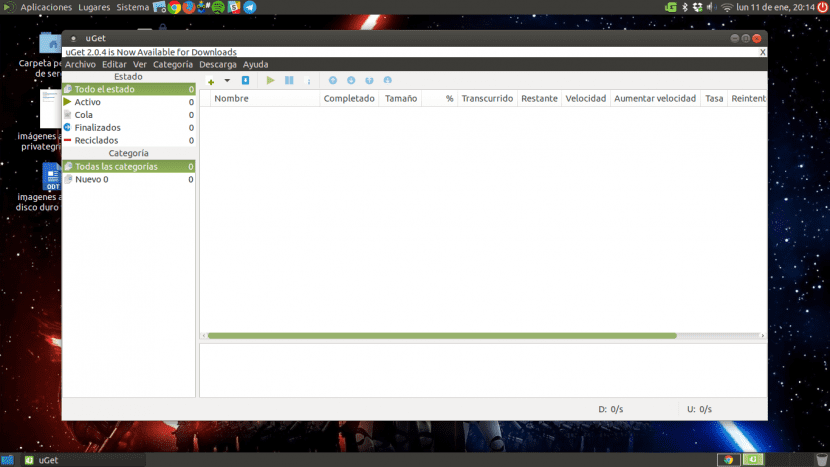
Some of you may remember a download manager that existed for Linux called urlgfe. This download manager has been reborn as uGet, and it is a very light and powerful program to manage any task associated with cyber lockers and similar sites developed for Linux and written using the GTK + libraries.
uGet allows the user to classify downloads, as well as import downloads from HTML files. Each category has an independent configuration that can be inherited by each download present in that category. On top of that it uses very few resources, while at the same time incorporating a powerful set of characteristics very to take into account.
Among the latests Moravia's compositions uGet main features we can talk about the ability to queue, pause and resume downloads, multiple connection, support for mirrors, multiprotocol support, advanced categorization, clipboard monitor, batch downloads, individualized category settings, limitation of download speeds, control of total active downloads and many others.
This program is just one of those that appear in the list of similar applications for Ubuntu, among which we can highlight Xtreme Download Manager or jDownloader. Of Xtreme Download Manager, by the way, we have already talked in this same blog on another occasion.
Even taking into account all the aforementioned characteristics, it must be taken into account that uGet is quite simple to use. It is generally intuitive and it is worth trying it to have more controlled downloads that we make directly from websites. In any case, and in order to install it on our Ubuntu, we first need to execute these commands in a terminal:
sudo apt-add-repository ppa:plushuang-tw/uget-stable sudo apt-get update sudo apt-get install uget aria2
As soon as the installation has finished, you can open uGet and test it. We insist that it's worth at least giving it a try Before discarding it, it will surely convince you. Do not forget to come and leave us a comment with your impressions.
Hello, I have downloaded it and when I put a link from mediafire ... something downloads, but it is not the file ... it is like a link ... Am I doing something wrong? Greetings!
Yes, the same thing happens to me, and in all the tutorials I have seen they speak wonders of this and other similar managers but they only show downloads of .iso files from Ubuntu and there are no tutorials where they show how to download from pages like Mega, 1Fichier or Up to box,
Hello, I still have that question, how do I download the files that I normally downloaded with Jcdowloader
Same as the first and third comments, it downloads a junk file and is not intuitive.
Go Sergio, it seems that you have excelled with the article. And since you keep quiet in response to the comments, I'm going to save myself trying this program.
Thanks for the input, I'll try it
The first comments is that they have no idea of using the download manager, they want me to validate capchas and all that that those websites carry and this program does not do it,… .. well, neither this nor any
Thank you very much for the contribution, it serves spectacular
Excellent download manager, tested on Ubuntu 20.04.1 LTS. Obviously it doesn't work with all download servers (mega, mediafire). They are for specific downloads, where you generally have the direct link to the file you want to download.