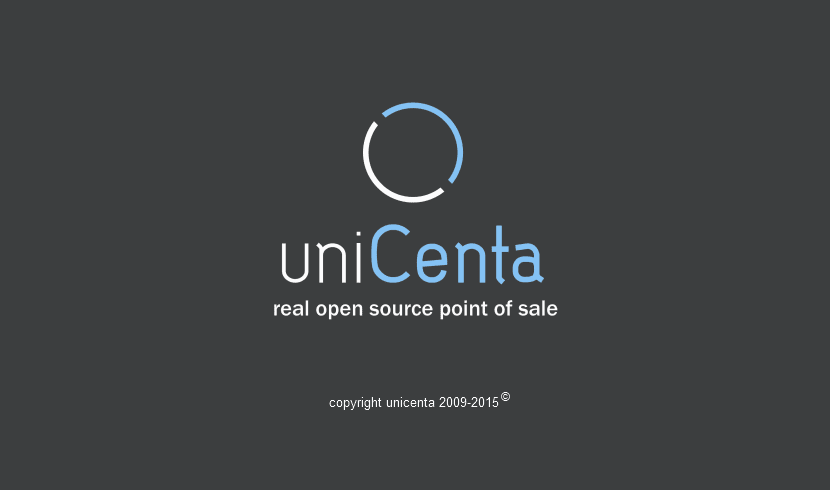
In the next article we are going to take a look at uniCenta oPOS. This program is a open source point of sale which may surprise you by how powerful it is. It gives us the possibility of using it in multi-location, it is also commercial grade multi-terminal software that we will find available for Gnu / Linux, Mac OS and Windows.
UniCenta oPOS is not going to give us any problem with license fees. The two official versions that exist of uniCenta oPOS are still Free & Open Source and they are based on the GNU GPL3 license. There is no blocking of any kind by the provider. The user gets the application and the source code. Will allow us install as many terminals as we want in the places we need.
Unicenta is a point of sale application that originated from Openbravo. It became a standalone program in 2009, but was uploaded and published by its website in 2012. Since then, the traffic and modifications that can be found on its website have continued to increase. Today there are a few clones of uniCenta oPOS Over there. Some have been rebranded, some have adjusted it, and some others charge for it.
General characteristics of uniCenta oPOS
UniCenta oPOS is an outlet point of sale branch of Openbravo POS that is capable of working with displays from 800 × 600 upwards. The latest version of this software includes bug fixes and improvements to hardware options, additional information, and localization.
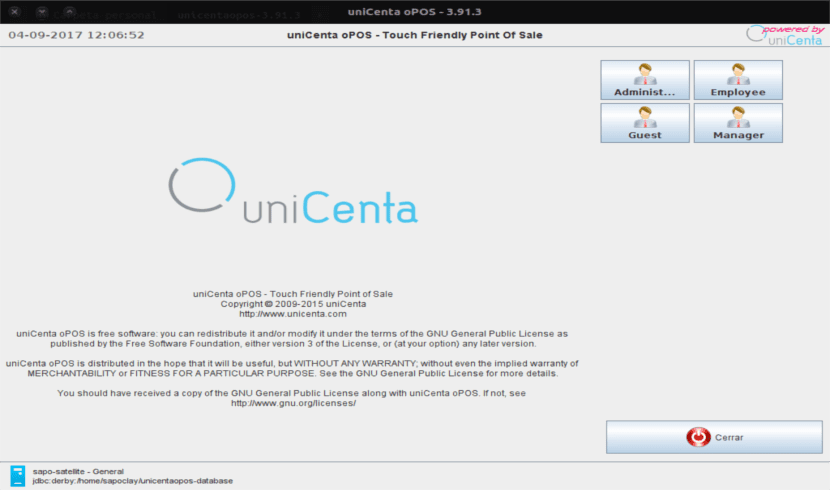
It is capable of running single terminal or multi-location, multi-terminal on a range of proven commercial grade databases, such as MySQL, SQL, PostgreSQL y Oracle.
UniCenta oPOS is capable of hosting thousands of products and running unlimited transactions. The only limitation that can be attributed to this program is the size in the hardware budget.
All the information collected by the program is easily viewable, providing the user with the maximum and minimum values obtained.
Although uniCenta oPOS is designed to be very effective when used with a touch screen, it really isn't necessary. The program works very well with a standard keyboard and mouse.
Regarding the languages in which this program is available, say that the translations of non-English languages have been provided by the user community and they may not be complete. If this occurs, uniCenta oPOS will display English by default.
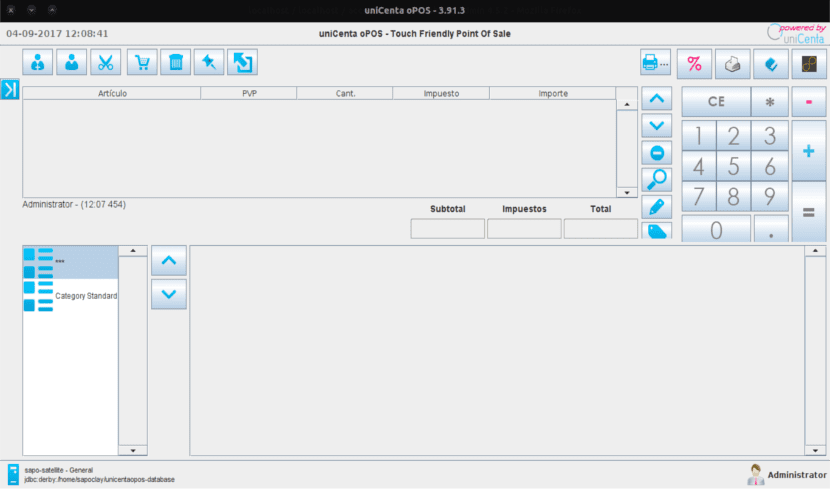
Install uniCenta oPOS
To install this Unicenta oPOS we will have to have previously installed on our computer JavaRuntime 1.8 and MySQL 5.5 or later. Once this need is covered, we will be able to run the installer. We will be able to download this installer from SourceForge. When we have it on our computer we will have to give it permissions before executing it. We will do this by locating ourselves in the directory where we have it downloaded and from the terminal (Ctrl + Alt + T) write the following:
sudo chmod +x unicentaopos-3.91.3-linux-x64-installer.run ./unicentaopos-3.91.3-linux-x64-installer.run
Running this last command will launch the uniCenta oPOS installer. Its installation is simple, basically the installer will verify that the dependencies are met and will ask us for a directory in which to install the program.
Once the installation is finished we go to the folder where it was installed. In my case I have installed it in the home of my user (although his would be to install it in / opt). Once in the folder we give permissions to the start.sh file and execute it.
sudo chmod +x start.sh ./start.sh
In the first start the program will warn us that there is no database created, it will ask us if we want to create it. We say yes and he will only do the rest.
Uninstall Unicenta oPos
To eliminate this program we will only have to execute the uninstall.sh file that we can find in the folder where we have the program installed.
Once executed, the uninstallation will be done automatically, but we will have to manually delete the folder where the program files were stored.
The uniCenta oPOS software has a multitude of features. All of them can be consulted on the page project website. We can also consult any user the abundant documentation and manuals that exists about this program in the Wiki that you have in the following link.
Just great!