
You have probably heard on more than one occasion that Linux is used as an operating system on older computers or those that have few resources. Although there are some more demanding desks in this regard, in Ubuntu LTS 16.04, Unity he was gradually becoming one of the least light. But this problem may have a solution thanks to the latest optimization for low-performance graphics that has been incorporated.
Have reduced a number of graphical effects within the system in order to give it greater performance and, above all, not to lose this valuable feature that has always distinguished Linux from other operating systems: its operability.
Clearly, Unity is not one of the lighter desks that exist, but thanks to the future optimizations being carried out in Compiz it is possible to gain many integers in terms of performance without losing any of its attractive effects as has already happened in MATE or LXDE.
Indeed, through the new low-resource mode that has been incorporated, it is possible to improve the overall performance of the equipment on all those computers with lower memory and graphics resources. This mode we are talking about maintains window animations, transition effects and certain transparencies, so the feeling of staying in Unity remains.
Some of the most noticeable changes that we will see in the system are those related to the opacity of the windows, which is especially evident when accessing the system or when we display the application dashboard. In all these cases we will see that the transparency of the system has been replaced by a black background. Many of the animations have been suppressed and the window shadows are less pronounced.
The result, however, is quite attractive and provides a minismalist tone That sure is to the liking of many purists. Thanks to this new mode, performance on computers should be greatly improved.
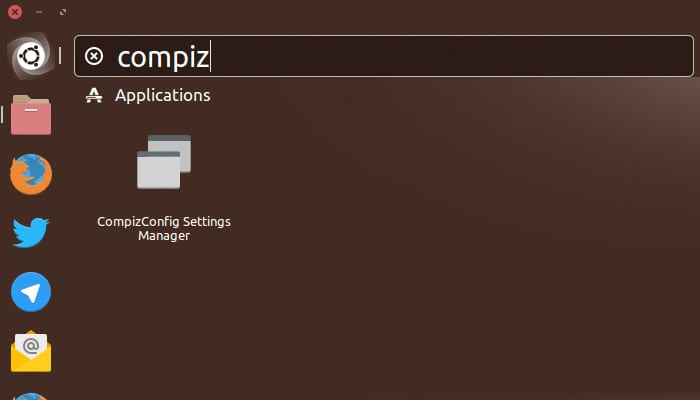
What do you think of the result obtained? Have you had the opportunity to test it on your teams?
Source: OMG Ubuntu!
Bodhi, lubuntu.
Very good I still have 14.04 tube problems with the graphics and I did not return to 14.04 and soon I will update I hope I do not have the same problem
Naaah! ?, It is more like a machine than Gnome
You need to activate it somewhere or it does it automatically. By the way, is this present or future? I mean if they have already implemented it in the updates or have simply developed it and it is about to be included in the future ...
leillo1975, this is now a reality. As they put in the Ubuntu launchpad itself (https://bugs.launchpad.net/ubuntu/+source/unity/+bug/1598770) you have to follow one of these 2 steps:
1) You add a job such that:
cat <<EOF> ~ / .config / upstart / lowgfx.conf
start on starting unity7
pre start script
#initctl set-env –global UNITY_LOW_GFX_MODE = 1
initctl set-env –global LIBGL_ALWAYS_SOFTWARE = 1
end script
EOF
2) You run Unity with the following parameter:
COMPIZ_CONFIG_PROFILE = ubuntu-lowgfx
In Canonical's comments they indicate that it is for virtual machine, but in reality it is valid for any PC that has a moderately old graphics, or as I have, an EeePC an Intel (I think 915 or 945 o_O) that does not support acceleration other than a through its win-drivers (and you should see how Cinnamon ran on it, it was a real shame).
As far as I know, most if not all hypervisors support HW acceleration with passthrough to the team's own HW. At least I am certain that VMWare does it, HyperV does it and VirtualBox does too. If we go to other systems like Parallels, KVM or more exotic things like that, I don't know.
Thanks for the explanations, the truth is that this would have to be included in the system preferences, on the desktop, with a simple checkbox. It's like putting the dash horizontally…. so much cost?