This is a guest post written by David Gómez de the world according to Linux.
Yesterday he was released Ubuntu 11.04 Natty Narwhal, the first official version of Ubuntu for desktops to bring Unity as the default visual interface for all users.
Much has been said about the good or bad that Unity could be in comparison Gnome Shell, the interface that tries to implement Gnome 3 by default and that some distributions such as Fedora will adopt for Fedora 15 Lovelock, which is expected by the end of May.
I've been using Fedora 15 with Gnome Shell, and although it is still in Beta state, the distribution is stable and functional enough to give an opinion about the performance of Gnome Shell, always keeping in mind that in a month many things can happen.
On the other hand, Ubuntu 11.04 I've been using it for almost a week, and yesterday I installed the last final version released by Canonical of this distribution.
As of today I have configured it as I need it, modified some behaviors of Unity and am ready to give an initial opinion about the experience in both environments.
Training
This is probably the most important feature when choosing one of the two environments, that although they are based on Gnome, one makes use of Mother to handle the graphical desktop and the other makes use of Compiz.
Gnome Shell with Mutter has always received strong criticism for its poor performance and slowness. From my point of view, these are completely unfair criticisms, since Mutter's performance with Gnome Shell on Fedora 15 is quite good, the effects are fluid, the general behavior of the desktop feels smooth, although there are still some graphical problems, as are some windows that leave lines drawn on the desktop after being closed or minimized.
In terms of performance, Compiz surpasses Mutter, in general the whole desktop feels more fluid and lighter, the animations are faster and clearer, although it still has some problems when using the proprietary drivers for the video cards ATI.
Integrated
Design is always a subjective issue, since it is linked to the tastes of each person, even so, several aspects can be highlighted in both environments.
For my taste, Gnome Shell has a much more attractive and integrated design than Unity, the colors are better used, giving a cooler appearance, with excellent contrast, rendering of fonts that give it a smooth appearance, all this makes Gnome look Shell as a XNUMXst century environment.
On the other hand, the Unity design is a bit more practical, using the eternal colors of Ubuntu that make it look like a birthday cake, Ubuntu continues to look like always but with a dock on the left side and glasses to find the applications.
Regarding the design, I blindly believe that Gnome Shell surpasses Unity, beyond the personal tastes of each one.
User experience
In this regard, both desks have interesting new features and important weaknesses, for example in Gnome Shell the difficulty in modifying both the appearance and the functioning of the desktop makes us feel trapped, as if sitting in front of a beautiful rock that only allows us to write on it.
The top bar only serves to show the time and date, it is completely useless and all it does is take up valuable space that we could use in another way, the truth, I do not need ornaments on my desk.
On the Unity side, the way the lens is designed is a bit confusing, it is not easy to find the applications, it has a menu in the upper left side that you cannot see and when you find it, it shows you a lot of options that have nothing inside, only the advertising of the possible applications that you can install.
The lack of back buttons is annoying, if you click wrong, you have to close and reopen the lens to start the search again. Regarding the pitcher, it is almost a useless accessory since it does not make recommendations when typing, so you have to know the exact command to use or it will simply be of no use to you.
Gnome Shell handles desktops better than Unity and has an exceptional launcher (simple and functional), but Unity provides a top bar that meets all expectations and becomes even more useful than previous versions of Gnome.
Both have good and bad things, here it is already a matter of getting around the problems that arise. Some will prefer Gnome Shell and another Unity, why, it is everyone's problem, I at least stay with Unity at least for the moment.
David Gómez is a systems technician specialized in networks and servers, he currently resides in Medellín (Colombia) and is a fairly critical student of free software, you can follow David on his profile Twitter or read his blog, the world according to Linux.
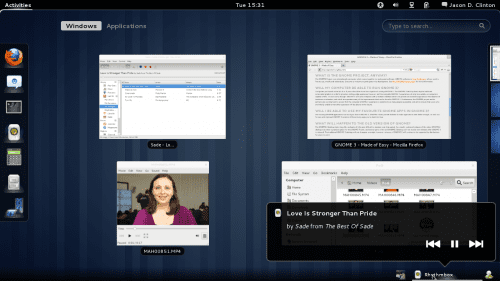
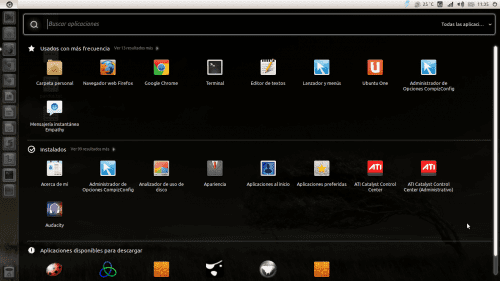
I just wanted to say that the lines you are commenting on must be up to your distro. I use Ubuntu with GNOME3 (via GNOME PPA) and I haven't had that problem. The only downside, with Natty, is that Ubuntu's NVIDIA driver didn't work well with gnome-shell. After installing the one from the NVIDIA website, everything was perfect.
I'll stick with gnome-shell, we have certainly only seen the tip of the GNOME3 iceberg and its shell. Unity is outdated (nothing more than a dock with extras) and unappealing.
Always under my taste.
I agree
Totally agree
Very good comparison, I have heard of problems between xul (firefox) and the gtk3 libraries, have you had them ?, I have also read of problems with the flash plugin, could you tell us about this?
Thanks and regards.
I have not had any problem with firefox or flash. In fact, I used chromium before because it was faster than firefox. With the version 4 that Natty already brings, I have stayed with Firefox because the difference is minimal (still favorable to chromium).
But I insist, no problem with flash or firefox.
I choose Unity from the point of view of the useful, of what I really need. Here as I indicate in the entry, I leave aside the tastes (by design I prefer Gnome Shell, by Unity functionality).
As for Firefox, it always works perfect for me, the problem with flash is a general problem in Fedora, whether it's 14 or 15 with Firefox 4, nothing to do with Gnome Shell
The way I see it, the only bad thing about UNITY is that it is a desktop that still lacks many things to be really practical, we hope that Canonical advances in the development of this as quickly as possible.
I have not tried Gnome-Shell because I understand that Ubuntu support is not the best, I have seen images and videos and I find it interesting but I cannot say too much because I have not tried it, when Fedora 15 comes out I will surely try it.
Regarding Unity, although when the announcement was made that Canonical was going to adopt this environment, departing from Gnome Shell many of us looked at it with distrust, I think they have done a great job, it must be recognized that what they have achieved in 6 months, It is true that it still needs to focus even more on the user experience, I think that Ubuntu 11.10 Unity will be much more mature.
Also without testing it I say, just from the comments I have read I think that Gnome Shell will also be much better in its 3.x version in September, then you will see each one you choose and that is the good thing, having options to choose from.
Thanks David for the blog post 😉
regards
What support? It is the GNOME desktop packaged by GNOME with all the functionality that GNOME3 has so far. It has no drawbacks in Ubuntu using the GNOME PPA. The only thing, what I said before, that the GNOME3 default theme does not install correctly and after downloading it with apt you have to install it manually with dpkg. So I do not understand what it is that the support in Ubuntu is not very good.
On the other hand, the development of GNOME3 and GNOME3 has not been 6 months ... They had been with it for a long time. Another thing is that they have now released it as a stable version, which would be a production environment in an application, but before getting to that, there was a lot of work and time in development and pre-production environments.
And obviously the following versions of GNOME3 will improve, improving in the sense that new functionalities will be added.
@Rodrigo when I refer to Ubuntu support for gnome3 I mean just that, because it does NOT have Canonical support, you install from a PPA but Canonical does not maintain it, that's what I meant, instead in Fedora 15 gnome 3 it will be the x desktop default and it will be supported by Fedora without having to add extra repositories, I hope it was understood, and I did not say that gnome 3 had 6 months of development, I said that Unity had it, it is true that unity came from the netbook version but they have changed from mutter to compiz and most of the development has been in the last 6 months, gnome 3 we already know has, as you said, about 2 years of development
regards
The entry of a desktop environment such as Unity seems good to me from the point of view that it made the Gnome developers put their batteries in and release version 3, otherwise version 2 lasts for about 5 years.
I am still in the environment that ubuntu 10.10 brings, but I want to try both Unity and Gnome3.
The opinion of Antioqueño David was very good.
You're wrong. GNOME3 has not been released by Unity before. If GNOME has not wanted to release its 3.0 desktop before it was because it was not ready, no more, no less. In fact, if I remember correctly they were going to take it out 6 months ago, but they decided to delay it one more cycle to make sure it was done right.
And so it has been. It goes perfect.
It is going very well, but not perfect.
So if we have to leave the fanaticism a bit and start to be realistic, Gnome 3 is currently very stable and works well but the Shell is nothing more than a nice theme with some exotic functionalities that do not allow modifications for sure they break, it is the same What happens with Unity, only that Unity was more conservative in the changes, so it is easier to modify it without damaging it.
I am not a fanatic. I have used GNOME2 for several years. I have given KDE3 several chances without success. I've given KDE4 a try and I liked it, I was with it for a year and a half, but it didn't fill me up as much as GNOME. I went back to GNOME. I've had Unity on my netbook before all this mess. I have tested the "new" Unity since the third alpha of 11.04. And now I've been with GNOME3 for three weeks.
If you believe me, you will see that I am not a fanatic. I like to try and discover new things. And when I say that it is perfect, I assure you that it is perfect. I have had no crashing problems, no visual glitches, and no lack of performance (animations are extremely smooth, even on the Eee PC 1005 HA netbook).
The same I am the exception, or the same exceptions are some who complain about him. But on my HTPC, on my netbook, and on my Desktop PC, it's literally perfect.
The only thing that can be attributed to it is what I mentioned before, some lack of functionality (such as a screensaver for saying something, although you can lock the screen manually or automatically, and things like that).
Your last paragraph agrees with what I say.
At no time am I saying that the desktop is wrong, I am saying that it is not perfect because it lacks a lot to give us the functionality that a desktop like the classic one or like KDE or like any other that is out there can give us.
I do not agree with you. If what you want to say is what you said in your last comment, they are two different things:
"It is going very well, but not perfect."
It is one thing to "go" and another to "be." That is why I said that it was perfect, because in execution it has no problems (go, function), but functionally (offer, be), it still lacks little things.
Indeed it lacks little things, but I do not think that they are excessively important for most (beware, for most, not for all).
Could you indicate what you missed?
Unity is a shell, not a desktop environment, and I think they were already working on it when they changed the buttons to the left side, I don't remember what version it was, but now that I see unity I fall into what they thought with the buttons on the left , I said, that doesn't make any sense.
I do not see a future for Unity as an alternative shell for gnome 3, they are really at a disadvantage, if they want to work on it they should create a complete desktop environment with their own libraries and others, the rest in my opinion Unity is nothing more than a Mark tantrum.
So is. Unity was initially developed as a shell for netbooks. I had it installed since 10.04 if I remember correctly. The only thing that they have decided to also put it in the Desktop with some improvements.
I agree with you. Nor do I see a future. As I have said several times, it is nothing more than a dock with added functionalities, and docks have been the past for a while. I am not saying that they are not used and are still functional, but it has been many years with the "start button", as many years with the "docks" and it is necessary to investigate and discover new, more efficient ways. In my opinion, gnome-shell is more efficient.
Very good article, at least you have given yourself some time to use both systems before giving your opinion, these days there are too many people who are making judgments about unity and / or gnome3 without even having tried them.
Just a note, speaking of gnome3 you say this:
"The top bar only serves to show the time and date, it is completely useless"
I think that's a bit of an exaggeration, the top bar contains the Activities Menu (heart of the gnome-shell user interface) the active application indicator, clock + calendar, notification area and user menu.
Surely the space could be used better, but from there to say that it is a useless space I think there is a lot of difference.
Greetings and thanks for the article.
You're right about the top bar, among others, bring the menu bar there, and thus get more space (like in Mac OS X or Unity).
People don't understand that GNOME3 is its first version. It is evident that in each new version they will add new functionalities. That's why I've always said that Unity can't go much further, because it is what it is. GNOME-Shell, however, have only shown us the tip of the iceberg.
I forgot. Congratulations on your blog and your articles. It is the only site where I have found how to fix those initial display failures, such as installing the theme manually.
I've been following you for a few months now and your GNOME3 articles are the best I've found so far. The last of the extensions messed me up, but they are things that happen when I try these new things.
I'm usually a bit extreme when making comments ...
What I mean by the top bar, is that I don't like that it is so rigid, that it does not allow me to use it.
Why do I need the display options if I am not blind? I would prefer to be able to remove them and for someone who really needs them to use them, if the bar does not allow me to modify it, I honestly prefer that it is not for me to place something that suits my needs, as I said before, I do not need ornaments on my desk.
Unity doesn't work for me ... I have to go into classic mode ... in normal mode I only get the desktop background ... neither the bars nor the menus or anything
I choose gnome-shell, gnome-shell gives me the possibility of having everything at my fingertips, however unity is somewhat tedious and does not work at all well, maybe the comparison is unfair at this moment but at this moment unity is completely me useless, I like simple things, I do not like to click and click until I get to a program, with gnome-shell I can edit the menus so that I get the programs that I generally use in the same panel, this is something incredible, The only downside that I see is what the author of the post commented, the bar at the top where it is close, maximize, minimize is completely useless.
I use Ubuntu 11.10 with Gonome Shell and Doky desktop on the main screen and I have no problems.