
Ubuntu MATE is an official Ubuntu flavor with a lot of community behind it and with a strong customization that sometimes is far from the original version. Ubuntu MATE is the only flavor that has expressed its intention to stick with MIR as well as the 32-bit architecture. But it is also a flavor that has a dock e even that it already supports the Unity look inside MATE.
For those who don't want Gnome or any other desktop except Unity, the best alternative is MATE. Next we are going to tell you how to put the appearance of Unity in Ubuntu MATE 17.10.
After the installation of Ubuntu MATE 17.10, we can change the appearance of the desktop thanks to the MATE Tweak tool. This tool can be found in the System menu. After pressing MATE Tweak a window like this will appear:
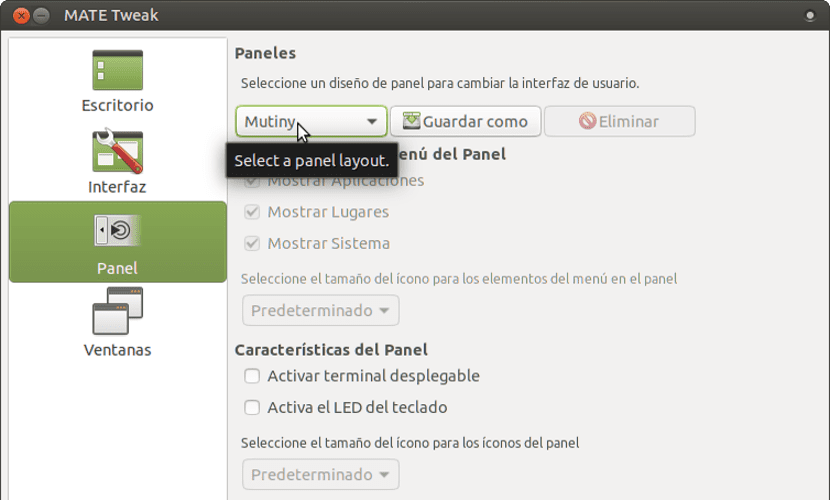
We have to go to the Panels icon that is on our left and at the top a menu will appear that says "Select a panel design to change the user interface" with a drop-down menu. In this drop-down menu we will select the option «Mutiny», a small window will appear asking us if we want to change the Layout.
In this case, we press the accept button for the changes to be applied. After that we click close in the remaining window and we already have the Unity sidebar. Now we have to customize icons such as virtual desktops that we can remove through the customization of the panel, by right clicking on it.
If we want to go back to having the traditional MATE look, we just have to go to MATE Tweak and in panels select the Traditional tab, after which the appearance of the desktop will be changed again. As you can see, returning to Unity is very easy with Ubuntu MATE 17.10 Do not you think?
Ubuntu Unity desktop is not dead check this https://community.ubuntu.com/t/testing-unity-session-in-18-04/987, http://ubuntu.luxam.at/, https://www.youtube.com/watch?v=YiOeLiegA-k&feature=youtu.be,https://sourceforge.net/projects/unity7sl/, https://yunit.io/yunit-project-updates-20170917/, https://yunit.io/yunit-project-updates-20170917/, https://plus.google.com/u/0/110699558853693437587; I hope that these communities come together to create a flavor so that we can have unity for the following to create a better unity desktop than the original.
Hello Manbutu, I share your interest in the official flavor that Unity has as its main desktop, but so far Unity will not receive any news, it will only be maintained for the next versions. Yunit will be the future, but there is no stable version yet. At the moment Unity will not be dead but we can say that it is in a comatose state. I want this to change and as you say, that an official flavor comes out with Unity, but for now we have to wait…. 🙁
All the best
Not at all if it received some internal changes veil at minute 8:42 https://www.youtube.com/watch?v=s0krTXn3HdI improvements in nvidia driver I hope the unity desktop flavor thanks for seeing my comment
In the end I choose the cinamon ... Matter of taste ...