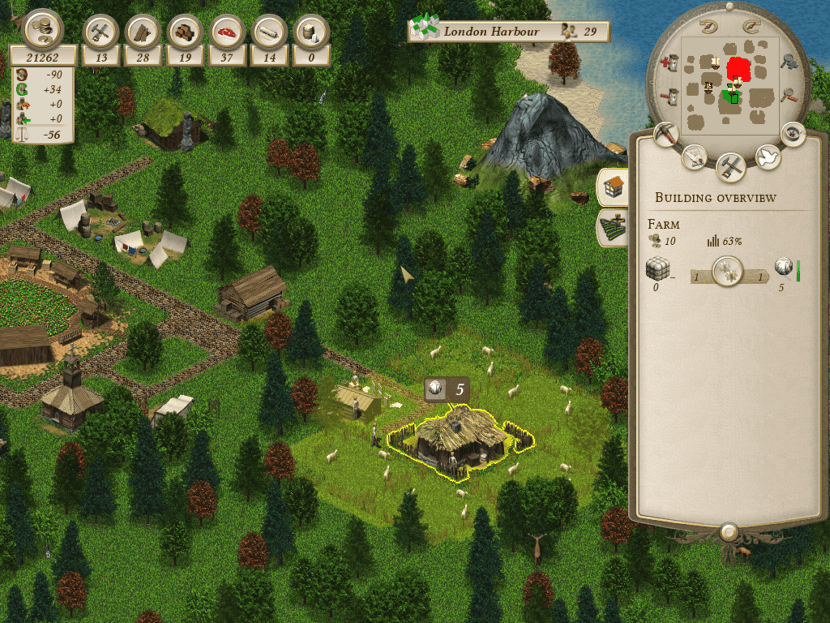
Unknown Horizons is a strategy game and economic simulation of colony construction in real time Open source, loosely based on the game «Anno 1602» / «1602 AD».
The principle is to create a colony in an archipelago of islands with his ship, manage with available resources and then obtain available resources on the island to extend its colony thereafter: agriculture, construction of buildings, etc.
The habitants (residents also taxable) will use resources and progress also at various levels (sailor, pioneer, settler, citizen, merchant and aristocrat). It will also coexist with other colonies, peacefully or not.
So in general, we find urban development, resource management, diplomacy, trade, strategy, exploration.
The game is written in Python 3, under GNU GPL v2 for code and mainly CC BY-SA for content and offers an isometric 2D world. It uses the flexible isometric free motor (FIFE) engine and looks to switch to Godot.
About Unknown Horizons
As usual In this type of game, you start with few people or resources: it's just you, your trusty ship and a group of nearby islands.
However, this unhappy situation doesn't have to last long, because In no time you can build cities on the islands and start earning money.
Much of the game is about managing these cities. They will need the right balance of residential areas and industrial areas, for example, when organizing their resources to ensure that everyone is fed and has room for growth.
But of course you are not alone. There are indigenous peoples on the islands, as well as competitors building their own empires.
You can take the peaceful routeto, trade with them, negotiate non-aggression pacts for the greater good. Or maybe you prefer to go to war for more expansion space.
The player must provide various public goods and services for the well-being of the settlers.
Unknown Horizons features include:
- Build a metropolis from scratch with residential areas, industrial areas, service commerce and many views.
- Organize your resources to feed, expand and defend your growing city.
- Deal with other players to schedule terms of trade agreements and non-aggression pacts.
- Trade stocks with other players, free traders, and local settlements to ensure your stores hold stocks for bad times.
- Find new islands, trade routes, and resource depots to increase your city's wealth and expand your reach.
How to install Unknown Horizons on Ubuntu and derivatives?
For those who are interested in installing this title on their systems, they can do so by following the instructions that we share below.
Unknown horizons it can be installed on Ubuntu and derived in two ways.
The first one is enabling the universe repository on the system. In order to enable it, they can do it graphically in the "Software and updates" application or from the terminal (Ctrl + Alt + T) by executing the following command:
sudo add-apt-repository universe
And in case it is not enabled, you can try this other command:
sudo add-apt-repository "deb http://archive.ubuntu.com/ubuntu $(lsb_release -sc) universe"
Done this now we just update our list of packages and repositories with:
sudo apt-get update
And we proceed to install the game in our system with the following command:
sudo apt install unknown-horizons
The second installation method with which we have in case the package is not within the repositories of its distro (derived from ubuntu) is by compiling the game.
The first thing we are going to install are the game dependencies with the following command:
sudo apt-get install -y build-essential libalsa-ocaml-dev libsdl2-dev libboost-dev libsdl2-ttf-dev libsdl2-image-dev libvorbis-dev libalut-dev python3 python3-dev libboost-regex-dev libboost-filesystem-dev libboost-test-dev swig zlib1g-dev libopenal-dev git python3-yaml libxcursor1 libxcursor-dev cmake cmake-data libtinyxml-dev libpng-dev libglew-dev
Done the installation We proceed to download the source code and compile it with:
git clone https://github.com/fifengine/fifechan.git cd fifechan mkdir _build cd _build cmake -DCMAKE_INSTALL_PREFIX:PATH=/usr .. make sudo make install
And voila, they will have already installed the game and can run it on their system.
