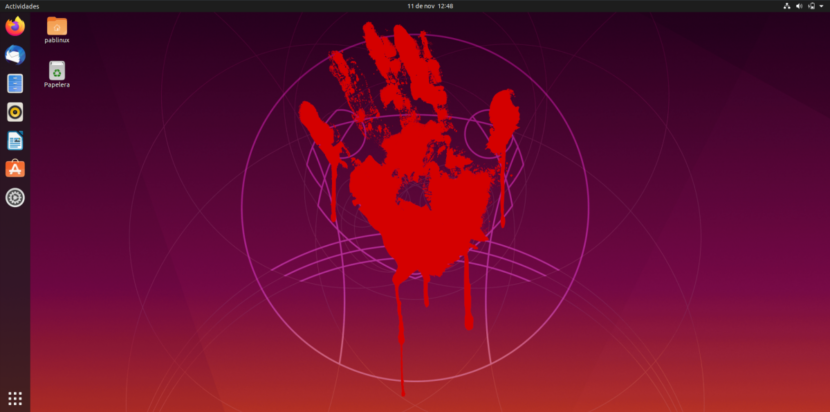
In recent days, Canonical had released few software updates to its official repositories. In the absence of updates, we can think that there is a bug in the repositories or simply that the developer teams were enjoying the Christmas holidays. It seems that the latter was what was happening, since today new packages have appeared again, more specifically new Ubuntu kernel versions to fix various vulnerabilities.
In total, and if we pay attention to the report USN-4226-1, up to 28 vulnerabilities have been fixed. This report collects bugs present in Ubuntu 19.04 and Ubuntu 18.04 LTS, but Canonical has also published the USN-4225-1, USN-4227-1 y USN-4228-1 and, among all of them, security bugs have been corrected in all supported Ubuntu versions, which are currently Ubuntu 19.10, Ubuntu 19.04, Ubuntu 18.04 and Ubuntu 16.04. We remember that Ubuntu 18.10 is no longer supported. Ubuntu 20.04 LTS Focal Fossa, the version currently in development, appears to be unaffected by any of the bug fixes. UPDATED: Ubuntu 14.04 ESM is also affected.
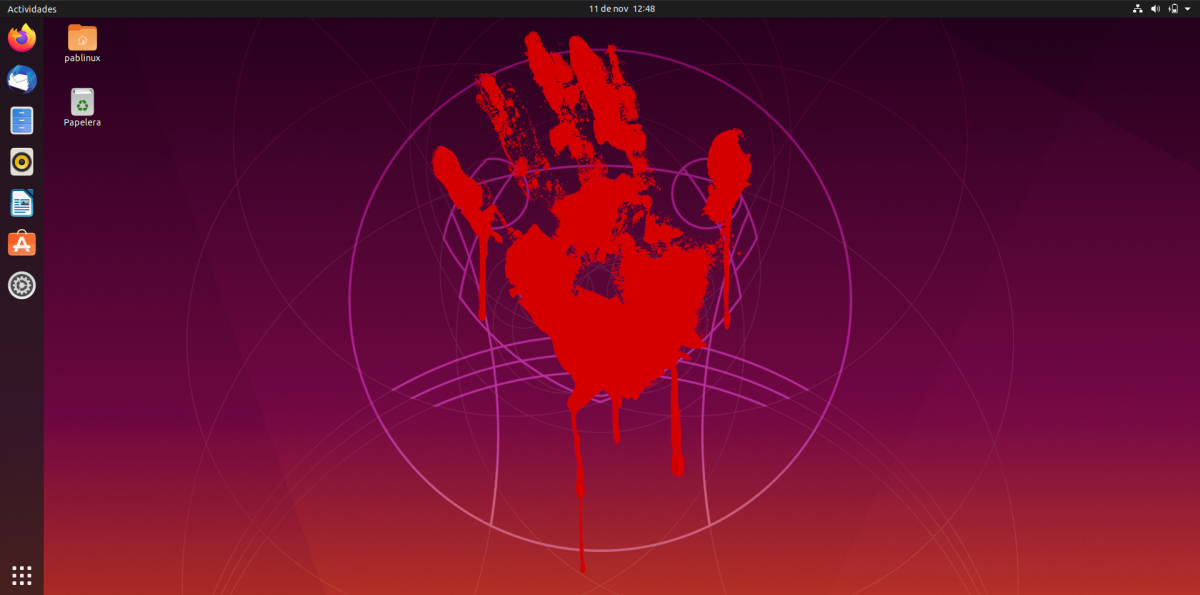
Up to 28 vulnerabilities have been fixed with the latest kernel update
Most of the vulnerabilities discovered and already fixed are labeled as medium urgency, but there are a few that are marked as low or negligible urgency. Some of the flaws would allow a malicious user to cause denial of service (DoS) and some others would allow arbitrary code execution, but none of them could be remotely exploited. For the latter, there is no failure that is marked as high urgency or urgent.
Installing the new kernel versions and protecting against all the bugs discovered is as simple as opening the Software Update application or the Software Center of our operating system and installing the updates that will be waiting for us. For the changes to take effect, the operating system will have to be restarted. After the reboot, we can remove the old versions with the command sudo apt autoremove.