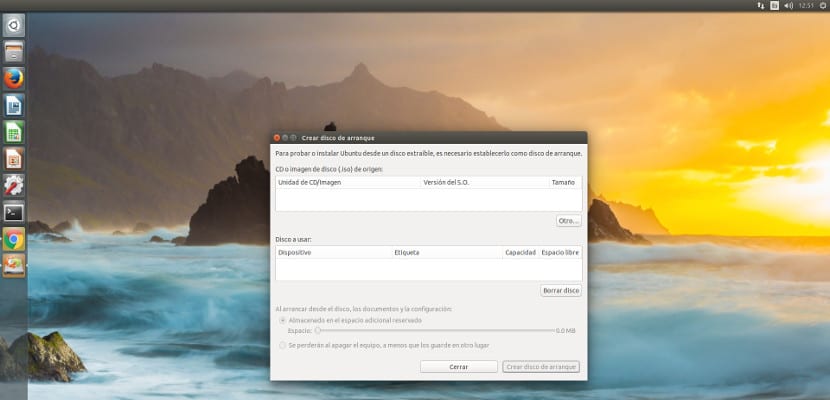
It seems that nothing else is being said about Ubuntu 16.04 Xenial Xerus and it is no wonder since it is the next LTS version and the last one before Convergence. So it seems like everyone wants to do their best for this version. Thus the developer Thibaut B. has published in your Google Plus profile a request for help creating a new USB Creator, a tool for burning Ubuntu disk images to USB.
USB Creator will be brought to QML, thus being a lighter and more flexible application than the current USB Creator, it is also wanted that in addition to recording Ubuntu images images from other distributions or operating systems can be recorded.
Thibaut has stated that his intention will be to bring the USB Creator tool to other platforms, in such a way that a user can use the recording of disk images in USB without problems. Although Thibaut has several models and prototypes of this program in its profile, the developer wants to make the best possible tool for various platforms. There are really not many tools to perform this type of task, at least from Gnu / Linux, the few that exist and that are effective are the tools that work based on commands in the terminal, but of course, this collides with the type of Many Ubuntu users are newbies and outsiders to the terminal.
At the moment it seems that development has started and that we will see a new interface in USB Creator, however we do not know things such as designs, possible functions or simply: What platforms will it be available for?
Although I don't really usually test USB Creator for Ubuntu installations, I think it's a kind of necessary tool and that a remodeling would not hurt, in spite of everything we hope that this premature change does not mean instability for the next LTS version.
The truth is that they will have to rewrite it completely, because I don't know why, but it hasn't worked for me forever. Get the Unetbootin code and that's it.
Hello leillo,
In Ubuntu you can use the Disks tool (palimpsest) that is part of Gnome, they could "pass" from USB Creator that only allows you to work with Debian images and derivatives (it still hasn't worked for you for that reason).
If I remember correctly, Discos is installed by default and works perfectly, in addition to integrating with Nautilus (Open with -> Disk Image Writer) and having interesting options such as making images from an existing pendrive or working with more than one pendrive to the time.
Unetbootin has given me more than one problem due to its mania for putting its own menu (for example, it is not able to create a functional Arch / Atergos pendrive).
Greetings.
I have already had problems with this the first day. After creating the bootable USB, gparted detects it as a possible gpt partition table and asks. If you say yes, it multiplies the size of the drive by 4 with many errors and you see a lot of partitions. If you tell it that it is not gpt, it shows you an empty usb and with errors of all kinds and difficulties in formatting.
The error message it gives if you let it believe it is a gpt table is "The driver descriptor says the physical block size is 2048 bytes, but Linux says it is 512 bytes." so the partition size is multiplied by 4 and the entire logical system is unmounted.
Phew! I thought that I was the only one with problems in ubuntu 16.4 My problem started making a bootable disk on a 4gb USB. The one he mistook for an external USB drive and screwed it up. I burn the boot disk to my external hard drive instead of the pen drive. Then, when burning the boot disk in the USB memory it worked, but when formatting it after finishing the installation work on another computer, it was unusable. Came here to see if I can find any way to get it back along with the 2tb disk. external that hurt me. Just the error that gives me memory is the one John Murphy says. "The controller descriptor says ..."