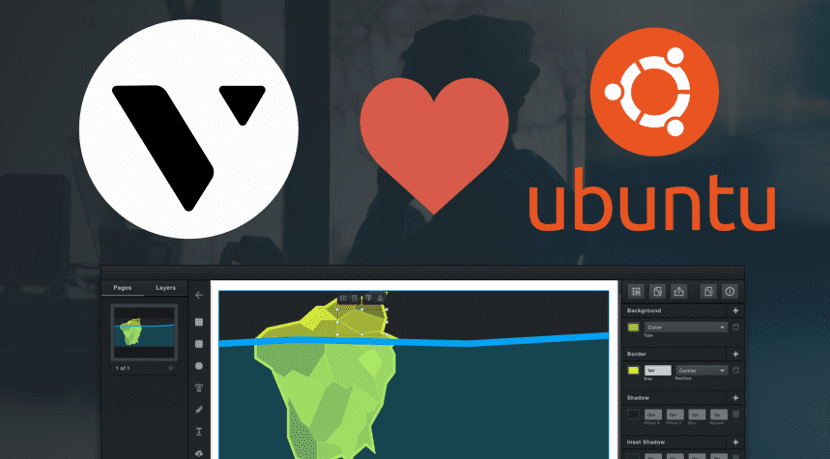
In the beginning, when Ubuntu only had an official flavor, talk about alternatives to Photoshop They were only limited to Gimp and Inkscape, two graphics creation and editing programs that, in addition to being a free alternative, also offered a tough rivalry to Adobe Photoshop.
But this is less and less precise as there are more and more alternatives, free and free, just as good as Gimp and Inkscape, alternatives like Krita or Vectr and even alternatives that we can install on boards like Raspberry Pi.
Vectr will help us to have vector image editing on platforms like Raspberry Pi
This last application is becoming more and more popular due to its performance and also the functions it presents, nothing to envy to Inkscape. Vectr is a free application found in the official Ubuntu repositories, whose interface is written in Electron. Vectr is a vector image app, that is, it is not an application like Gimp, but we can do things like load images and edit them, reducing the size, weight or other basic elements of image editing.
In addition, Vectr is presented in a universal application format, specifically in snap format, so we can not only install Vectr on our desktop computer but also We can install it on a platform with few resources like Raspberry Pi or in other operating systems other than Ubuntu such as OpenSUSE or Fedora.
Installing Vectr is as easy as typing the following text in the terminal «sudo snap install vector»And the installation of this program will begin. Of course, although the installation of this program is simple and fast, the computer you will need certain resources for creating large images or heavy vector graphics, a limitation that we cannot escape even with other programs such as Inkscape or Adobe Photoshop.
I do not want to offend anyone, but bad photoshop that despite everyone, has no rival in the professional field, now in the domestic field, for me, photoshop is a lot and gimp is little… .I stay with pixelmator