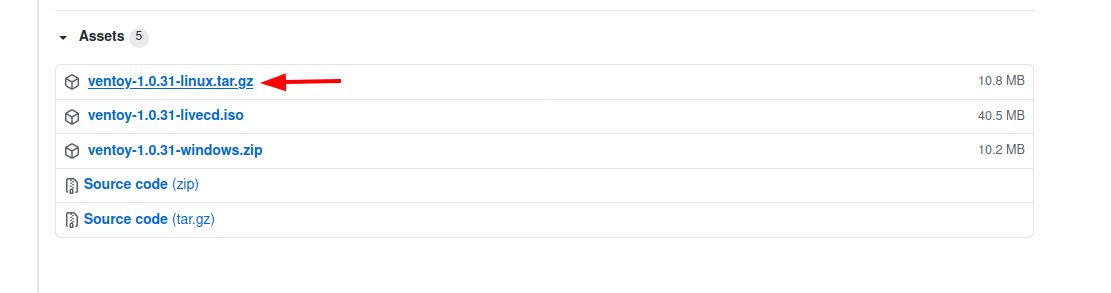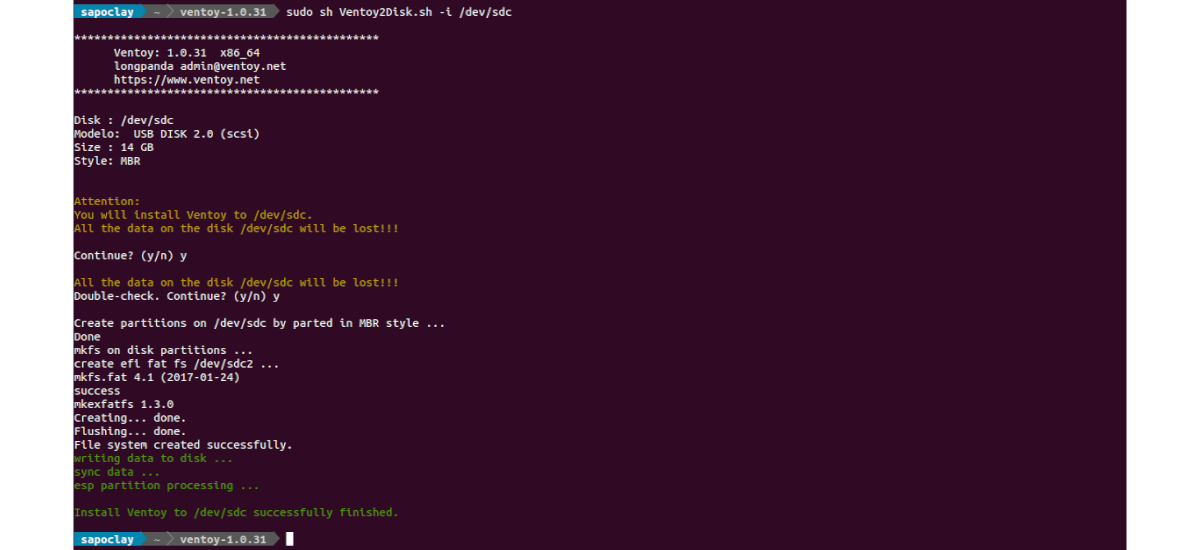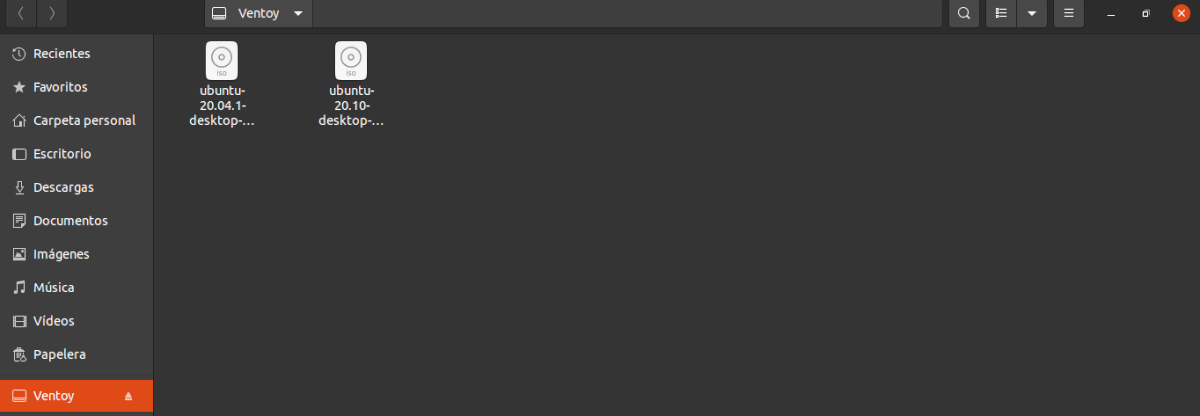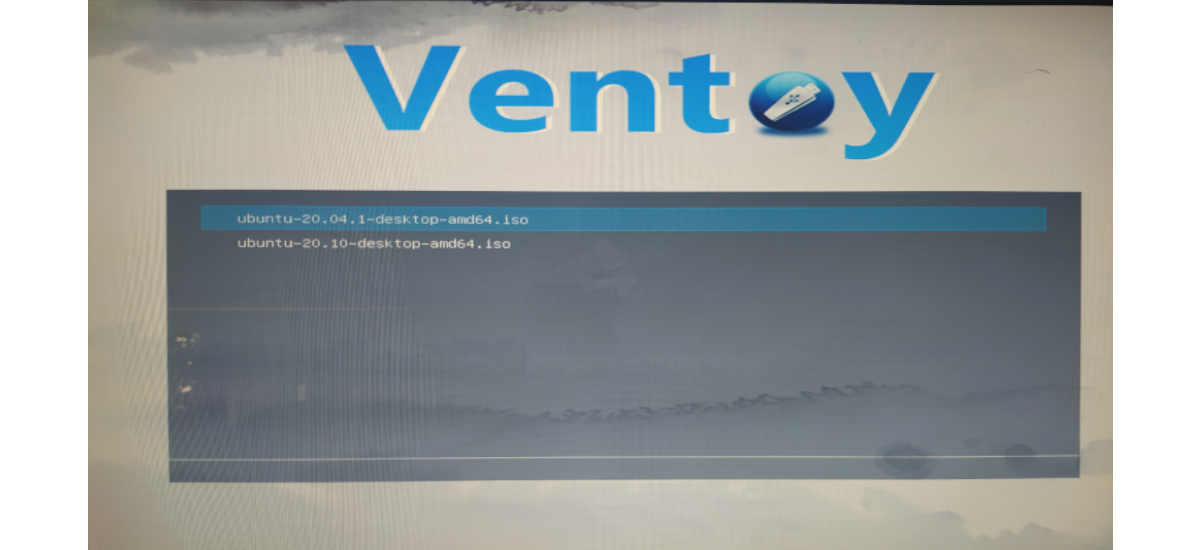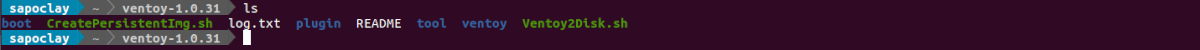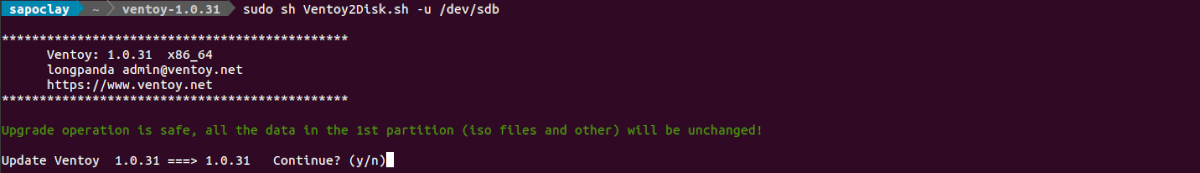In the next article we are going to take a look at Ventoy. This is an open source tool to create a bootable USB drive for ISO / WIM / IMG / VHD (x) / EFI files. With it, we will not need to format the disk again and again, we will only have to copy the ISO / WIM / IMG / VHD (x) / EFI files to the USB drive. We can copy many files at the same time to the USB drive, and Ventoy will take care of showing us a start menu to select them.
When we want to test or install a Gnu / Linux distribution, most of us create a Live USB or USB installation. In this blog, over time we have talked about a lot of software to do it, like Popsicle o mkusb. But few if any offer the features that Ventoy has.
General characteristics of Ventoy
- The program is 100% open source.
- Using it will not be a problem, but you can always consult the documentation on your website.
- It's fast, you are only limited by the copy speed of the ISO file.
- It can install to USB / Local Disk / SSD / NVMe / SD Card.
- Can boot directly from ISO / WIM / IMG / VHD (x) / EFI files, no extraction is needed.
- Se supports MBR and GPT partition style.
- Supports Legacy BIOS x86, UEFI IA32, UEFI x86_64, UEFI ARM64.
- Se support ISO files larger than 4GB.
- Lifestyle native boot menu for Legacy and UEFI.
- Supports a good handful of compatible operating systems, More than 580 tested iso files.
- Dynamically switchable menu between List / TreeView mode.
- Plugin framework.
- Solution boot Linux vDisk (vhd / vdi / raw…)
- Files of injection to runtime environment.
- Dynamic boot configuration file replacement.
- Highly customizable theme and menu.
- Drive bracket Write protected USB.
- Normal USB usage is not affected.
- Non-destructive data during the version update.
These are just some of the features of the program. They can consult all of them in detail from the project website.
Ventoy installation on Ubuntu 20.04
The installation of this tool is very simple. Just we will need download it from your releases page, extract it and we can execute it from the terminal (Ctrl + Alt + T) with a command like the following:
sudo sh Ventoy2Disk.sh -i /dev/sdX
Executing this step deletes all the files on the unit, so we must be clear about what we are going to do. In the above command, you need to change the path of the USB drive (/ Dev / sd). To know which is the correct path, we can execute the following command:
sudo parted -l
Now we just have to copy .iso images to USB drive.
After all the ISO files are in place, we can start using our LIVE USB.
Another interesting option that the application will allow us is the possibility of creating a space in the unit to save the changes that we make in the system. With this we will ensure that the next time we start, the changes made will still be there.
To configure the persistent USB drive, we have to run the script CreatePersistentImg.sh, specifying the space that we want to assign. If we don't specify anything, a 1GB space will be created. For this we will have to move to the folder where we have extracted the files, where are the scripts with extension .sh. Then we will have to paste the file to be created on the USB.
This is nothing more than an over-the-top explanation. For more information on how to configure a persistent USB drive, you can follow the configuration instructions offered on their website.
Update this tool
Updating the tool is easy. We will have to download the latest version of the tool and run the script with the -u option, followed by the USB drive. An example of this would be:
sudo sh Ventoy2Disk.sh -u /dev/sdX
For more information about the use of this program in Gnu / Linu, users can consult the official project page.