
There is a debate among Linux users between who thinks the best video editor for the penguin system is Kdenlive and those who think it is OpenShot. Among our readers it seems that the first wins, but both are programs for demanding users. Less experienced users can get lost between the options of these two great video editors, but that is something that, language aside, will not happen to them in video, a very simple and non-linear editor for Linux.
Vidiot is a video editor de open source that is originally designed for Windows, but it is available for Linux. Otherwise it would have no place in Ubunlog. As you can see in their captures at the Snappy Store, this editor is perfect in the Microsoft operating system. On Linux, Vidiot has a design that is very reminiscent of Windows 95, which gives the impression of being outdated software. Nothing is further from the truth: this video editor was last updated last month.
Available functions
I haven't seen it anywhere, but I think "Vidiot" comes from joining the words "video" and "idiot", which would mean that any "idiot" could edit video with this program. This would be so because of how simple it is. But as soon as I installed it, I have experienced a problem in Kubuntu that I want to share with all of you: it failed to open, I have run it in various ways until I saw that the problem was that I could not create the ".vidiot" folder in my personal folder , so I have created it by hand. We started off badly considering that this software is intended for less expert users.
Once installed, created the folder and started, we enter the editor. As we have mentioned, in Linux it has a very classic design, so much so that it seems that we are dealing with software from more than 10-15 years ago. Once that handicap is overcome, we can start editing, but nothing to do complex tasks. Almost everything we can do is in the screenshot that heads this post:
- Change the duration.
- Speed up or slow down the video.
- Change the opacity.
- Trim the video.
- Rotate the video.
- Resize the video.
- Change the position of the video.
- Increase or decrease the volume.
- Change the audio balance.
- Add fade in and out.
- Trim.
- Separate audio from video.
As you can see, they are basic editions that anyone could use. Everything Vidiot can do can be done by almost any other video editor, but this simple program is designed to be easy and intuitive. Virtually every option is out there and it's hard to get lost.
How to install Vidiot on Ubuntu
Vidiot is available as a snap package, so we will have two ways to install it:
- From the Terminal with the command sudo snap install video.
- By searching our software center and installing Vidiot.
What do you think of this video editor? Do you think it will be able to compete with Kdenlive or OpenShot 😉?
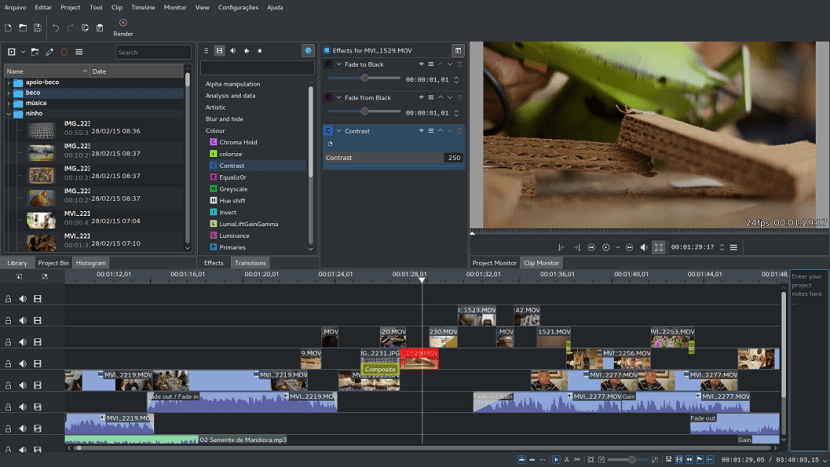
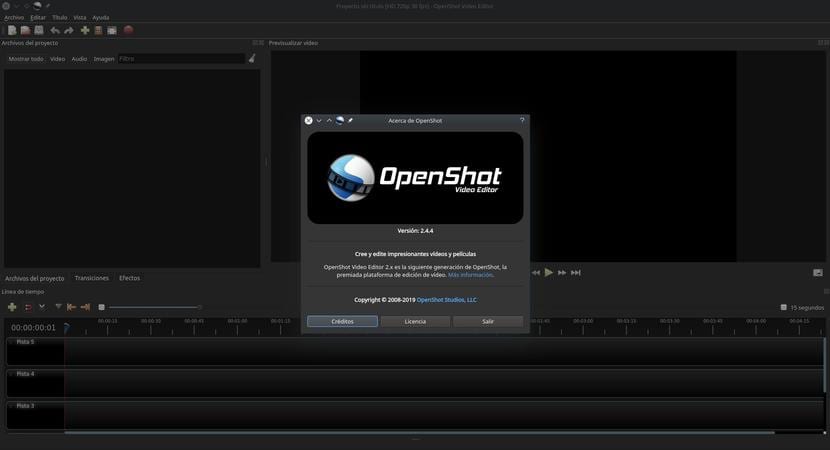
From the name I imagine that it is very easy to use?