
Still without the previous version in the official Ubuntu repositories, Oracle has released VirtualBox 6.0.10, the fifth maintenance release in series 6 of your operating system emulation software. The new version comes two months after v6.0.8 and does it mostly to fix bugs, but it also adds important changes especially for Ubuntu and Debian when they are being used as host operating systems: it adds support for UEFI Secure Boot.
VirtualBox 6.0.10 taIt also addresses user-reported focus capture issues when creating a VirtualBox from sources using recent versions of the Qt application framework. Linux guest support has also been improved with fixes for udev rules for guest kernel modules, which now take effect over time, and the ability to remember screen size guest after a guest reboot (after installing the Guest Additions, maybe?).
Other new features of VirtualBox 6.0.10
- Linux virtual machines will no longer load old versions of libcrypt into recent guests in the Guest Additions tool.
- Improved UI when fixing input driver naming issues and resizing issues with recent Linux hosts.
- Fixed various serial and USB issues.
- Fixed an issue of reverted audio input and output reports, as well as to control recording to run the machine in VBoxManage.
- Improved support for shared folders for OS / 2 guests.
- Improved the performance of the Guest Control service.
- Many improvements to Windows as a host.
VirtualBox 6.0.10 is now available for Windows, macOS and Linux from this link. Linux users can also wait for the new version to arrive in the official repositories, always bearing in mind that the previous version (v6.0.8) has not yet arrived. If, like me, you prefer to use the version offered by Canonical, be patient.
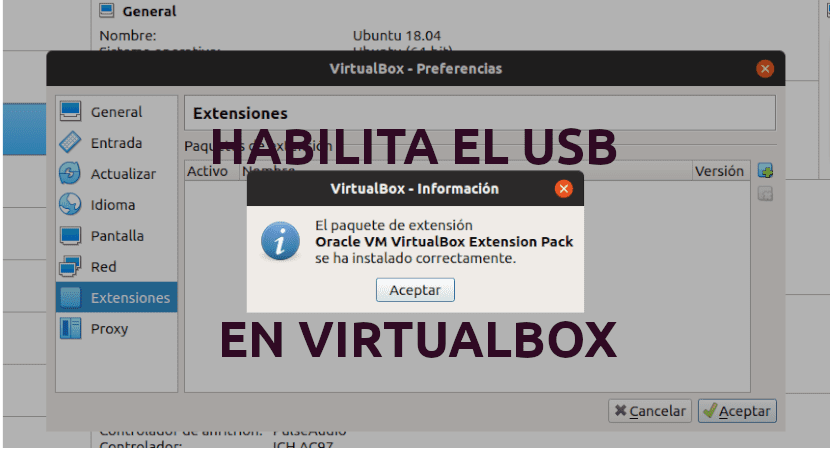
Falls es sich noch nicht herumgesprochen hat - OS / 2 wird ohne Leerzeichen vor und nach dem Schrägstrich geschrieben.
Bitte etwas mehr auf die Rechtschreibung achten: «Die Unterstützung von Linux-Gästen wurde ebenfalls verbessert, indem Korrekturen an den udev-Regeln für Gastkernmodule vorgenommen wurden, die jetzt im Laufe der Zeit wästen wurde ebenfalls verbessert, indem Korrekturen an den udev-Regeln für Gastkernmodule vorgenommen wurden, die jetzt im Laufe der Zeit wirksußam werdeen Gänße bäschinen werden Neustart des Gastes (nach der Installation des Gasterweiterungen, kann sein?). »
Das ist ein viel zu langes Satzungetüm. So versteht niemand was gemeint ist.
"VirtualBox 6.0.10 jetzt für Windows, MacOS und Linux verfügbar von dieser Link." - Bitte korrigieren auf «von diesem Link».
Am Ende des Artikels steht "Diese können Sie interessiert" und dann kommt nichts mehr. Wenn Sie damit zum Ausdruck bringen möchten, dass dies jemanden interessieren könnte, dann schreiben Sie is auch korrekt und setzen Sie einen Link. Sonst interessiert das wirklich niemanden ...