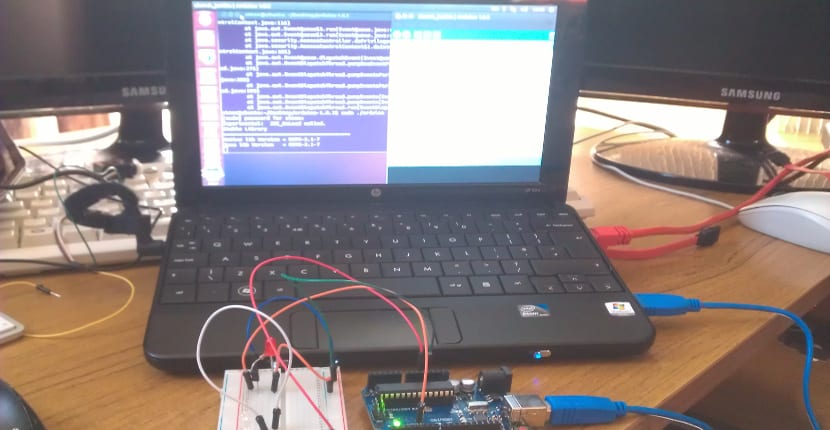
The latest computers on the market bring incredible functions, functions that make computers more powerful or more useful, but there are some functions that have been in computers for years that we do not use such as the Wake On Lan function or turn on the equipment remotely.
This function is interesting since now, thanks to smartphones, we can turn on the computer remotely and have it ready when we get home or to the office. And you only need an Ubuntu terminal and have this system enabled.
WakeOnLan is the Network function that allows you to remotely turn on a computer
To enable the WakeOnLan or wake-up function, the user must go to first to the system BIOS and mark it as «Enabled« then save the BIOS settings. Once this is done, we restart and in our Ubuntu we open a terminal. In this terminal we write the following:
sudo apt-get install gwakeonlan
This will install a program that will allow us to control and turn on our computer remotely. But for this you will have to configure it. So let's GWakeOnLan and we press the add symbol. This symbol will add a team to your registration and with this registration will allow our team to turn on the other team and vice versa. To configure this equipment we only have to know the MAC address of the system, something that we will know by applying the following command:
sudo ifconfig
Now comes the most interesting. All devices with a Wi-Fi connection have this address, mobile phones and tablets included, so knowing We can configure the MAC address of our mobile with gWakeOnLan and turn on the equipment remotely or suspend it if for example we know that we have forgotten to turn it off.
Well used the WakeOnLan function can be interesting now that we have smartphones in our pockets, too it will save us time and resourcesUnfortunately, this function scares many since it leaves a powerful window for any hacker who wants to sneak into our computer, but that has remained in the movies.
Very interesting 🙂
The article is really interesting, but I have a question for you Joaquin Garcia, I would like to know what type of connection is established from the smartphone to the computer? to avoid some kind of instruction at the moment in which I establish my connection with the pc?