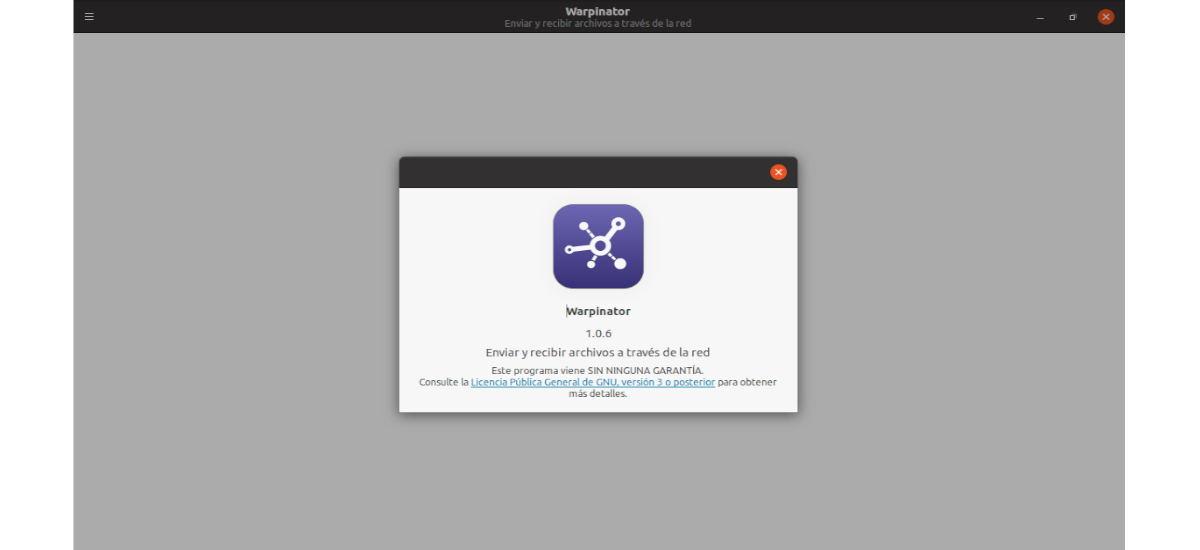
In the next article we are going to take a look at Warpinator. Is about a free open source tool for sending and receiving files between computers on the same network. All we need to do is install Warpinator on the computers, choose a group code and that's it.
This tool had been announced for some time and was available in Linux Mint. Now the code to generate the .deb file from the repository is available. We can also install it as a Flatpak package, which means that we can use the application in any distribution. As long as we have enabled support of this technology in our team.
If you find yourself faced with the need to share files on the same network, when interested clients are very close, and although we can also use applications such as Wormhole o Croc, this application is a very good option to consider as well. Warpinator is a kind of AirDrop for devices using Gnu / Linux operating systems, allowing us to send files to computers that are connected to the same Wi-Fi network.
The program has a simple user interface, with an easy to configure menu and works without the need for any special server or configuration. Warpinator is an official file sharing application developed by Linux Mint.
According to its creators, Warpinator is a reimplementation of Giver. This is a similar tool that was available for Ubuntu and supported distributions. Being open source, it has been improved, renamed, and integrated into Linux Mint.
Its operation is as simple as open the application and choose a name from the list or search for it if the list is very long. This is an advantage over other solutions that force you to indicate the IP of the computer that will receive the files, or to write commands in the terminal.
Warpinator general features
- In this free and open source program.
- We can find it available on GNU / Linux.
- Su user interface is simple and easy to use.
- The program it will automatically detect other computers running Warpinator.
- Will allow us connect to various teams.
- We can select port.
- We can accept / reject file transfers.
- We will also have configuration options for group code.
Install Warpinator on Ubuntu
As I said lines above, since it is a Gnu / Linux software, not exclusive to Linux Mint. We will be able to install Warpinator on any Gnu / Linux distribution, especially if it is Ubuntu and derivatives.
If you are a Linux Mint 20 user, you probably already have it available on your computer, I think it comes pre-installed. If you are using Ubuntu 20.04, you can install it by following the instructions in the project GitHub page.
To follow these instructions, we must open a terminal (Ctrl + Alt + T) and start by installing the necessary dependencies:
sudo apt install python3-grpc-tools python3-grpcio
Once installed, we can clone the repository with the command:
git clone https://github.com/linuxmint/warpinator.git
We continue entering the folder:
cd warpinator
Now we will check the appropriate branch with the command:
git checkout 1.0.6
The next thing we will do is try to build the .deb package. If this fails, it is probably due to missing dependencies. Take note of these packages and proceed to their installation using apt-install:
Once the dependencies are installed, we will run the command «dpkg-buildpackage --no-sign«:
dpkg-buildpackage --no-sign
If everything has been correct, we can now proceed to install the .deb package that has been created in the user's home folder:
cd .. sudo dpkg -i *warp*.deb
As you can see in the above screenshot, if there are problems with unfulfilled dependencies we can solve them by writing:
sudo apt install -f
After the installation, if everything has been correct, we can find the program launcher in our team:
uninstall
For remove the installed program as a .deb package, in a terminal (Ctrl + Alt + T) we will only have to use the commands:
sudo apt remove warpinator; sudo apt autoremove
Install as flatpak package
We can also install this program as a flatpak package. For it You just have to follow the instructions that can be consulted on the page Flatub. We will only have to open a terminal (Ctrl + Alt + T) and execute the command:
flatpak install flathub org.x.Warpinator
After the installation we can launch the program using this other command in the same terminal:
flatpak run org.x.Warpinator
uninstall
For remove this program, if we install it as a flatpak package, in a terminal (Ctrl + Alt + T) we will need to execute the command:
flatpak uninstall flathub org.x.Warpinator
Once Warpinator is installed, the program will make it very easy to send and receive files at high speed in your home or professional LAN network. More information on possible installations of this program can be obtained from the project website on GitHub.
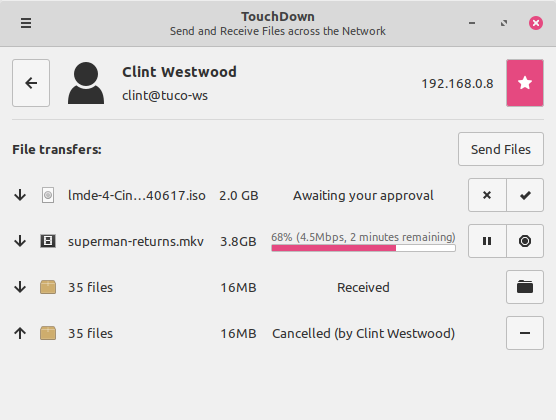
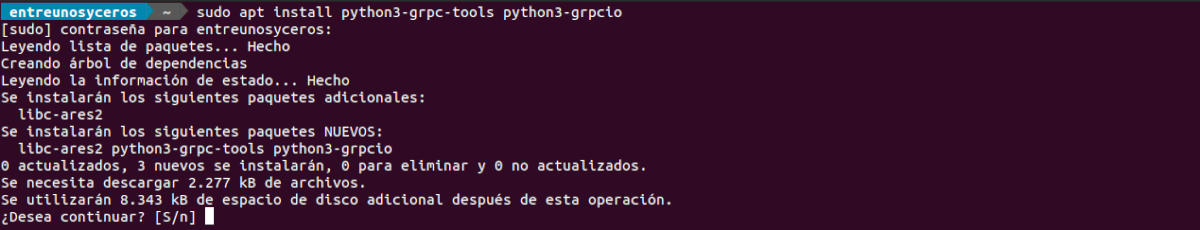
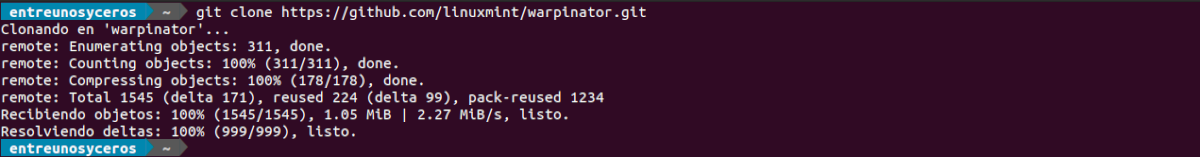
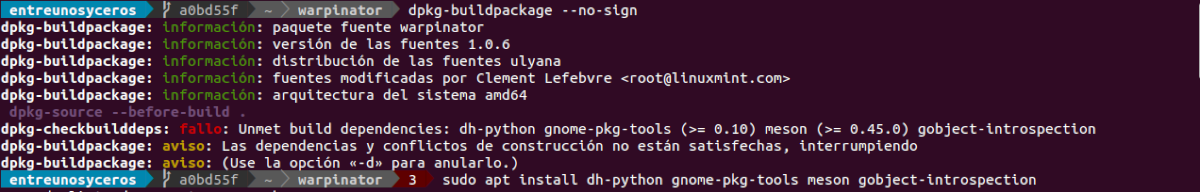
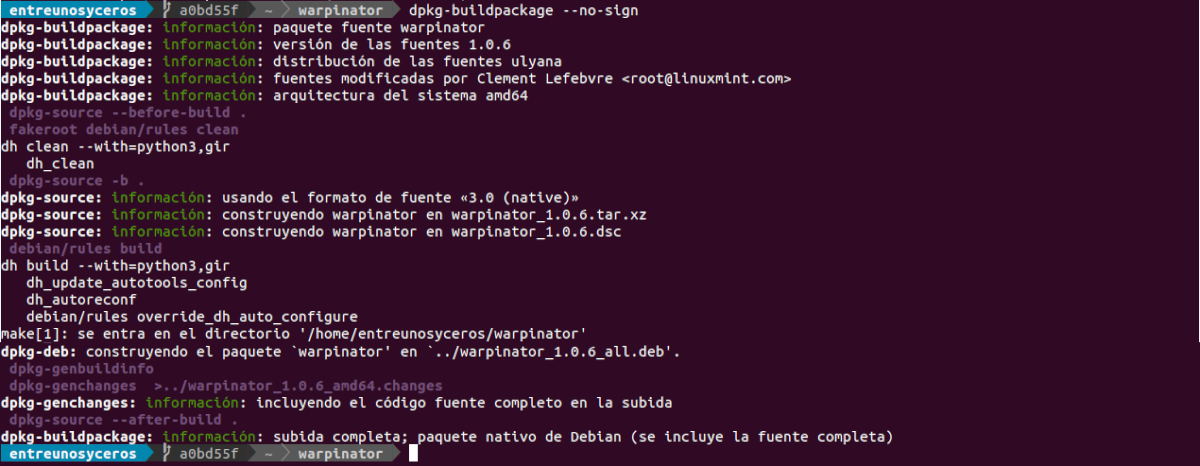
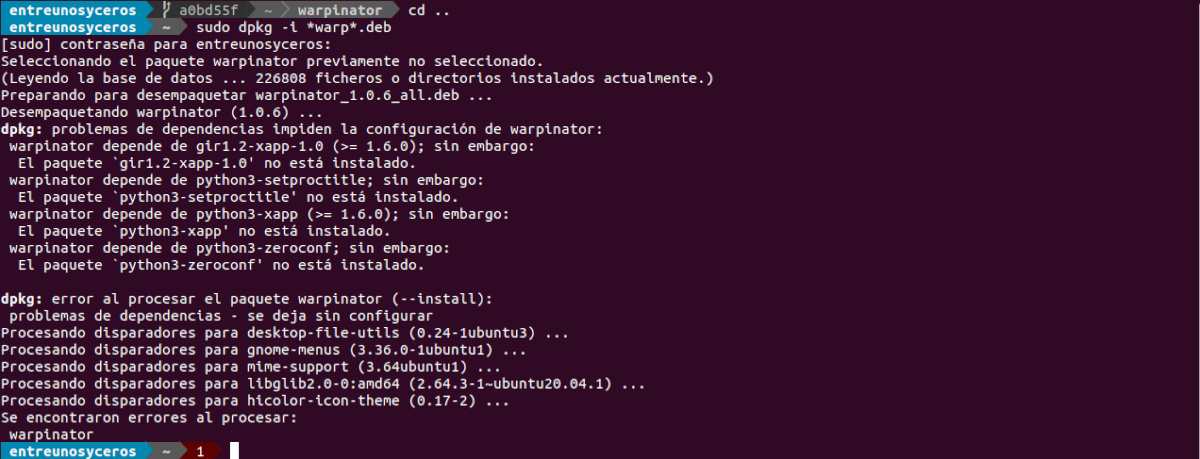
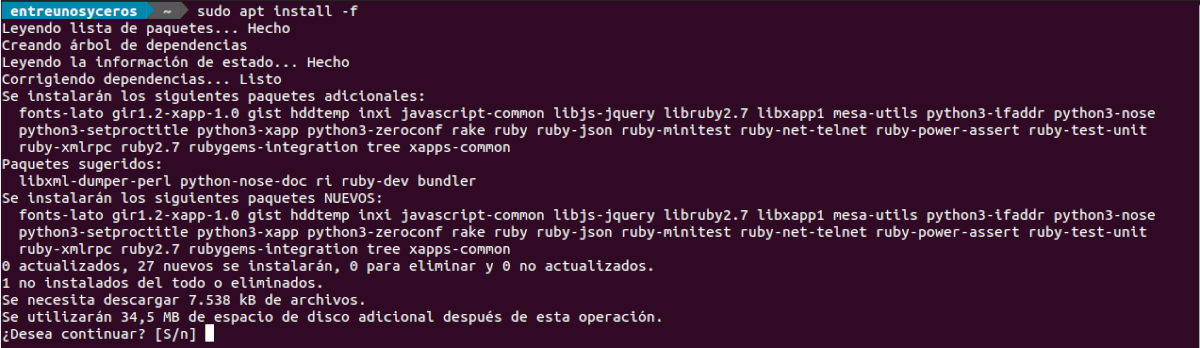
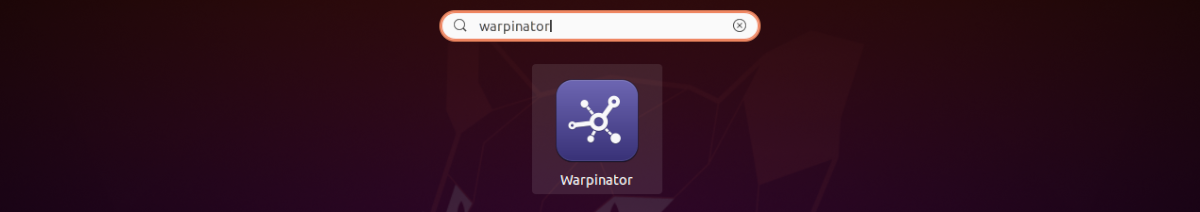
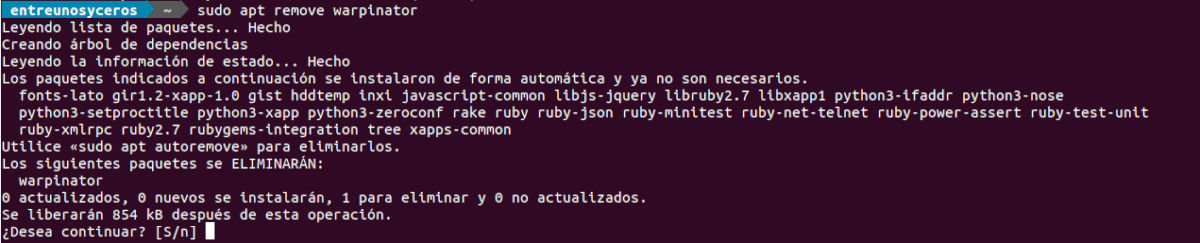
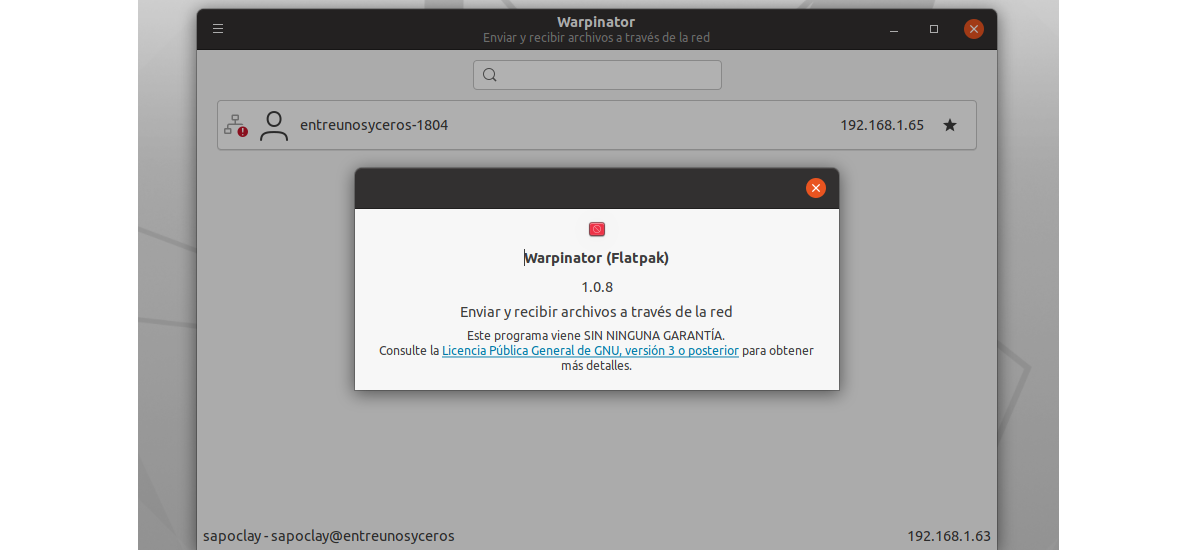
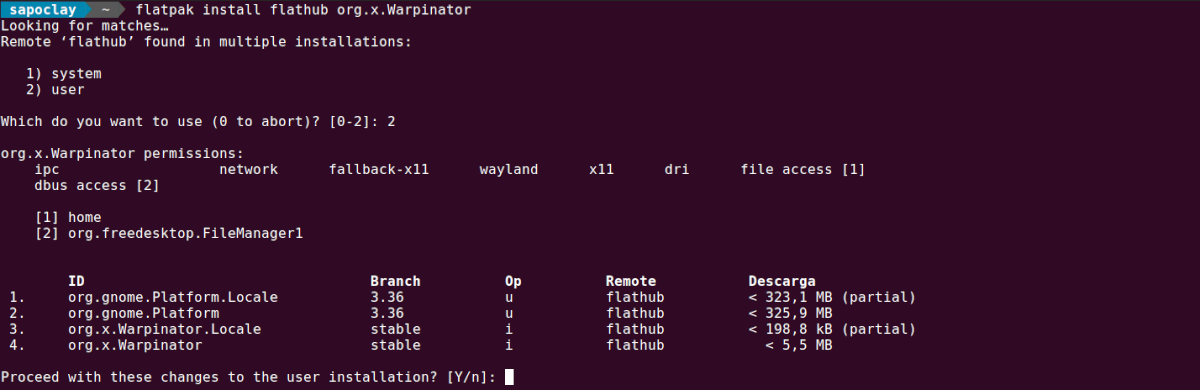

I have tried it and it works very well, but …… it needs to be incorporated into the contextual menu, MATE, CINNAMON or the Linux desktop in question. That's why I use the KDE Plasma desktop, where KDEConnect has existed for years, which is wonderful. Warpinator is more of the same and not very tedious to use. A lot of Mint should be put on the batteries, and incorporate it into the contextual menu of their desktops, so that you can select 1 or more files to send, instead of having to open the application, which requires having a more open window and then drag the files to send. Warpinator works, but ……