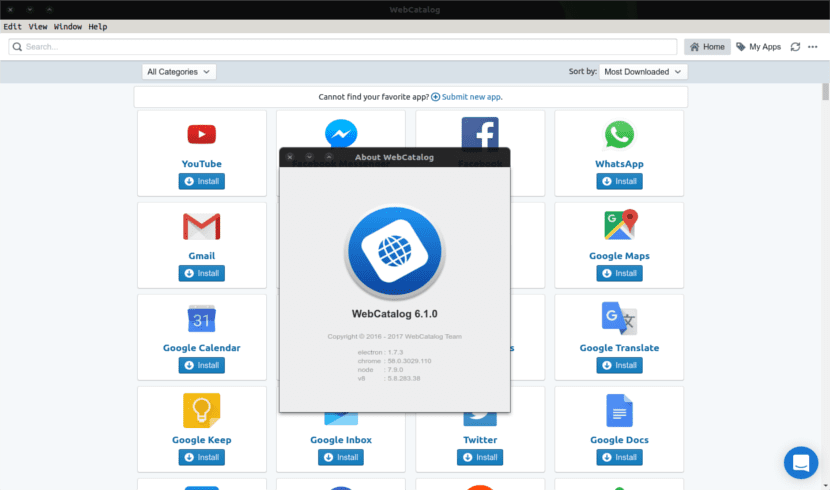
Today the use of what are known as web applications, is becoming more and more widespread. These offer us a series of advantages compared to conventional local applications. That is why they are becoming more popular. Nowadays and through the use of mobile devices that everyone usually carries with us, we have a connection to the Internet almost at all times to work with these types of tools.
In the next article we are going to take a look at a free tool. This has precisely a lot to do with this type of web proposal. WebCatalog is a cross-platform free program that will allow us to install and run web applications natively on the device where we have the application installed. Today we usually run various services such as WhatsApp, Facebook, Twitter, email and instant messaging. All this via the web and not as desktop programs.
The use of native apps will allow us to be aware of the notifications of the applications. This is not always possible with the web versions of the services. WebCatalog offers security benefitsas each application runs in an isolated container.
The idea of moving certain services back to the desktop is not new. Apps like French or some browser developers have already done it. With WebCatalog we can return our favorite applications to the desktop in a simple and clean way.
WebCatalog Features
This is a desktop program for Gnu / Linux, Windows or Mac OS X systems. engine is based on Chromium, this is used to process web services on our desktop.
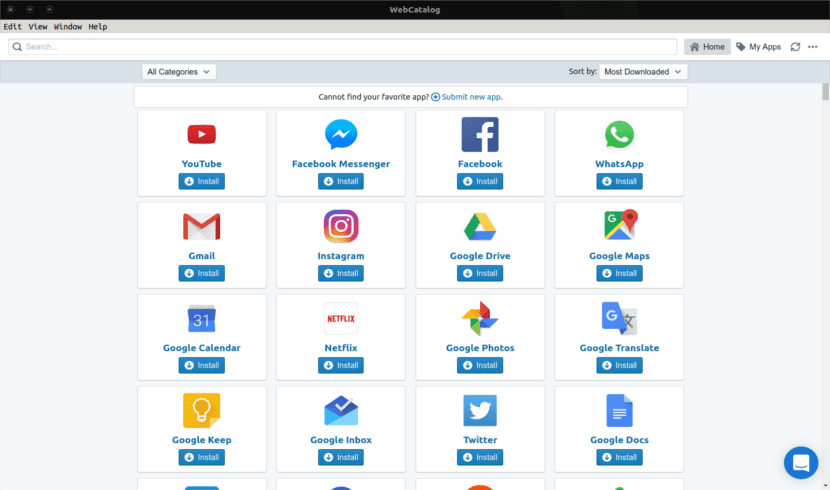
All installed applications and services are listed under the main window. This will give us the option to open them quickly instead of having to search or browse the list of web applications.
Keep in mind that We can only configure the services included in WebCatalog. However, there is a "new application request" button that can be used to suggest a new service to its creators to be included in future versions of WebCatalog.
As far as the supported services are concerned, there are a lot of popular services supported. To name a few: Youtube, Whatsapp, Facebook, Skype, Spotify, Evernote, Feedly, GitHub, Instagram, Netflix, Pushbullet, and many others.
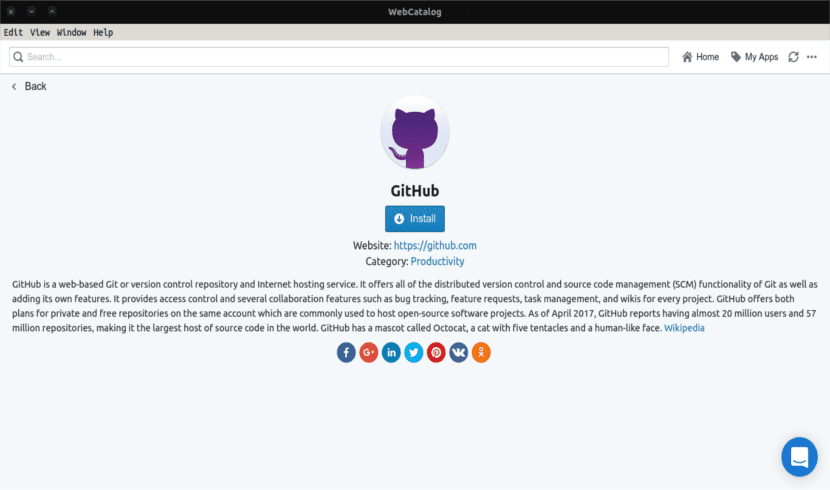
Each service appears with its name, icon, a link to the main page, and an install button. To start using it, you will first have to press the install button. The installation itself shouldn't take long, and it won't take up much disk space either. After the process the installation button will be removed and two other buttons will appear in its place. One will be to uninstall and the other to open the installed application. Some services, such as SoundCloud, do not require an account to use. Nevertheless, most services require an account. We will be required to log into the service first before we can access our data or use the service.
Install WebCatalog
Once downloaded the .deb file for Ubuntu (x64) of its web page, we can install it either from the Software Center or using the terminal (Ctrl + Alt + T) and writing something like the following in it.
sudo dpkg -i 'archivo descargado'
When we start WebCatalog, the program will show us the wide list of services that the application supports. If anyone is interested in taking a look at the code of this application, they can consult it from its page of GitHub.
This application I suppose it will be useful to users who prefer run the web applications, many or few, in a dedicated desktop environment instead of in a browser. Some may wonder why they would want to do this. The truth is that the only reason that comes to mind right now is the separation of these applications from our usual browser. I guess this can give us a little extra point of security when writing our credentials. I suppose that everyone will know how to use it for themselves to an application like this.
So is. Making it easy for people to find what you want in Linux.
What bn 😀