
Hello guys, well in this new post we will share with you some of the things to do after installing Ubuntu 18.04 LTS, especially for those who chose a minimal installation, that is, they only installed the system with basic functions and the Firefox web browser.
In fact, it is the best option for those who already know a little about the system as it is the perfect choice to be able to customize it. The applications described here as well as some configurations are based on the most popular, it is nothing official only I hope you like this little compilation.
Activate Live Patch
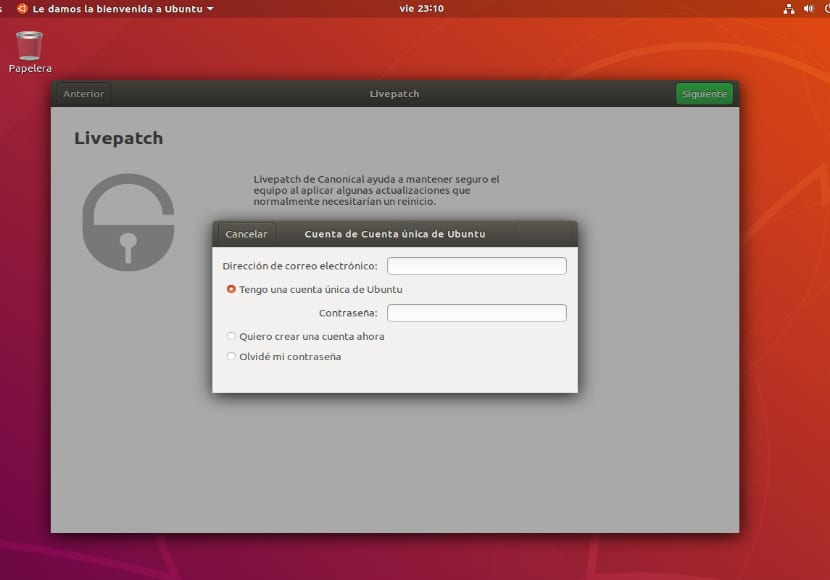
After installing the system, When user login for the first time in the system, a wizard will appear configuration which It will ask us if we want to activate this function.
For those who do not have the notion that Live Patch is basically the application allows us to install kernel updates, without the need to restart the system.
If you did not activate this function at the moment and you want to do it, don't worry You can do it from "Software and updates" and in the "Updates" tab you can activate it, it is important to know that for this you will have to create an account in Canonical.
Install private video drivers
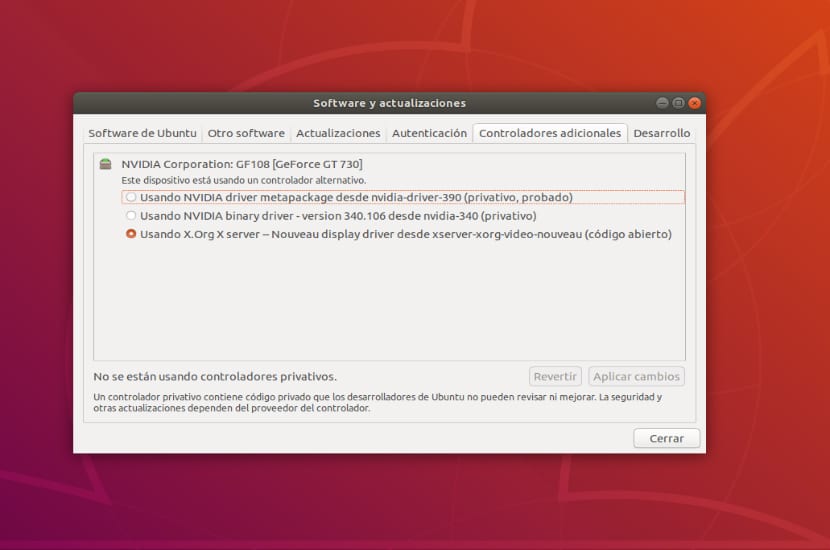
Taking advantage of the fact that we are In "Software and updates" we will now position ourselves on the "Additional Drivers" tab and here we can activate the box so that the private drivers of our video controllers are enabled.
If nothing appears in this, it is necessary that you check the compatibility with the version of Xorg on the website of your provider, which in this version of Ubuntu 18.04 LTS is Xorg 1.19.6
Select the fastest repository
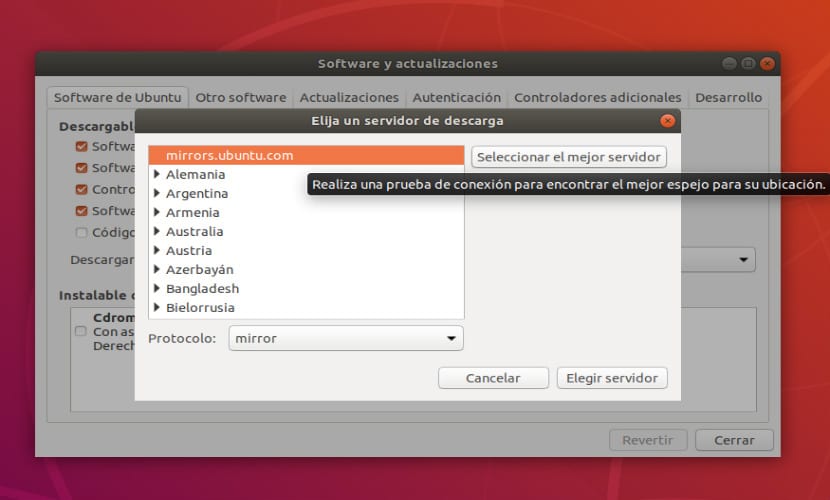
Usually in these first days after the official launch of the new version of Ubuntu 18.04 LTS servers tend to get saturated And many times we have the wrong idea that the closer it is to us, the faster it will be and this is where the saturation part comes in., for this we have the possibility of choosing a faster server to which we have assigned by default.
For this we continues in «Software and updates» and we position ourselves in the tab of «Ubuntu Software» and we are going to click on the option of «Download from» and on «Other». Here a new window will open with a list of available servers.
Here we are going to click on "Select best server" and begin to perform a simple test to verify which of all responds faster, finally it will show us which one it is and we click on select the server.
Install Synaptic
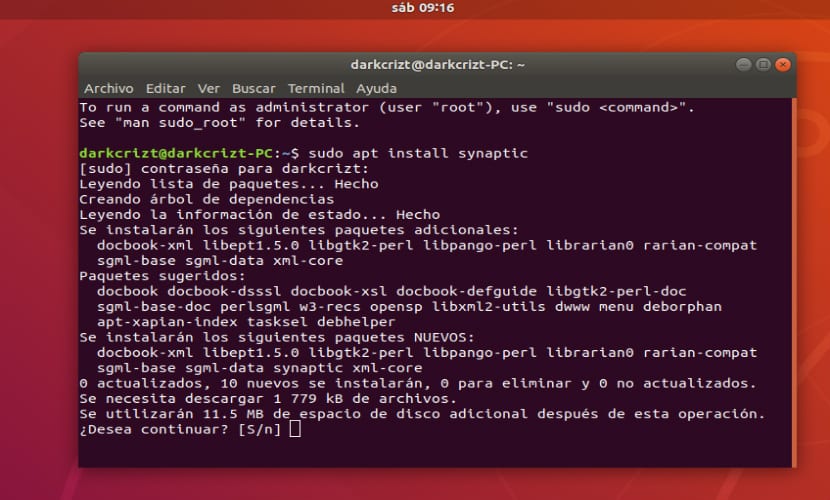
This great tool It will help you a lot to be able to install, uninstall and manage all the software on your system. For those who have not tried or know Synaptic I can only say that I recommend it, Well in a few words it is a GUI to work with APT.
To install it you can do it by searching for it from the Ubuntu Software Center or if you want to install it from the terminal, you just have to execute the following command:
sudo apt install synaptic
Install the Communitheme
This was supposed to be the new topic that we would find in Ubuntu 18.04 LTS even though that way was ruled out, but for those who want to install it on their computers and leave Ambiance aside, the installation is very simple, we just have to search for "Communitheme" in the Ubuntu Software Center and install it from there.
Install Gnome Tweak Tool
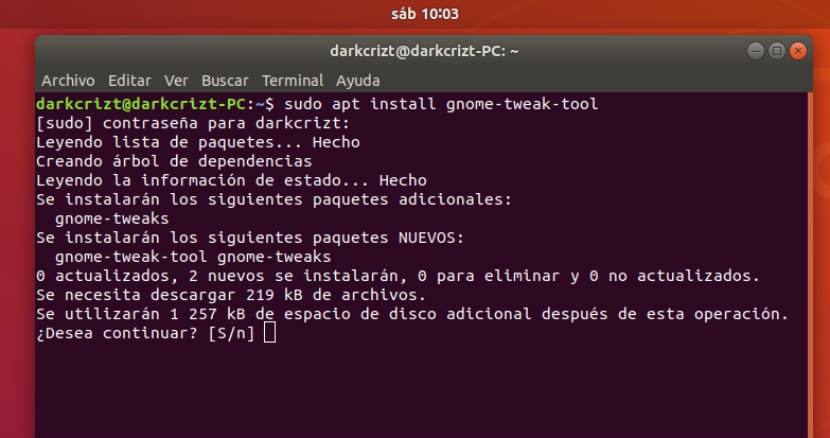
We can't let go an important tool which is almost essential. Gnome Tweak Tool will help us to configure our equipment, because with the help of it we can enable the extensions, change the theme, icons, configure some actions among other things.
To install it we can do it from the Ubuntu Software Center looking for it as "Gnome Retouching" or if you prefer you can do it from the terminal by executing:
sudo apt install gnome-tweak-tool
Without further ado I think it is the most basic and the most functional for your system.
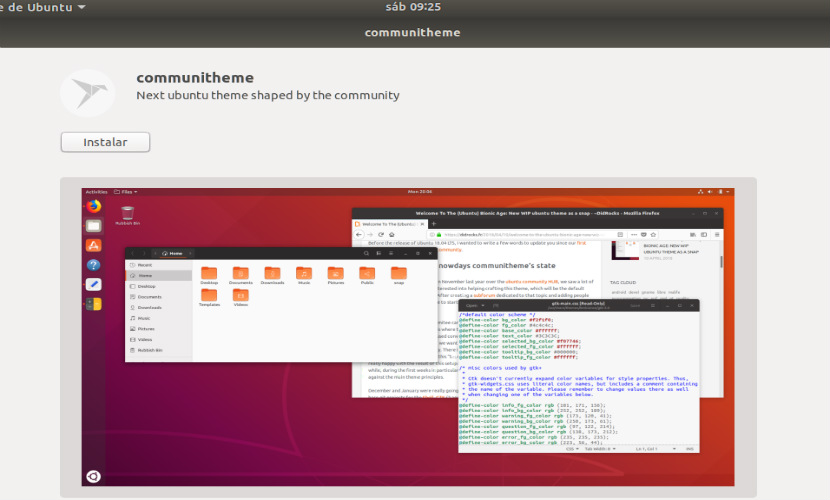
The most important thing was missing, reinstall 16.04
Excellent. Thanks
Hello a greeting.
I also had resistance ... but I'm doing fine now. You have to register in the "Activate Live Patch", and it improves a lot ...
Delete it Blessed be cannonical it leaves the support for unity because it had many performance problems and gnome is an ugly desktop disgusting because of too many bugs and it consumes resources with dementia if they do not correct it, will history be a real fiasco….?
Unity consumes even more resources
To taste the colors. I stay with Unity. It is better for me.
My friend eliminated ubuntu 16.04 for ubuntu 18.04 and it goes fatal to me I have regretted it greatly but I go back to 16.04 with Unity, gnome is getting worse and worse and this last lts I doubt it is full of bug for me it is not ready it does not work ...
Although I was able to install jdownloader, I could not make it work in any way ... I installed it in several ways, as it appears on several websites ... but it does not download anything ...
who can help me? Thanks.
I have been suffering with Ubuntu 18.04 for a long time, I updated it from version 16.04 and it was done well, despite that the typography was fatal and when I opened the file manager it was all very misconfigured and when trying to change with the Retouching application the drawings did not get could see well and only 0 circles and vertical stripes appeared | which were supposed to be the ON and OFF of any option.
The biggest problem came a few days later since with my password it would not let me access and the second attempt it would hang, after 5 minutes it would be suspended and from there if I could activate it with the password that it previously denied me. I made all the changes that have occurred and to be sure of the password that by the way I have been with it for a long time.
To remove the problem I try to do a clean installation and there the real problems begin since a bug exists in the installation » https://bugs.launchpad.net/bugs/1767703»The MBR of the disk where I had installed another operating system was loaded and many problems to finally get Ubuntu 18.04 reinstalled, because during the installation almost at the end it said there was a problem and start over. It was very little to return to version 16.04.
The truth is that it is going well, but it still annoys me because sometimes I cannot enter the first time when I enter the password.
I have looked a lot on the Internet, but there is less and less help, they have closed some websites that were helpful.
Thank you very much for reading my contribution.
Jose Maria:
I understand you in everything you say 🙂
I tried to upgrade from 16.04 and lost all the programs that I use (and that have taken me years to find). As much as they say, linux is a great ballplayer ...
I solved the tinkering program issue by installing "install-gnome-themes" and changing the themes. Many of them do not go well, but some will solve your sight
Good afternoon, I am new to this operating system, I installed Ubuntu 18.10, as they showed in a tutorial, it is installed as is, but when I restart the pc, it does not give me the option to choose the operating system and it only opens windows 8.1, could you help me? Thanks in advance.
Jesus Jimenez you must enter the bios, and in the Boot part there are two options that are handled with "Legacy" I think one is Legacy Prority and the other Legacy First .. Now I don't remember it very well ..
I have been testing Ubuntu 18.04 for a week. In my opinion it is not yet ready to be released as an LTS version, it has many bugs and the presentation leaves something to be desired. I don't understand Canonical's rush to release versions that are not finished. That generates discontent among users.
After this I have decided to continue with my Ubuntu Gnome 16.04 LTS version, which leaves me with such good flavors and allows me to be much more productive.
I will keep waiting for a new update.
Yesterday I installed ubuntu 18.04 and the truth is that there is still a lot to correct to begin with, it freezes a lot and the gambas 3 installs but does not run.
a solution to fix the grub when the boot operating systems does not appear in this tutorial from a colleague of mine I worked 100% https://www.youtube.com/watch?v=Kq-NwvocS7A
Really, so far version 14.04 seems better than 18.04, it will be because I prefer Unity than Gnome (I have been able to install Unity on 18.04 but I still prefer 16.04).
I would like to know how to install or activate ultracopier in Ubuntu 18.04 desktop or download some kind of copier
Please link to download Ubuntu 18.04 repo