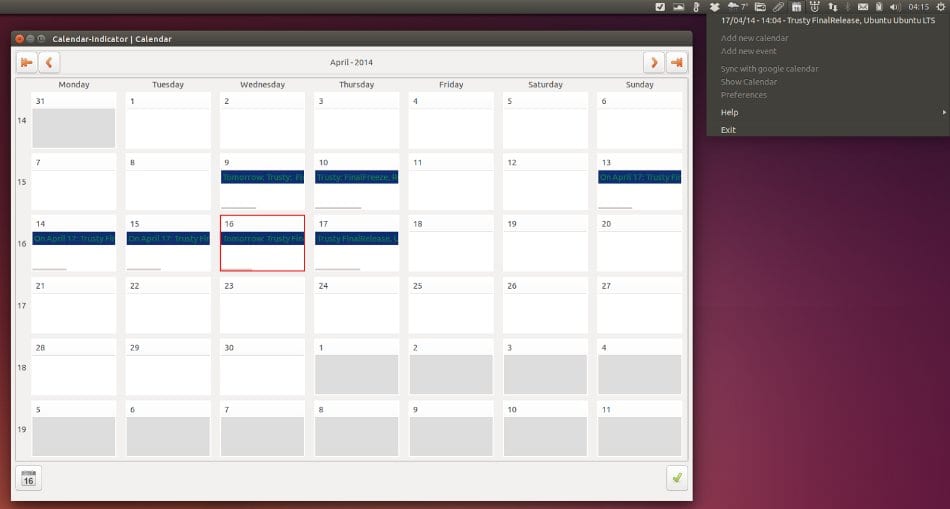
Ubuntu is very good and very complete, and each new version is closer to the initial ideal of Mark Shuttleworth to offer us a universal operating system, but that's not why it will come by default with everything we need. Especially since the needs of users are very varied and then it is impossible to satisfy everyone as soon as the system is installed, but this is not a problem knowing the great flexibility that Linux in general and Ubuntu in particular offer us.
A few hours ago we saw a post about the first thing we can do after installing Ubuntu 14.04 And since this is something that depends on the use that we are going to give our computers, we have wanted to put together a second post in which we complement what is offered, so that users can take all this information and decide what they are going to install in their teams.
To begin with, we want to talk about the App Indicators, a technology implemented by Ubuntu for a long time and that works like applets in the notifications section, which offer additional functionality that is very useful and complete for, among other things, knowing the status of our network connections, raising and lowering the volume (in addition to accessing the sound settings or music players), or seeing the status of our Transmission downloads. But there is much more and now we want to show some of the additional possibilities that we have for this section of the system bar, so let's take a look at some of these options.
calendar indicator: this AppIndicator for the computer calendar has been developed by the prolific Atareao (from www.atareao.es) and offers us support for Google Calendar and access to the next 10 events that we have in it, all from the Ubuntu menu. But also, and since we are going to be able to synchronize our local calendar with the online calendar of the Mountain View company, we can also see the events that we have there when we click on the expanded view option. And the best thing is that not only can we see events but we can also add new events or edit existing ones.
To add Calendar Indicator in Ubuntu 14.04
sudo add-apt-repository ppa: atareao / atareao
sudo apt-get update
sudo apt-get install calendar-indicator
Can anyone leave out a good indicator of the weather? It is true that they are more useful to carry on the mobile or tablet, but on the computer it is also very good to have them on hand, so we want to talk about a very good AppIndicator called My Weather Indicator, also developed by friend Atareao. What it does is very simple and clear: it offers us a bit of current weather information from the Unity dashboard, with the possibility of obtaining additional information of 5 days by right clicking.
To install My Weather Indicator on Ubuntu 14.04 Trusty Tahr:
sudo add-apt-repository ppa: atareao / atareao
sudo apt-get update
sudo apt-get install my-weather-indicator
Nor can we ignore the benefits that a tool offers us to select different levels of CPU frequency, something that in the case of laptops allows us to save a lot of battery. We have a very good alternative here, called Cpufreq Indicator, equivalent of the old GNOME CPU frequency applet, which allows us to change the operating frequency of our processor in real time.

To install Cpufreq Indicator on Ubuntu 14.04 Trusty Tahr:
sudo apt-get install indicator-cpufreq
Another very useful AppIndicator is one called Variety, really very complete and powerful since it allows us change the wallpaper of our desktop automatically, and the good thing is that it obtains the images from very high quality repositories with which we can always have new backgrounds that will change at the intervals that we specify, and also having the possibility of changing manually from the AppIndicator or from mark the ones we like the most as 'Favorites' to access them later if we wish.
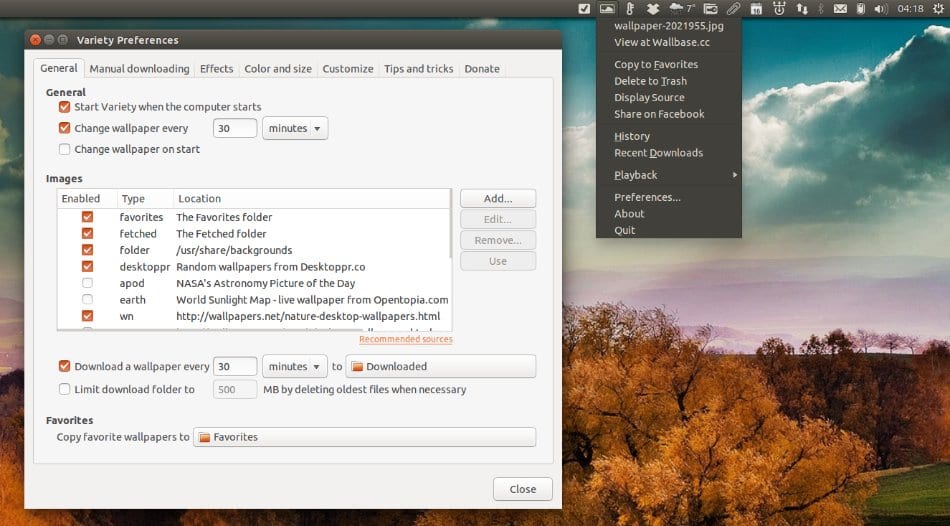
To install Variety on Ubuntu 14.04 Trusty Tahr:
sudo add-apt-repository ppa: peterlevi / ppa
sudo apt-get update
sudo apt-get install variety
As we can see, the AppIndicators are not only very simple to install, even when their PPAs are not available by default in the system, but then they offer great functionality quickly from the Ubuntu notifications section.
More information - What to do after installing Ubuntu 14.04?
Thank you, much of this I did not know.
Hello Karel, I am glad that this information has been useful to you
Regards!
Hello how are you, I have a question, in the last step is not sudo apt-get update? instead of upgrade?
Hi Juan Antonio, thanks for commenting.
It is effectively sudo apt-get update, instead of upgrade. Both words are very similar and it happened to me when I checked. Thanks!
Hello, some way to force wine to run in full screen mode, I have 1pc 2 laptop with ubuntu installed, on the pc wine runs perfect but on the laptops it does not open any game in full screen, ex: my resolution is 1366 × 768 and it only allows me up to 1024 × 600 which causes the screen not to stretch.
update: ubuntu 14.04 32 bit 4gb ram
After going to witchcraft and giving my laptop some branches with Chinese herbs, I upgraded to Ubuntu 16.04 xenial, 64 bit version, I created a 32 bit prefix and the damn problem was solved, I already found the desired way to play on screen complete; although I am aware that there are still many Ubuntu users with the stone outside and looking like the hell to do what luckily I did.
Happy day. (:to)
Hi Willy Klew. I would like you to put some good idea to install KODI, and some ADDONS to make it as practical as possible in Spain.
I do not have a Smart TV, but I do have a Zotac PC (a bit old), which I want to put on "TV"