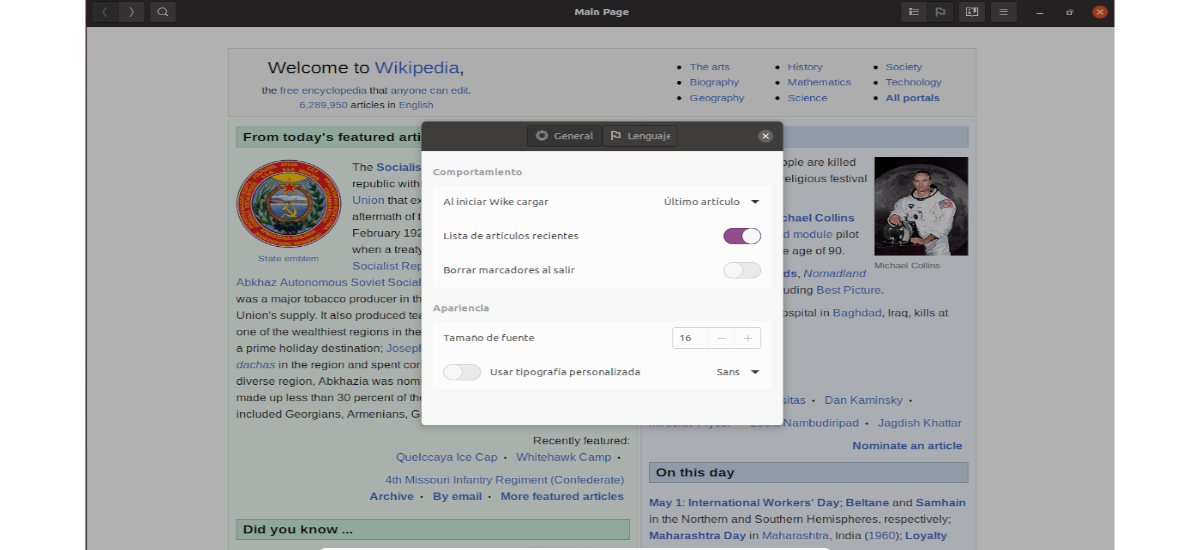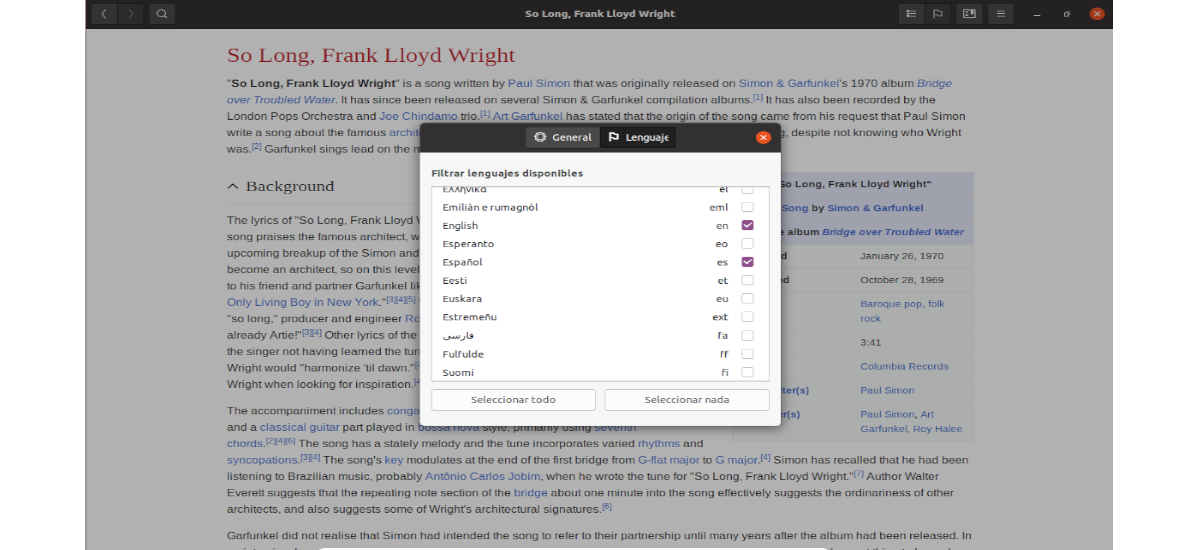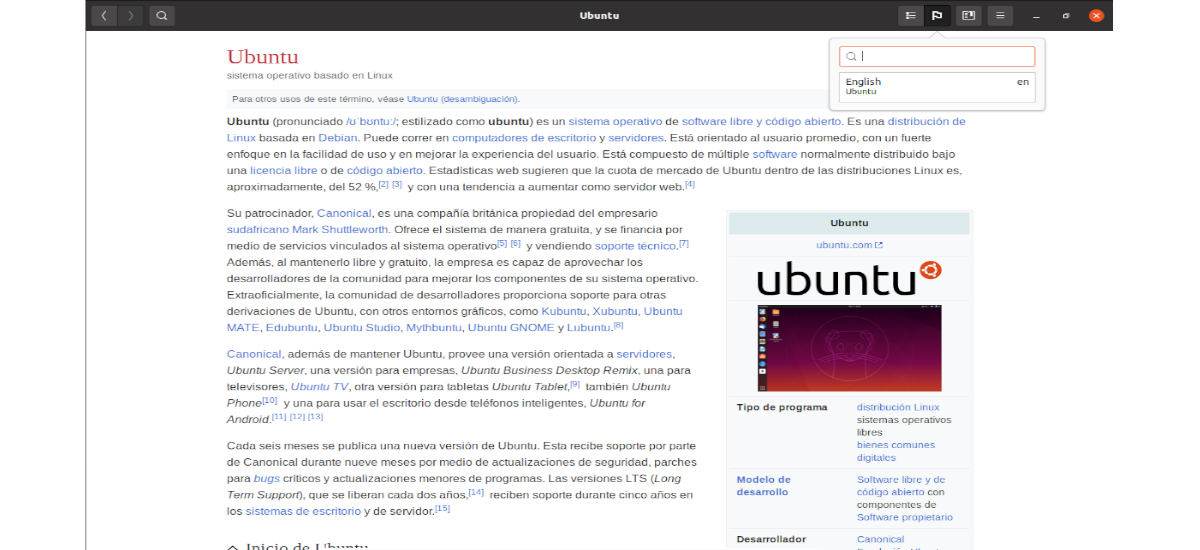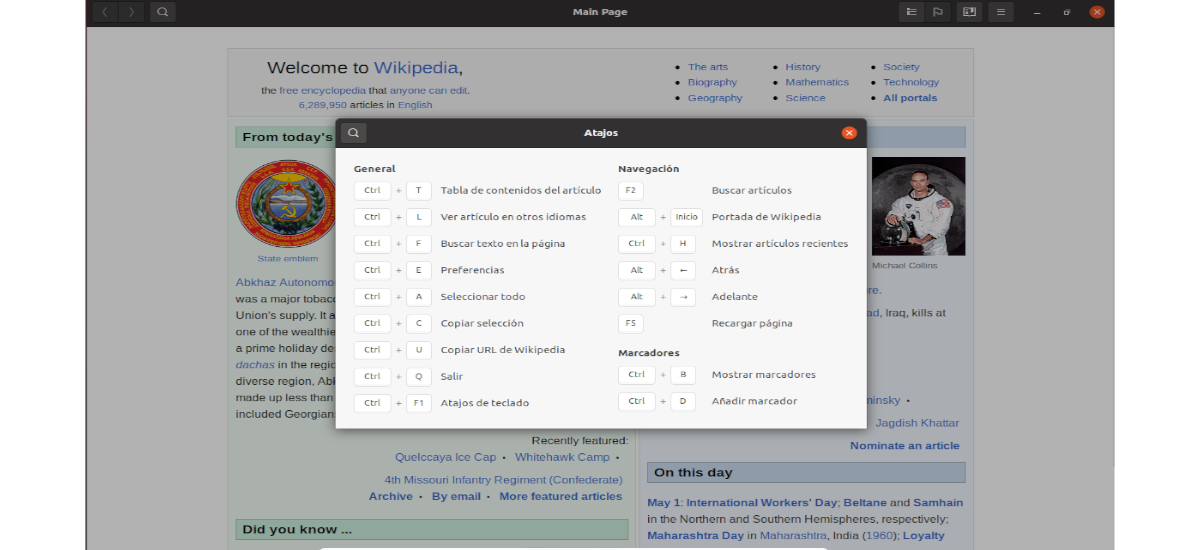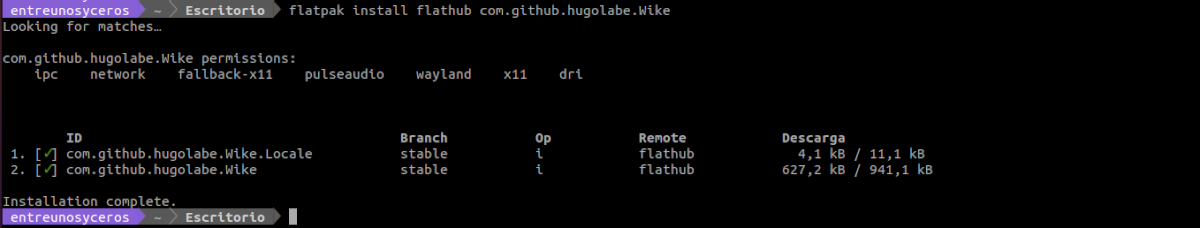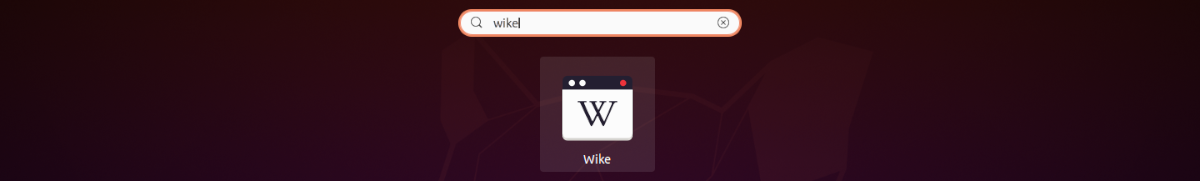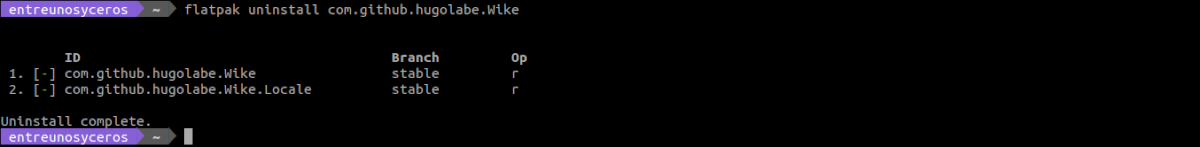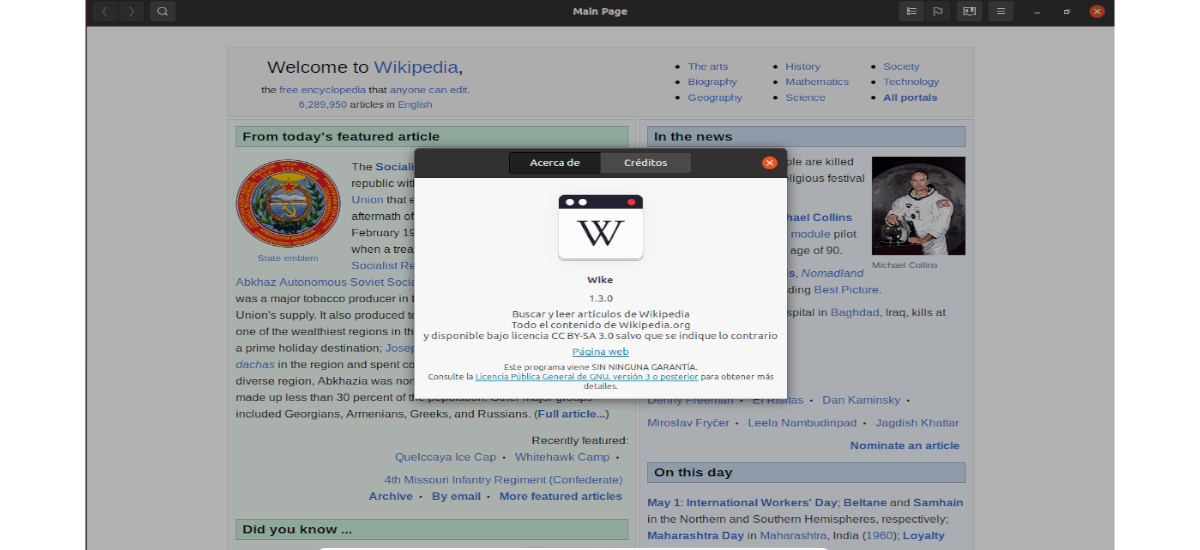
In the next article we are going to take a look at Wike. If you regularly visit Wikipedia and would like to have a dedicated application for your Ubuntu system, this may be interesting for you. Wike is a Wikipedia reader for the GNOME desktop with which we can access all the content of this online encyclopedia from a native application. It includes the possibility of making a view of articles simpler and without distractions, which can be more comfortable than if we did it from the web browser.
Wike is a free, lightweight, open source Wikipedia reader application for the GNOME desktop. This program is written and developed in Python by Hugo Olabera, and was released under the terms of the GNU General Public License V3.
With Wike, users can access all Wikipedia content in a native desktop application. In this reader it will allow us to mark our favorite Wikipedia articles, and it is compatible with several languages. It also comes with a built-in search function, viewed article history, article search text, ability to browse article table of contents or copy Wikipedia URL to clipboard, among other things.
General characteristics of Wike
- This program we will allow you to search, read and have access to all Wikipedia articles from this native app. The user interface that it uses is uncluttered, simple and does not offer distractions.
- incluye una article table of contents. With it it will be even easier to navigate the page. This table of contents is included in one of the buttons located in the program window.
- The program has multiple languages. By offering multi-language support, it will allow users to read Wikipedia articles in our own language, if available.
- The program has a easy bookmark management. It will allow us to bookmark the page that interests us so that we can read it later.
- Recent Articles List. If you are interested in revisiting the article page that you have read on any other date, Wike has a built-in function to keep track of all recently viewed articles. If you are not interested in having a list of recent articles available, you can disable this function from the program's Preferences.
- Search for text in articles. It has search suggestions, whether you want to search for an article on Wikipedia or what you are looking for is any text in an article, Wike has a way of including a search suggestion.
- It has a few keyboard shortcuts that are useful to be able to work with this program.
- If at any time you want to open the page in your web browser, the application also offers a built-in option to copy the Wikipedia URL to the clipboard or directly open the page in the browser with a single click.
These are some of the features of this program. All of them can be consulted from the project GitHub page.
Install Wike on Ubuntu as Flatpak package
We can find the Wike application available for download as a package Flatpak from the Flathub repository. If you use Ubuntu 20.04 and you still do not have this technology enabled on your computer, you can follow the guide that a colleague wrote a while ago about how to enable flatpak support in Ubuntu 20.04.
If you have already configured Flatpak on your system, you can install this program by opening a terminal (Ctrl + Alt + T) and executing the following install command:
flatpak install flathub com.github.hugolabe.Wike
This program will install the latest published version of the Wikipedia reader called Wike on our Ubuntu system. After this, we can run the program by looking for the launcher on your computer or by running in the terminal the following command:
flatpak run com.github.hugolabe.Wike
uninstall
For remove this program from our teamWe will only have to open a terminal (Ctrl + Alt + T) and execute this other command in it:
flatpak uninstall com.github.hugolabe.Wike