
In the following article we are going to take a look at Wing Python IDE, which in version 7 is already available as a snap package to install on Ubuntu. This is an IDE developed by Wingware and designed for the Python programming language. Wing Python IDE 7 can now be easily installed via the Snap package on Ubuntu 16.04, Ubuntu 18.04, Ubuntu 18.10, and Ubuntu 19.04. This integrated development environment (IDE) has been designed to reduce development and debugging time, as well as offering good help when coding or locating errors in code. It seeks to facilitate the navigation and understanding of the Python code.
The Official Wing 7 Snap Packs They are available in three different versions: Wing pro, which is a commercial version with all the available functions. This version is especially suitable for professional programmers. We will also find available Wing Staff, Which is the free version and that it omits some features available in the commercial version. It is aimed at students and fans. The latest version available is Wing 101. It is a free version very simplified intended for teaching beginning programmers.
In this new version, Wing 7 has improvements over previous versions. Among them we can find an improved system of control of warnings and code quality.
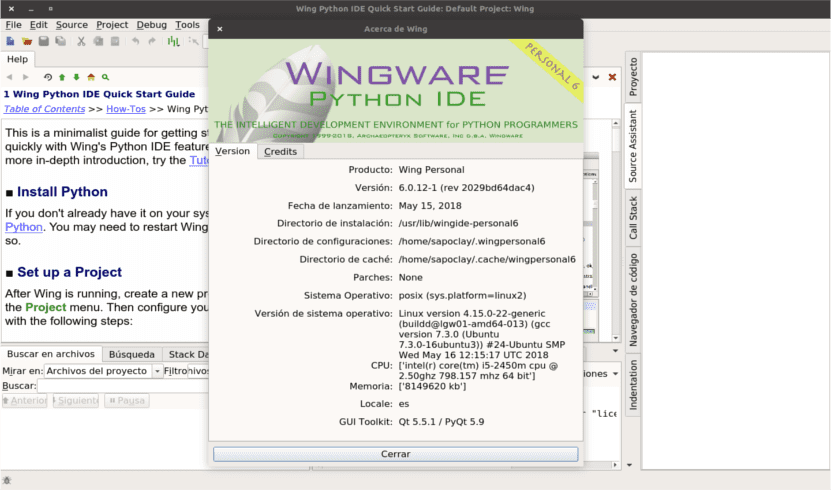
Also added in this new release is a new data frame, easy inline debug data visualization with Shift-Space, or better stack data visualization. We will also find new calls for search and other navigation functions, some improved bookmarks, an expanded presentation mode, etc.
Some general characteristics of Wing Python 7

- Through some functions it will be easier to see the referenced text.
- We will have four new color palettes; Dracula, Positronic, Cherry Blossom and Sun Steel.
- Improvements in the array viewer and frame viewer.
- Wing includes fonts for improve parsing of Python standard library and some third-party modules.
- Has improved debugger.
- Wing 7 adds a high-level setup menu at the top right of the window. This menu seeks to make it easier to switch to dark mode, change keyboard customization for editor emulation, show and hide the toolbar, and make other common configuration changes.
- From the configuration menu, we can also use the presentation mode. This expands the user interface by a previously configured scale factor to make it more visible during meetings and conversations. In addition it also supports high DPI screen.
- Added a new update manager. Once initially installed, Wing 7 can be upgraded to newer versions without the need to download an installer.
- Improved restoration of visual status in editors for files that change outside of Wing support.
- Wing now runs on Qt 5.10.

These are just a few features of this new version. They can check all the features of the latest version of this IDE in their website.
Install Wing Python as a snap package
For Ubuntu 18.04 and higherAll you have to do is find and install the Wing snap package from the Ubuntu software option:
If you use Ubuntu 16.04, first open a terminal (Ctrl + Alt + T) and run the following command to install snapd first.
sudo apt install snapd
After install Personal Wing 7 using command:
sudo snap install --classic wing-personal7
uninstall
To remove this IDE for Python, use the Ubuntu software option or run in terminal (Ctrl + Alt + T):
sudo snap remove wing-personal7
For more information about how to work with this IDE, you can consult the documentation that developers make available to users on their website. This same help will also be available using the help menu that accompanies the program.
