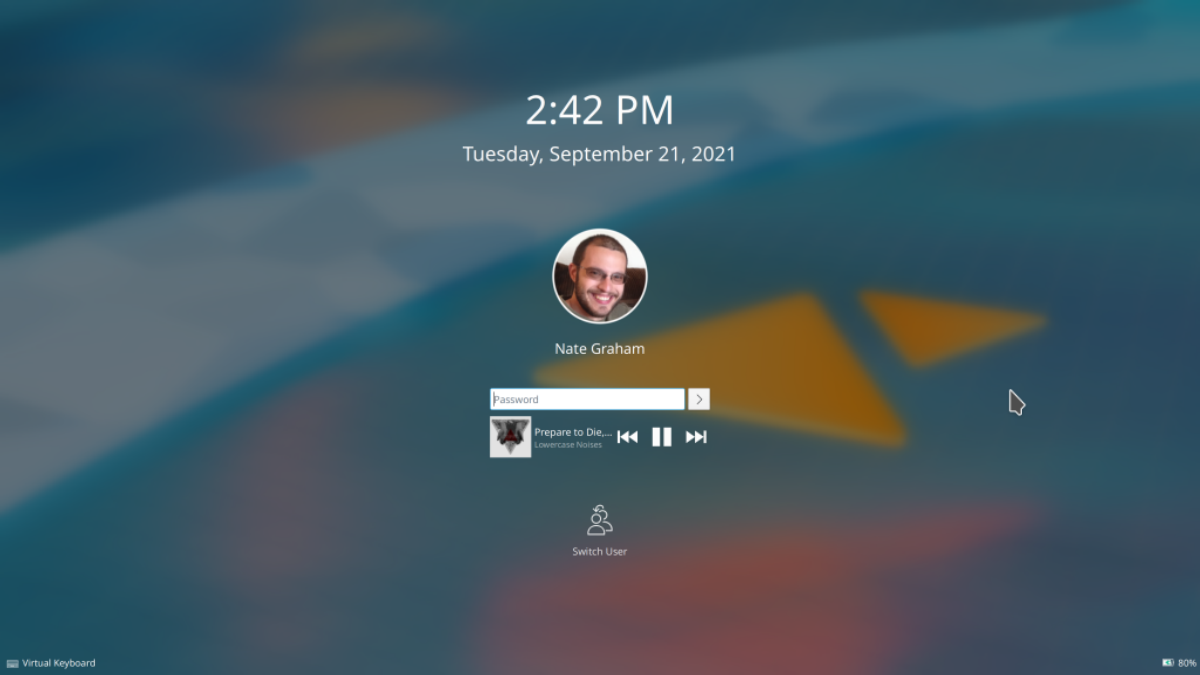
It took a little longer than usual, but the this week's article about news that is coming to the KDE world it was reissued on Saturday. This entry has been titled as "Plasma in progress", and that's right: Plasma 5.23 beta is now available, and in the list of new features that have advanced today there are many changes that will arrive in the next major version, that is, in Plasma 5.24 .
Among the new functions of this week's article there is one that had either already been added in a previous post or I had read it in some other medium, and that is in Plasma 5.24 we can choose the accent color. Be that as it may, the list of news that KDE is working on is as follows
New features coming to the KDE desktop
- You can now choose your own custom accent or accent color on the System Preferences Colors page (Tanbir Jishan, Plasma 5.24).
- At Plasma Wayland, KWin now supports 'DRM leasing', which allows VR headsets to be re-supported and allowed to achieve optimal performance (Xaver Hugl, Plasma 5.24).
- KWin now allows you to optionally set a global keyboard shortcut to move a window to the center of the screen (Kristen McWilliam, Plasma 5.24).
- The Open dialog box now offers a context menu to open the selected file in a different external application, in case we want or need to preview it before opening it in the application that requested the file, and the small preview offered in the file itself dialog box is not big enough (Ahmad Samir, Frameworks 5.87).
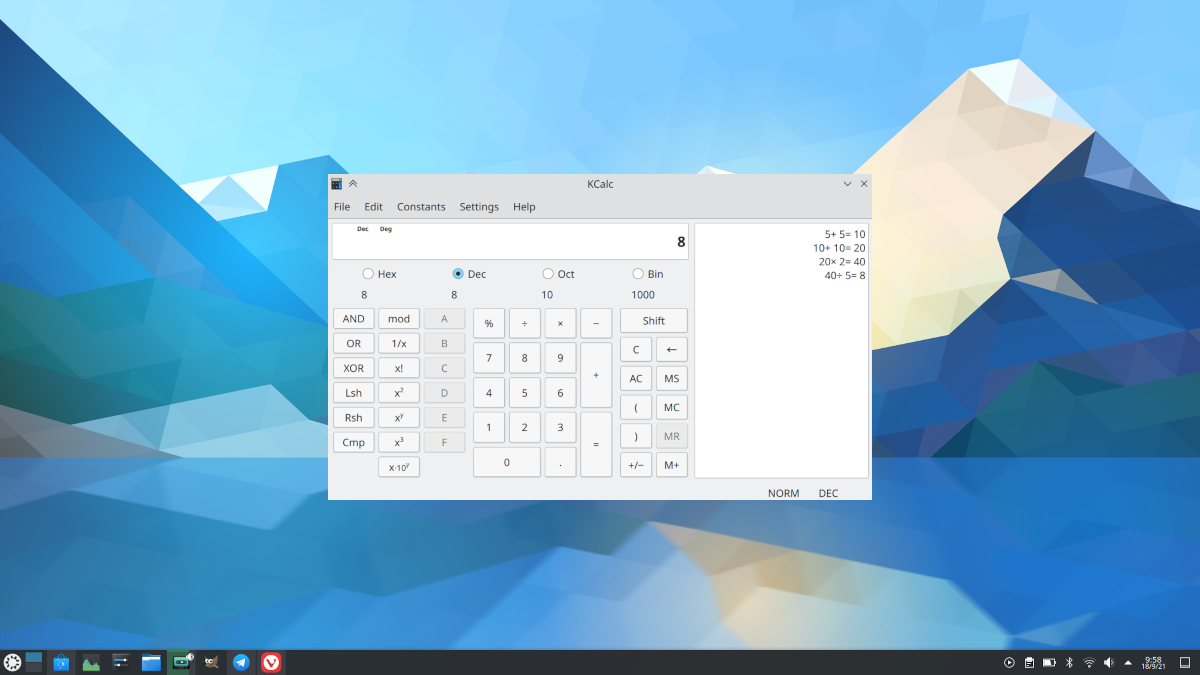
Bug fixes and performance improvements
- When we print a document in Okular and choose a scaling mode that requires the "Force rasterization" setting to be active for it to work, that setting is now automatically activated so that we don't have to know and remember to do it manually (Nate Graham, Okular 21.08.2 .XNUMX).
- Kate no longer hangs on exiting while the Replicode plugin is active (Waqar Ahmed, Kate 21.08.2).
- Dolphin no longer secretly stays open in the background after compressing / archiving files using the context menu and then exiting the application (Andrey Butirsky, Ark 21.08.2).
- The Konsole tab bar now instantly responds to changes to the system-wide color scheme or font size, rather than having to restart (Ahmad Samir, Konsole 21.12).
- The background of Elisa's "Now Playing" page no longer flickers when the window is resized (Fushan Wen, Elisa 21.12).
- In Plasma Wayland:
- Installing Snap apps in session no longer causes KWin to crash (Vlad Zahorodnii, Plasma 5.23).
- Fixed a bug in KWin that could crash the entire session (Vlad Zahorodnii, Plasma 5.23).
- The cursor is no longer invisible after the screen turns off and on again (Xaver Hugl, Plasma 5.23).
- Text copied from a GTK application can now be pasted into other applications after closing the GTK application (David Edmundson, Plasma 5.23).
- Copying text from applications should insert broken empty items to the clipboard much less (David Edmundson, Plasma 5.23).
- The edges of the screen now work correctly in multiscreen configurations with self-hiding panels (Lewis Lakerink, Plasma 5.23).
- Numbers can now be typed into the spin box used to choose the thickness of a panel (David Edmundson, Plasma 5.23).
- The audio balance function on the Audio Volume page of System Preferences now works again (Nicolas Fella, Plasma 5.23).
- The Kickoff app launcher user image / avatar element now shows our initials when we have not set a custom image (Fabian Vogt, Plasma 5.23).
- The text on the System Preferences Activities page is now translatable and should be translated soon (Nicolas Fella, Plasma 5.23).
- The KWin Scripts page of System Preferences no longer has a help button that does nothing (Nate Graham, Plasma 5.23).
- The slide handle for a volume control in the System Tray Audio Volume applet no longer exhibits visual glitches while your stream is playing audio (Derek Christ, Plasma 5.23).
- The setting "Only automatically mount removable media that has been mounted manually before" on the Removable Devices page of System Preferences now works (Méven Car, Plasma 5.24).
- The startup sound (if hemoms enabled) now plays as expected when using the Plasma "Systemd startup" function (Henri Chain, Plasma 5.24).
- Discover is now faster to check for updates (Aleix Pol Gonzalez, Frameworks 5.87).
- Files copied using a KDE application now fully respect the system umask value and therefore are created in the destination folder with the correct permissions (Ahmad Samir, Frameworks 5.87).
- The header bars at the top of many Plasma applets now respect their color scheme for the entire width of the line at the bottom (Remi Larroumets, Frameworks 5.87).
Improvements in the user's interface
- Skanlite now remembers the last used scanner (Alexander Stippich, Skanlite 21.12).
- Konsole now has only one option to control the visibility of the menu bar and it always works, instead of two options in different places that conflict with each other (Eugene Popov, Konsole 21.12).
- Double-clicking the divider between two adjacent split views in Konsole now resizes the views so that each has the same amount of space, just like in Dolphin (Thomas Surrel, Konsole 21.12).
- Okular now displays a sensible message when it asks us to enter the name of the author of an annotation (Albert Astals Cid, Okular 12.12).
- The "Positive", "Neutral" and "Negative" text colors in KDE applications are now easier to read when they appear within a selected list item (Nate Graham, Plasma 5.23).
- Discover now makes it more obvious how to file a bug report on our distro when you are faced with a problem caused by faulty packaging of the distro, because there is now a big "Report this problem" button that takes you directly to the bug tracker (Nate Graham, Plasma 5.24).
- The 'Breeze High Contrast' colourway has been removed, because it actually offered a lower contrast than the closest colourway, Breeze Dark. Existing users will be migrated to Breeze Dark (Nate Graham, Plasma 5.24).
- The Breeze color scheme has been renamed "Breeze Classic" to better distinguish it from the Breeze Light and Breeze Dark color schemes (Nate Graham, Plasma 5.24).
- The usernames below the avatar images on the login, lockout, and logout screens have been made slightly larger to provide a better scale with the size of the avatar images (Nate Graham, Plasma 5.24) .
- The header text on the Kirigami application toolbars is now smaller and fits a little better to scale everything around it (Devin Lin, Frameworks 5.87).
- In the Clipboard applet and in the "Share" menu, when a QR code can be generated from some text, it is now called a QR code, not a barcode (Nate Graham, Plasma 5.24 and Frameworks 5.87)
Arrival dates for all of this in KDE
Plasma 5.23 is coming October 12. KDE Gear 21.08.2 will be released on October 7, and although there is no specific date for KDE Gear 21.12 yet, it is known that we will be able to use it in December. KDE Frameworks 5.87 will be released on October 9. Plasma 5.24, whose first novelties were mentioned today, has no scheduled date.
To enjoy all this as soon as possible we have to add the KDE Backports repository or use an operating system with special repositories like Kde neon or any distribution whose development model is Rolling Release, although the latter usually take a little longer than the KDE system
Regards!
After this 24.5 update I can't log in, after putting the password (well written since I put it wrong on purpose and it gave an authentication error) it enters a loop from which it returns me again and again to the screen where to enter the password.
I've tried changing password, checked Xautorithy and /tmp permissions, can't remove password login...
I have a partition with windows, where I enter without problem
What else can I try? Thanks in advance.