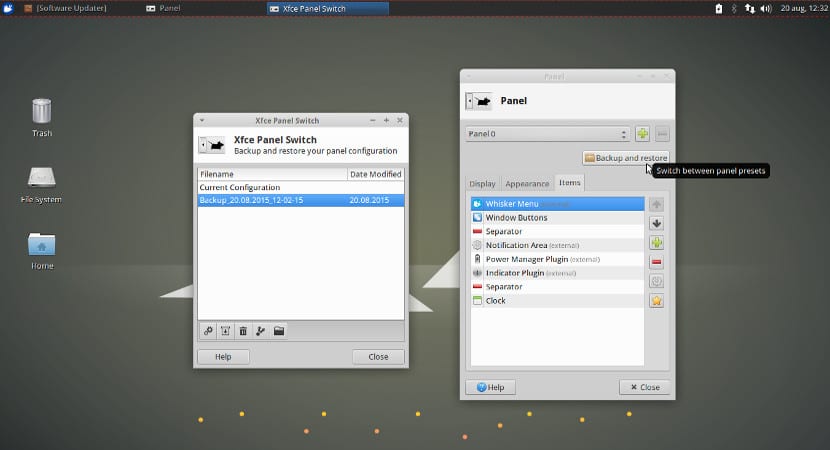
Xfce Panel Switch in operation
Thanks to a bug report we have learned of a new Xubuntu tool that will be in the next version, in Xubuntu Wily Werewolf. This new tool is called Xfce Panel Switch, a tool that will allow us not only make backup copies of our panels in Xubuntu but it will also allow us to import, export and restore our configurations. This will be practical since it will allow us to make a single configuration of panels and export them to other computers, systems and even future versions of Xubuntu.
At the moment it is something that is in development but it has not taken long to launch official repositories so that we can use it in versions prior to Xubutnu 15.10 and there is even talk of an export in other distributions, although at the moment Debian Xfce has declined to push it into its stable package. In addition, Xfce Panel Switch has direct access to the panel configuration so through this tool we can even make our own configurations.
Installing Xfce Panel Switch
At the moment the only way to have Xfce Panel Switch is through an image of Xubuntu Wily Werewolf but we can also test it in previous versions of Xubuntu thanks to a Lauchpad repository. For the installation through this procedure we have to open a terminal and write the following:
sudo add-apt-repository ppa:xubuntu-dev/xubuntu-staging sudo apt-get update sudo apt-get install xfpanel-switch
After this, the installation will begin and we will only need to restart the system for the changes to be effective. Although this last step is not necessary, it is recommended for Xubuntu to take into account all the changes made. After that we will have Xfce Panel Switch in our Xubuntu.
Conclusion
Once again Xubuntu will show off the balance it has created. For several versions Xubuntu has been characterized by being a lightweight desktop that in turn has a beautiful aesthetic without needing a high resolution or auxiliary programs that only consume resources from the computer. With Xubuntu we can create a panel shaped like a Dock and even get the old Gnome 2 look back, something much appreciated and loved by many Gnu / Linux users. Xfce Panel Switch may be a great tool for many users or at least a tool to change the appearance of Xubuntu What do you think?
Image - Webupd8
LET'S GO XFCE! Love it.