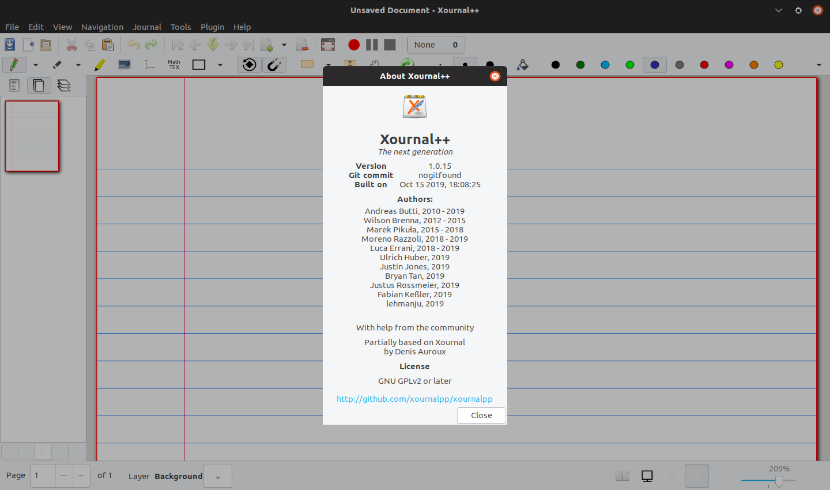
In the next article we are going to take a look at Xournal ++. Is about an application to take notes by hand with which we can make annotations in PDF files and it runs on different operating systems. The latest published version of this program is 1.0.15. With it, the application has received a new floating toolbox still in the experimental phase, the preferences have been redesigned and some changes have been added to its operation.
This is manual note taking software is written in C ++ with the aim of making it more flexible, functional and fast. The stroke recognizer and other parts are code based xournal, which we can find in sourceforge. Xournal ++ can be used to take notes using input devices such as a stylus, while allowing users to take audio notes thanks to its recording and playback functionality.
This application does not have as a function only take handwritten and audio notes. It will also allow us to take notes on PDF documents, insert text / LaTeX, draw shapes and delete existing PDF pages.
For its file format, Xournal ++ uses .xopp, a compressed XML .gz. Furthermore this application can also open and export to PDF documents. In this case the annotations that we add to the PDF document will be exported together with it. It will also allow us to work, among other formats, with PNG or SVG files.
Xournal ++ Features
- We will have support for annotating in PDF files.
- We will be able export to PDF, with and without paper style.
- Export to PNG, with and without transparent background.
- In this new version, the preferences window was redesigned, audio recording quality and stability, and copy-paste behavior were improved.
- Pressure pen holder.
- We may have the functionality in the form of filling.
- We will be able assign different tools / colors etc. to mouse buttons.
- Sidebar with page previews, with advanced page classification, PDF bookmarks and layers.
- This release includes improved support for the inserting images.
- Eraser option with multiple possible configurations.
- Significantly reduced memory code and usage for detect memory leaks compared to Xournal.
- LaTeX support, although it requires a LaTeX installation to work.
- Bug reporting tools, automatic save and automatic backup.
- Customizable toolbar, with multiple possible configurations.
- Definitions of page template.
- Shape drawing (line, arrow, circle, rectangle).
- Resizing and shape rotation.
- We will be able to carry out audio recording and playback along with handwritten notes.
- Support for different languages like English, German or Italian.
- Add-ons with LUA-Scripting.
- Added a new floating toolbox, still in the experimental phase. We can see how to activate it by following the instructions shown in your GitHub page. There we can find how to activate the rest of the experimental features that this version of Xournal ++ offers.
These are just a few features and improvements in this version. All of them can be consulted in the GitHub page of the project.
Install Xournal ++
On the Xournal ++ project page on GitHub you can find installation instructions for Ubuntu and derivatives. We will also be able to find binaries for Ubuntu to download.
If we choose to install the program using the .deb file, we will first have to download the package from the releases page. Once downloaded, from the same folder in which we have saved the file, we can proceed to the installation by typing in the terminal (Ctrl + Alt + T):
sudo dpkg -i xournal*.deb
As you can see in the previous screenshot, in my Ubuntu I have produced dependency errors. We can solve these errors by writing in the same terminal:
sudo apt install -f
Once the installation is finished, we can now search for the program launcher on our computer and start using the program.
We will also be able to install Xournal ++ from Flatub Or from Snap Store. Even though the snap package to this day, it still did not reach the version 1.0.15.
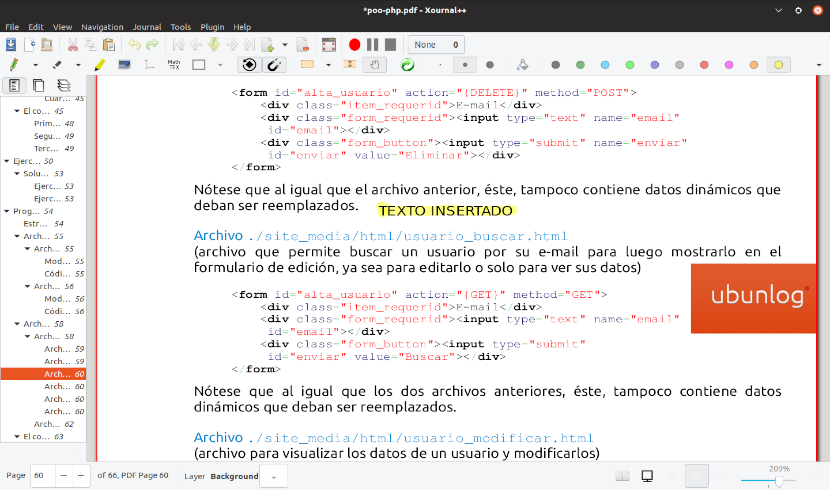
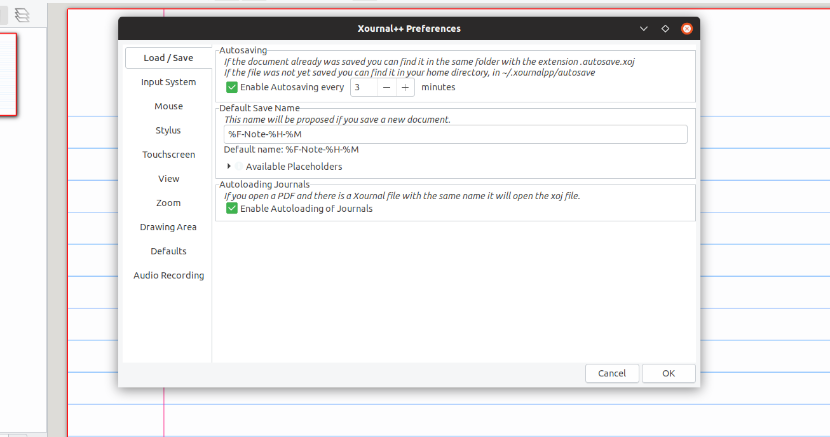
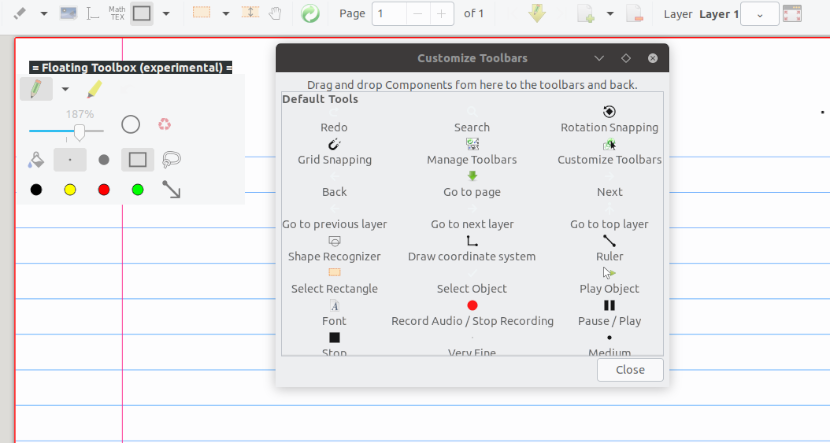
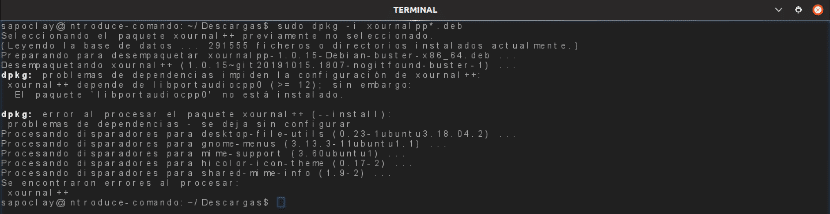
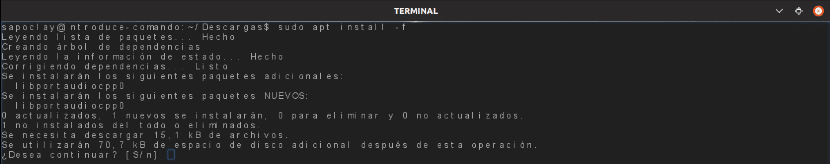
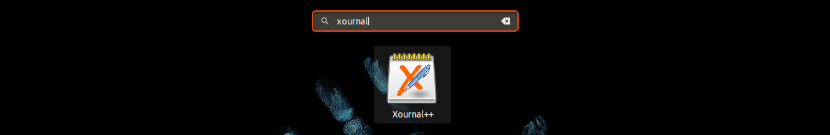
Hello! How do I enable LaTeX Support?
Hello. Follow the directions offered in the user manual offered from the program's GitHub page. Salu2.
is it available for windows?
I think you can find a Windows version in the releases page. hello2.
THIS app hangs too much when working with google meet video calls