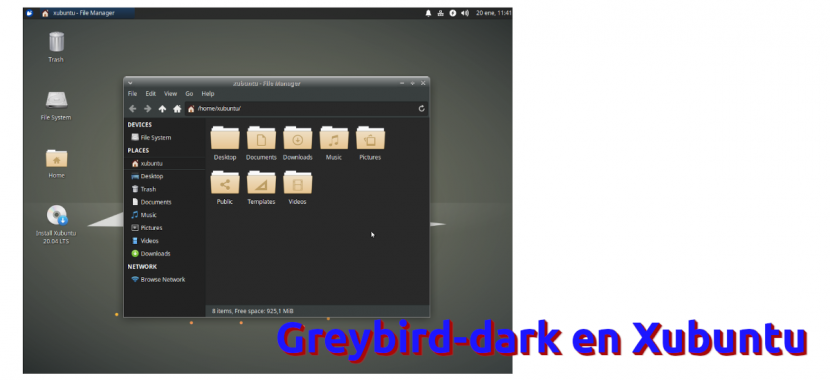
Dark mode has been in fashion for a long time. At first, it was some themes for mobile devices that adopted blacker tones, something that helps to save battery in OLED screens, but since a little less time we also have black themes in desktop systems. In addition, both Apple and Google have introduced them as an official option in the latest versions of iOS and Android. It is a trend that the XFCE flavor of Ubuntu will join this April, coinciding with the launch of Ubuntu 20.04 LTS Focus Fossa.
We are still in January and there are three months to go until the launch of Focal Fossa, but we can get an idea of the changes it will introduce if we download the Daily Build versions that are currently in development. The latest Xubuntu 20.04 LTS has introduced a new dark theme, more specifically one more gray than black. Your name, greybird-dark and its activation is so simple that we can do it with a few clicks.
Greybird-dark available on Xubuntu 20.04 LTS
Keep in mind that Greybird-dark has come to Xubuntu in the latest versionsSo if we have a Daily Build from three days ago and run it in a virtual machine, we won't be able to test the new theme. Yes we can if we download the latest one or if we update our Xubuntu 20.04 LTS Focal Fossa, since the theme is available as a new package. Once we have it, activating it is as simple as doing the following:
- We click on the start menu.
- We search for "Appearance." It will go directly to the "Style" section from where we can choose a theme.
- We choose "Greybird-dark". The change will be instantaneous.
At the moment, when choosing the new dark theme it changes points such as the background of the folders, but icons remain. It is not ruled out that in the future they will also include icons that fit better with the new theme available from this week, but currently it is worth leaving the icons of the default theme "Greybird".
You can download the latest Xubuntu 20.04 LTS Daily Build from this link. The Greybird theme project page is available from here, in case you want to use it in Xubuntu 19.10 or earlier versions.