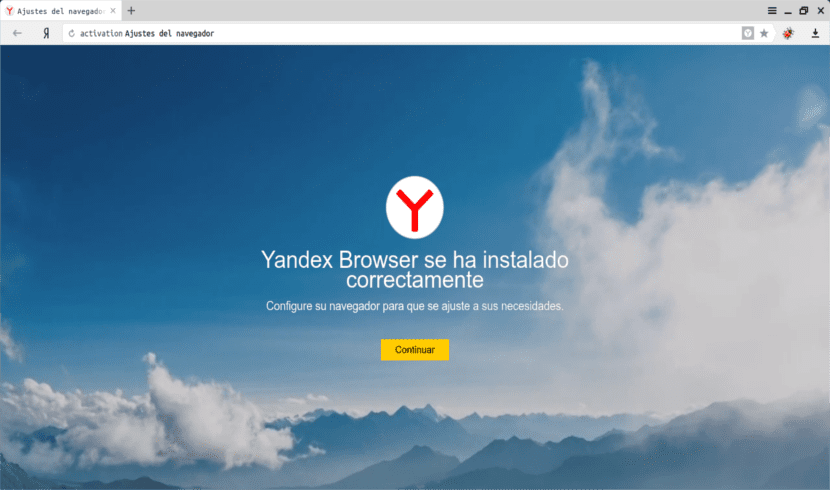
In the next article we are going to take a look at Yandex Browser. This is the name of a web search engine from Russia. In turn is the web portal most visited in that country, which can have an audience of more than 12 million users from Russia, Ukraine and other countries in the area in one working day. Yandex began its journey in 1997, so it is not a new browser, although it is interesting. Its name is derived from the English «Yet another indexer»(Yet another indexer).
Yandex browser is freeware, cross-platform and is based on Chromium. It is an Internet browser developed by the Russian search engine provider. The browser checks the security of the website with the Yandex security system and checks the downloaded files with the antivirus. It also uses the Turbo technology of the Opera software. With it it accelerates web browsing on slow connections, and I have to say that it does it quite well.
General characteristics of Yandex Browser
This browser us will allow to synchronize bookmarks, extensions and browser data on all our devices. The user interface is modern and clean. The search engine to use provides the user with a fast browsing experience.
Es compatible with Chrome Web Store and Opera add-ons, so there will never be a lack of good add-ons to work with this browser. Automatically enable Opera Turbo mode to load faster on slow internet connection. When Internet speeds drop, Turbo mode is enabled and with it we will be able to accelerate the loading speed of the pages.
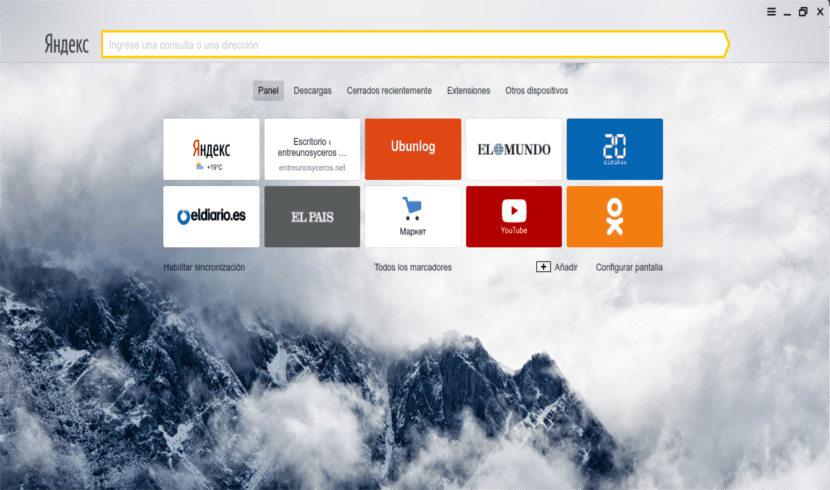
A good feature that this browser is going to provide us is DNS spoofing protection. With technology DNSCrypt it works with, Yandex Browser ensures secure communication with DNS resolution, data encryption, and the prevention of DNS spoofing or cache attacks.
The browser will give us content recommendations. Interesting articles, news and videos in your customizable feed will appear directly on the browser's home screen. Analyze the interests of users and the feedback you share to refine your recommendations with increasing precision.
If what you are looking for is the latest exchange rates or the weather forecast, the browser will provide you with the appropriate answer. If you want to visit a site but don't remember the exact address, you just have to type its name and Yandex Browser will do the rest.
Regarding the customization of the browser, it must be said that the user can change the background of the browser to adapt to the user's mood. We will also be able to select one of the many preset backgrounds or upload your favorite image.
Install Yandex Browser on Ubuntu 16.04 LTS 64 bits
To get the latest updates to the program, its developers recommend installing the Yandex browser from your official repository. As well you can use the .deb package that anyone can download from the following link. This time I am going to install it on Ubuntu 16.04 using the repository. To do this, you have to open a terminal (Ctrl + Alt + T) and the first thing we will do is create a source list file for the Yandex browser using the following command:
sudo nano /etc/apt/sources.list.d/yandex-browser.list
When it opens, we are going to add the following line to the newly created file:
deb [arch=amd64] http://repo.yandex.ru/yandex-browser/deb beta main
If you have used nano, press CTRL + O to save the file and CTRL + X to exit the file. We will also need to download and import the GPG key so that the packages downloaded from this repository can be authenticated. We will do this through the following commands that we will also write in the terminal:
wget https://repo.yandex.ru/yandex-browser/YANDEX-BROWSER-KEY.GPG sudo apt-key add YANDEX-BROWSER-KEY.GPG
After all this we can only update the local package index and install the Yandex browser. From the same terminal we will write the following:
sudo apt update && sudo apt install yandex-browser-beta
Once installed, we will be able to start our new web browser from Ubuntu Unity Dash, each one's favorite application menu. We can also launch it from the command line:
yandex-browser
Great, I've been testing it and it works perfect I'd dare to say better than Chrome!
I find it an excellent browser. . . .
It is an excellent browser, it has had improvements….
Thank you very much for reporting.