
In the next article we are going to take a look at Yarock Music Player. This is a Qt music player designed to provide a simple and beautiful browser for our music collection, while being highly functional. Yarock is a open source music player that has low resource consumption with a minimalist approach to design. Its controls are intuitive and with them we can move easily through the user interface. This will help us to make the reproduction of our music a very interesting experience.
Some time ago a colleague spoke on this blog about a previous version of this program. It reached its version 1.3.0 this Christmas Eve. This new version brings us new and interesting features that should be taken into account when selecting our favorite player. With this program we will be able to navigate through the music collection using the covers. The design is well thought out and it will allow us to scan our favorite music files and playlists, while obtaining a graphical representation of the events, as we navigate through our albums, tracks, folders, files and radios.
General characteristics of Yarock Music Player 1.3.0
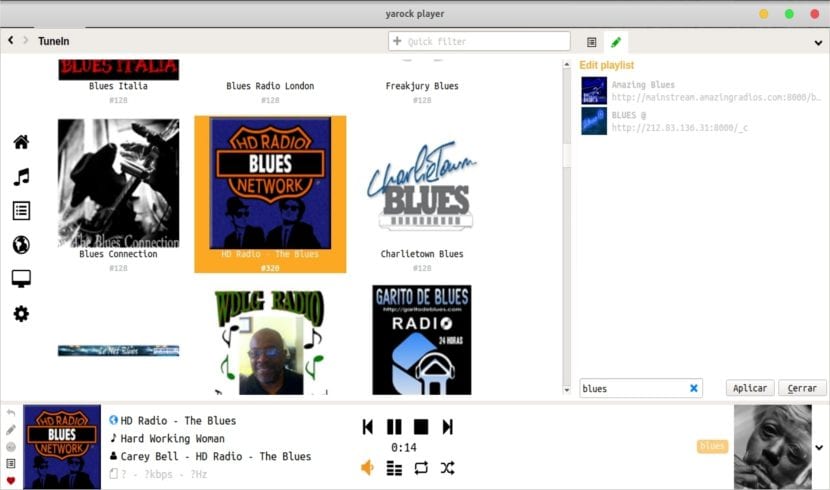
- We can explore our collection of local music based with multiple views: artists, albums, genres, year views, folders and files. We will have the possibility to carry out simple searches using different filters.
- We will be able to use the smart playlist generator.
- We can use drag and drop from the music browser to the playlist.
- We will have the possibility of rate tracks, albums or artists. We will also be able to save song classifications and their counts.
- We will have support for multiple music collections.
- We can make use of multiple audio back-ends (phonon, vlc, mpv). Also supports MP3, Ogg Vorbis, FLAC, WMA, MPEG-4 AAC music files (depending on the audio device).
- The user interface gives us the possibility to use the minimal window mode.
- We will be able to receive desktop notifications. We will also have the ability to use the command line interface.
- Supports the best services of internet radio broadcast (TuneIn, SHoutCast, Dirble). We can save our favorite radios.
- Thanks to integrated services (Echonest, DiscoGs, LastFM, Lyrics services), the contextual view provides useful information. We will be able consult the Biographies of the artists. The program will also show us similar artists. At the same time we will be able to see the covers and the lyrics of the songs of the discs.
Install Yarock Music Player 1.3.0 on Ubuntu
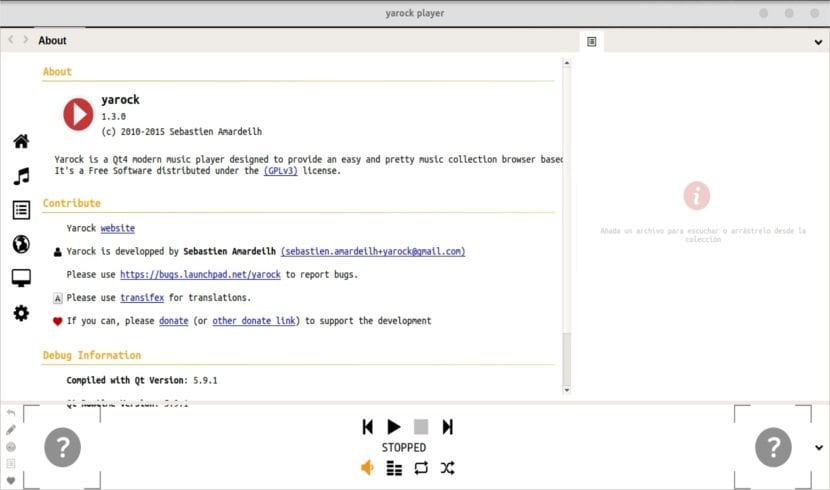
El Unofficial PPA contains the new version for Ubuntu 17.04, Ubuntu 17.10, Ubuntu 18.04. To start with the installation we will have to add the PPA. Open terminal (Ctrl + Alt + T) or search for "terminal" from the application launcher. When it opens, run the command to add the PPA:
sudo add-apt-repository ppa:ubuntuhandbook1/apps
After adding the PPA, run the following script in the terminal to install it:
sudo apt update && sudo apt install yarock
En the web page of this project, they provide us with another repository from which we can obtain this player. We just have to follow the instructions shown there.
If you prefer not to add a PPA to your system, you can download a .DEB package to get this player. Although I have to say that the versions that you can find there are smaller than those that you can find from the repositories indicated above.
uninstall
To eliminate the PPA, we will only need to start the utility «Software and updates»And go to the«Other software«. From there we can delete the repository. We can also use the terminal (Ctrl + Alt + T) by writing in it:
sudo add-apt-repository -r ppa:ubuntuhandbook1/apps
To remove the Yarock Music Player from our computer, in the same terminal in which we wrote the previous command, we will write:
sudo apt-get remove --autoremove yarock
We can learn more about this project in the Yarock website.