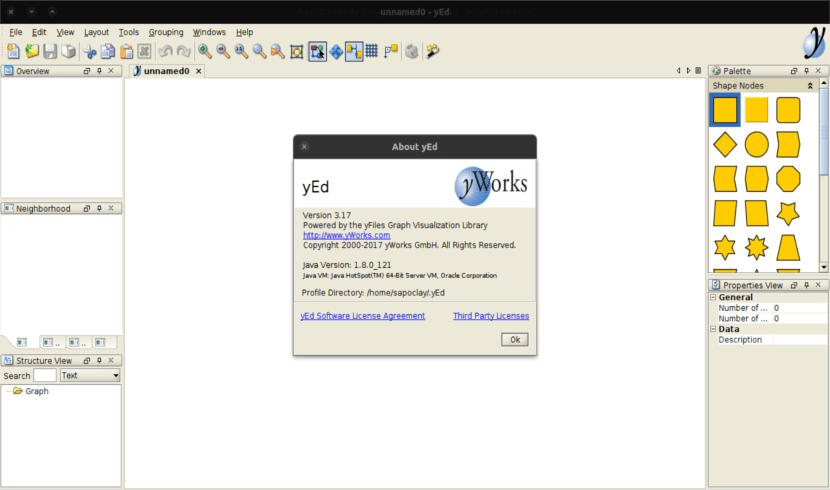
In the next article we are going to take a look at yEd Graph Editor. This is a free program for making general purpose diagrams with an interface for multiple documents. yEd supports a wide variety of diagram types. In addition to the illustrated types, yEd also supports organization charts, mind maps, diagrams, entity-relationship diagrams, and many more.
yEd Graph Editor is a Java application. Runs on all versions of Windows, Gnu / Linux, and Mac OS in a runtime environment Java.
This program is a powerful diagram editor that can be used to quickly create diagrams manually. We can also import external data for analyzing and organizing even large data sets at the push of a button.
YEd Graph Editor is based on the yFiles for the Java diagram library. This will provide us with not only automatic design algorithms and analysis tools. The intuitive user interface It will allow us to create and edit diagrams so easily.
This app comes with a extensive palette of elements ready to use and start making our first diagrams. These include a wide variety of edge shapes and types. Group nodes can be expanded, collapsed, and nested to dominate large data sets.
General features of yEd Graph Editor

The application will also allow us use UML elements for class and object diagrams.
We will be able import our own data from a spreadsheet Excel or XML. We will also be able to easily import our own bitmaps (JPG, PNG), vector graphics (SVG) to the palette to create custom element types. The final results can be exported as a bitmap and vector graphics PNG, JPG, SVG, PDF and SWF.
YEd will also help us when it comes to annotate and position items to obtain maximum clarity in our projects. We can clearly label elements with icons, multiline text, HTML or even multiple labels. Automatic label positioning ensures labels are clearly legible.
The elements that we include in our projects can show tooltips in the displacement variables. We will also be able to open the URLs that we include by clicking on them.
Another good function that this program provides us is to be able to align the elements with straight lines and orthogonal connections. We can also use the property mapper to convert the user-defined data of an element into visual elements.
Editing diagrams in yEd Graph Editor is really easy and comfortable, thanks to the powerful search tools and selection that will make this application available to us. We can zoom in on our projects using the mouse wheel.
To make working with the application even more comfortable, we will have at our disposal an extensive undo option. We will also have keyboard shortcuts and the ability to work with multiple diagrams simultaneously. The panels are attachable so that each user can place them for greater comfort. We can make a print preview, which will be very practical for poster printing.
Install yEd Graph Editor
To install this application on Ubuntu 16.04 (I don't know what other versions it works on) we are going to use a .sh file. You can download this file in the following link. Then you just have to open the terminal (Ctrl + Alt + T) and write the following in it:
sudo sh yEd-3.17_64-bit_setup.sh
That each one adapt the name of the file to which it is downloaded from the web page. When the installation is finished, you will be able to run the program from the Dash of your operating system.
Whoever needs it, will be able to consult more in depth the characteristics of this program in the project website. In the event that doubts or problems arise during the use of the program, we can always resort to the integrated help that this program offers us users.
Thank you very much, it helped me