
S-TUI 1.1.4: New version of the HW monitoring CLI App
A little over 5 years, we talked for the first time about an application called S-TUI (Stress-Terminal UI). At that time, we discussed what it was and what its current status was like. version 0.6.2. In addition, his way of install and uninstall on Ubuntu.
Therefore, after so much time, we have decided to see what new arrivals have been included in it, since its version 1.0, dated June 2020, until its current version 1.1.4 launched a few days ago, that is, in this November month of 2022.

And, before starting this post about what's new in the entire 1.XX series of the S-TUI appespecially his last version "1.1.4"We invite you to explore the following related contents, at the end of today's:
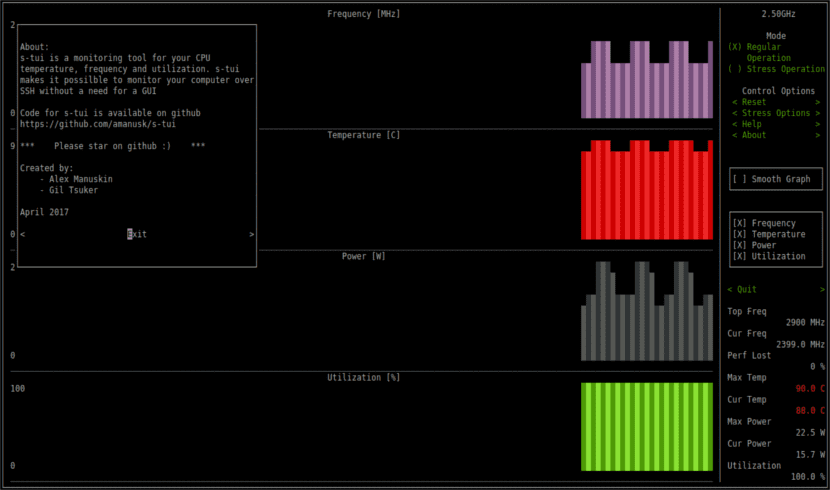
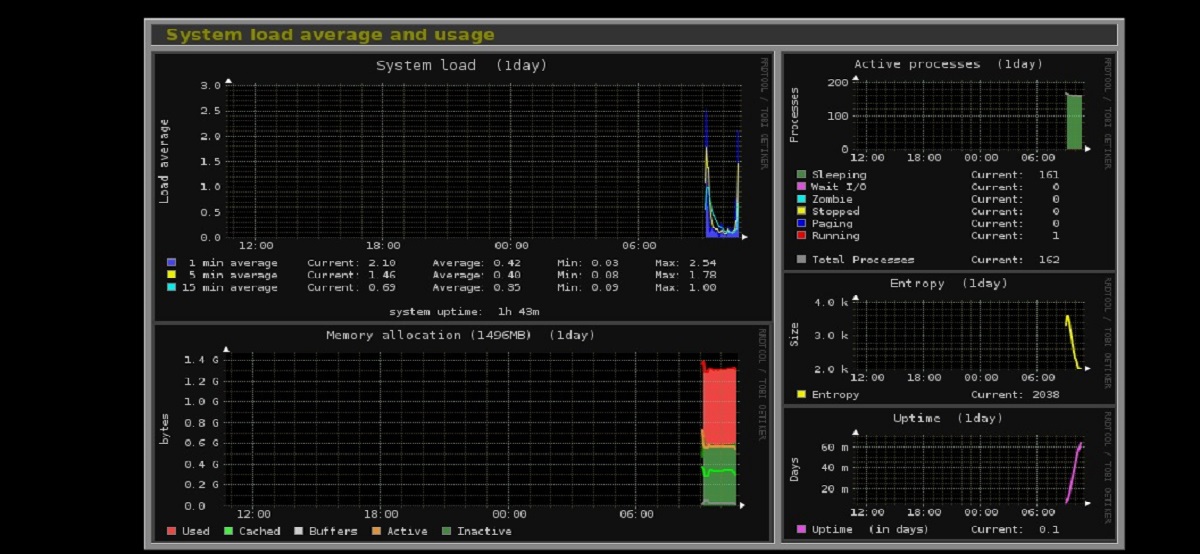
S-TUI (Stress-Terminal UI) 1.1.4 : November 2022 release
What's new in S-TUI from version 1.0.0 to 1.1.4
1.0.0
- graphic changes: The inclusion of multiple graphics for each font. For example, Temperature per core, usage per core, etc. In addition, the summaries in the side menu now present all the information in text form.
- Control options: The inclusion of the possibility of being able to activate/deactivate both the side menu items and the graphics. In addition to the possibility of being able to store the selected graphs for future uses, and being able to show an average in them when applicable.
- code changes: The code has been made more modular, so now, for example, adding a new source is simply implementing all the methods of the class. However, this new modularity feature meant that some features were removed.
To know more details about this version, you can click the following link.
1.0.1
- Mainly minor bug and stability fixes.
1.0.2
- More bug and stability fixes: Among which they highlighted some such as a failure to save the configuration without the .config directory for the user, the fix so that the summaries are not saved, regardless of the graphs, and the solution so that the stress counter will not be displayed when the stress software was not installed, among others.
1.1.1
- More bug and stability fixes.
- Observations: The app must now be run as root to get it to display power stats. This is due to changes in the Linux Kernel's operations.
1.1.3
- Troubleshooting the crash bug on Raspberry Pi.
- Comments: Now supports power readings on AMD and Intel CPUs, but in root mode.
1.1.4
- Allows to display the frequency displayed in GHz instead of MHz, if the "psutil" package dependency is updated.
To get more information about S-TUI you can directly explore your Official website and its section GitHub. Above all, to see the various ways of installation.
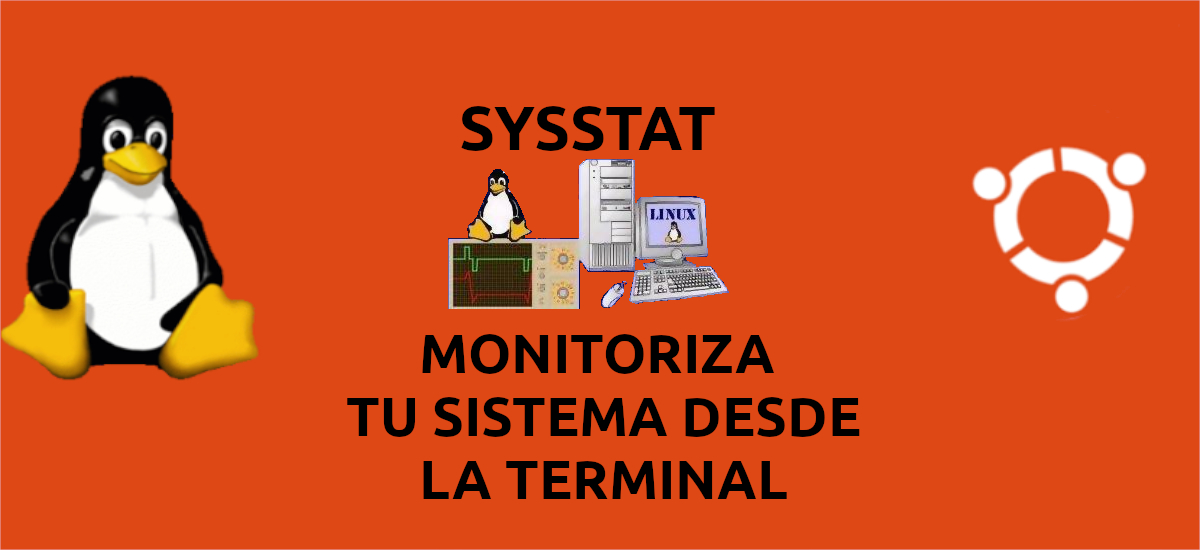

Summary
In short, this application, for more than 5 years, has continued with its slow but sustained development, going from the version S-TUI 0.67 from that time to the present version "S-TUI 1.1.4". including great and useful news, which have led it to continue being a fabulous alternative for many at the time of wanting or needing, easily and quickly, monitor hardware of their computers.
Finally, and if you simply liked the content, comment and share it. Also, remember, visit the beginning of our «site», in addition to the official channel of Telegram to explore more news, tutorials and Linux updates. West group, for more information on today's topic or other related ones.



