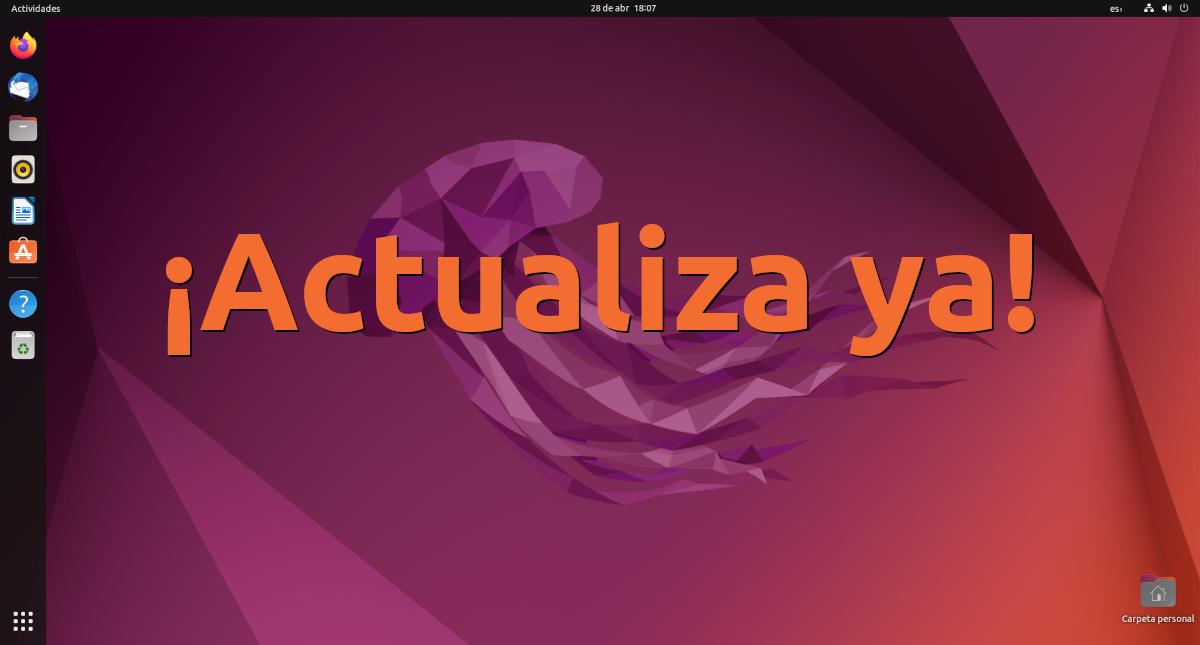
With the launch of Ubuntu 22.04 we said that could soon be installed from the same operating system. The when depends on Canonical, when it decides to activate the updates. The fastest way to upgrade is to download the new ISO, start the installer and choose “Update”, but there is a designed way to do it that is from the same operating system. Sure they should be equally, but today's news is that Canonical has already hit the button, but not for everyone.
Although Canonical releases a new version of its operating system every six months, the really good ones, the most stable, are the LTS, which come out in April of even years. Before the current Jammy Jellyfish, in April 2020 it was released Ubuntu 20.04 Focal Fossa, and these users can't upgrade yet from the same operating system. Those who can do it from today are the users of the only supported normal cycle version, that is, those of Ubuntu 21.10 Impish Indri.
Upgrade from 21.10 to Ubuntu 22.04 right away
To upgrade from 21.10 to Ubuntu 22.04, just open a terminal and type:
This will launch the Ubuntu update manager, but it is not installed on all official versions. If it is not in one of them, you can install it (sudo apt install update-manager) or try:
What should appear in both cases is a message saying that there is a version available and a installation wizard. It has no loss: we have to accept the changes until the message that it is necessary to restart appears, we restart and we will be in Jammy Jellyfish.
As we have mentioned, users of Focal Fossa, an LTS version and therefore more conservative, will have to wait about three months, until the end of July, when Ubuntu 22.04.1 will be released, to be able to upgrade from the operating system with this method.
Those of focal do not have to wait, I found an article and I was able to update, you just have to put a command in question and that's it and update without problem from 20.04 to 22.04.
This is the command, all together, copy and paste in terminal as is:
sudo do-release-upgrade --check-dist-upgrade-only
sudo do-release-upgrade -d --allow-third-party