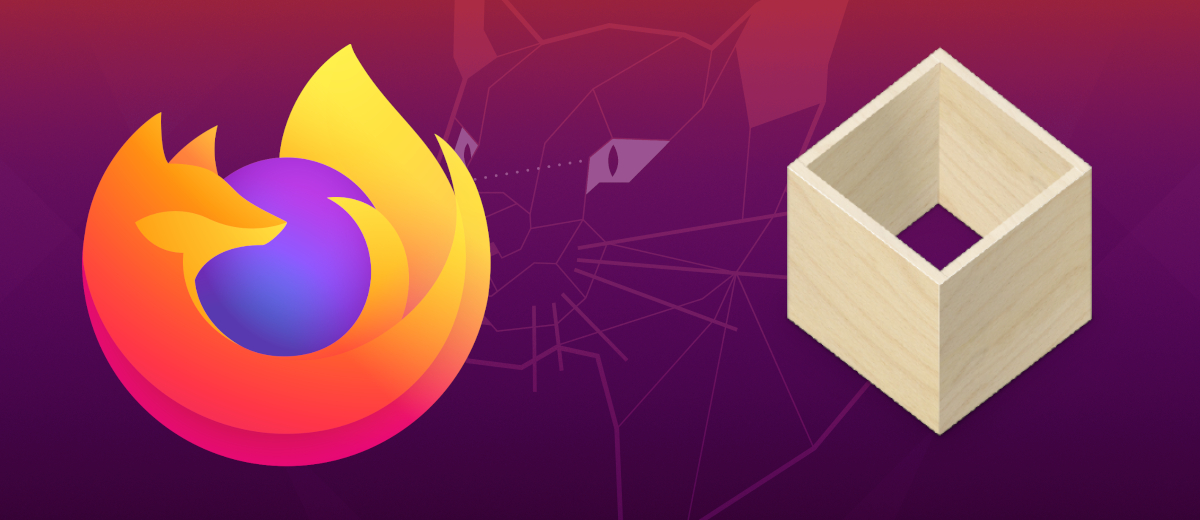
So and how we explain earlier this week, it is more than likely that Firefox 75 is the first version of the browser to be available as a Flatpak package. There has been a version as a Snap package for a long time, but not everything is being so easy for them in the type of packages that seems the preferred one for both the user community and developers. This is something that is changing and we can already see it.
No, there is no stable version of Firefox in Flatpak version, but we can test a preliminary version. More specifically, what can be tested is the aforementioned Firefox 75, the version of the browser that is currently available in the beta channel. Here we explain the steps to follow if you want to install Firefox in Flatpak version.
How to install the Flatpak version of Firefox 75 Beta
Installing Firefox beta in its Flatpak version is very simple if we already have enabled support in our operating system: we just have to click on this link so that Ubuntu Software, Discover or the software center of our operating system opens and offers us the possibility of installing the package. Another way to do it is to open the terminal and type the following:
flatpak install --user https://flathub.org/beta-repo/appstream/org.mozilla.firefox.flatpakref
Once installed, we can run it from the applications menu or by typing this other command:
flatpak run --branch=beta org.mozilla.firefox
In case you do not have the support enabled, in this article you have explained how to do it in Ubuntu and derivatives. Also explained in the article how to add the Flathub repository official and how to add the repository to always have the latest version of Flatpak.
Firefox 75 will be the next version of Mozilla's browser. Its launch is scheduled for April 7 and will introduce new features such as an improved search bar or the ability to import information from Chromium-based Microsoft Edge.
Well, not really. For now I am comfortable and happy with the software that comes in the Debian repositories.
I left Ubuntu because it is already beginning to force us to use snap, which serves to take up too much disk space, since the program does the same as the program in the repositories.