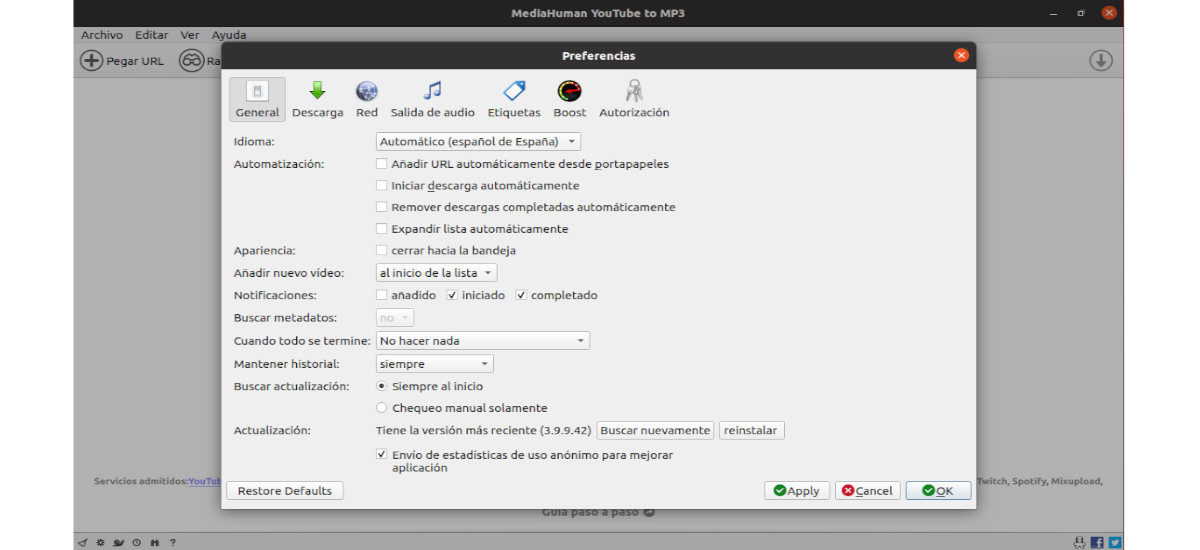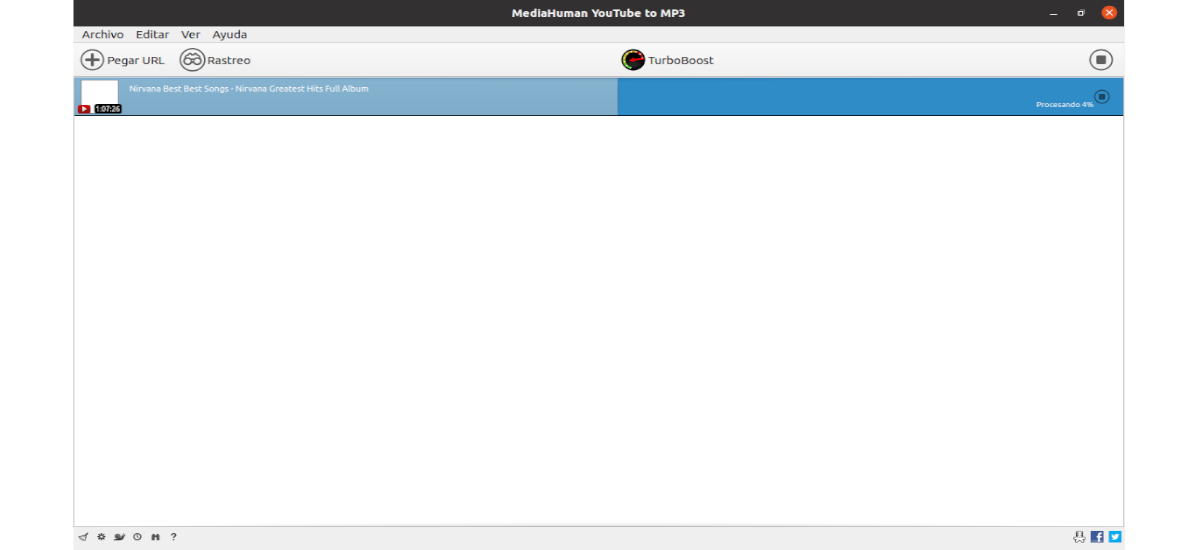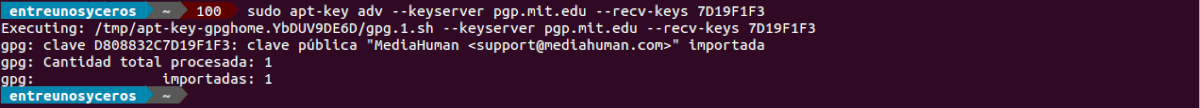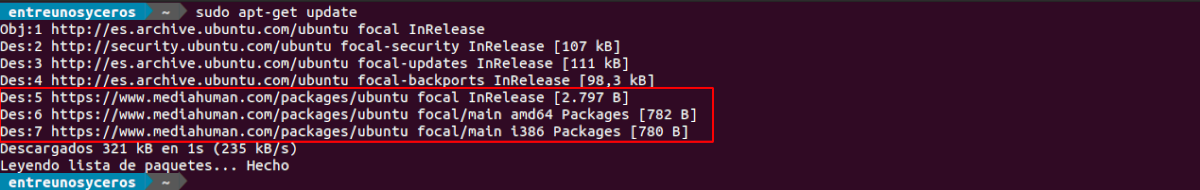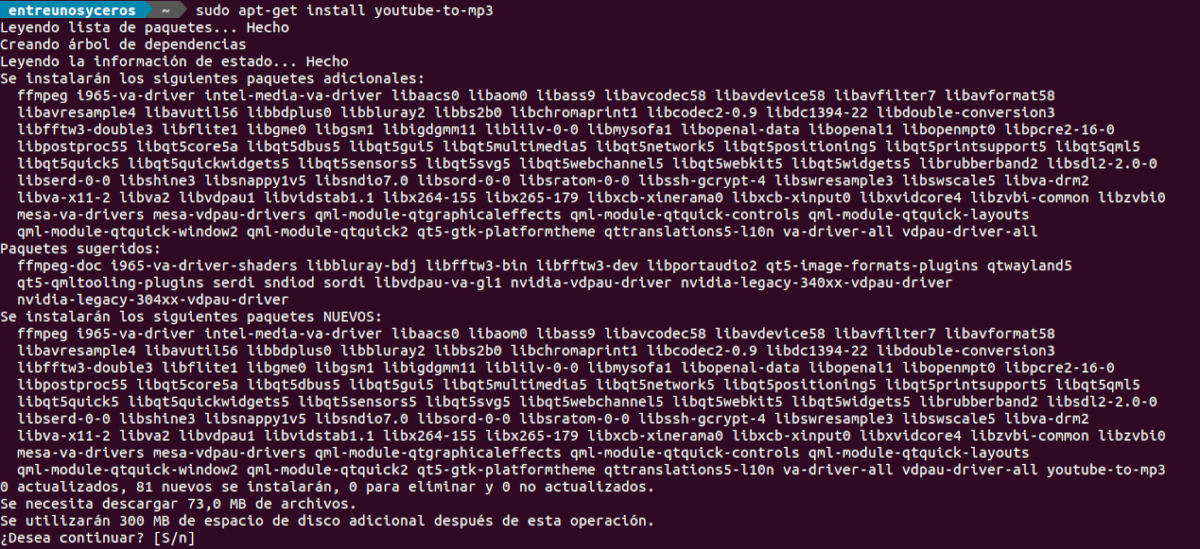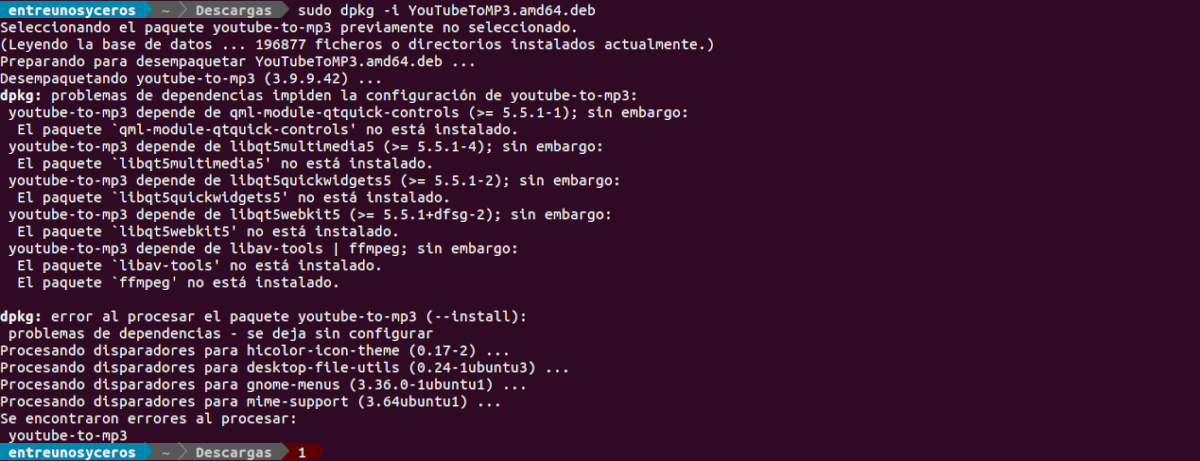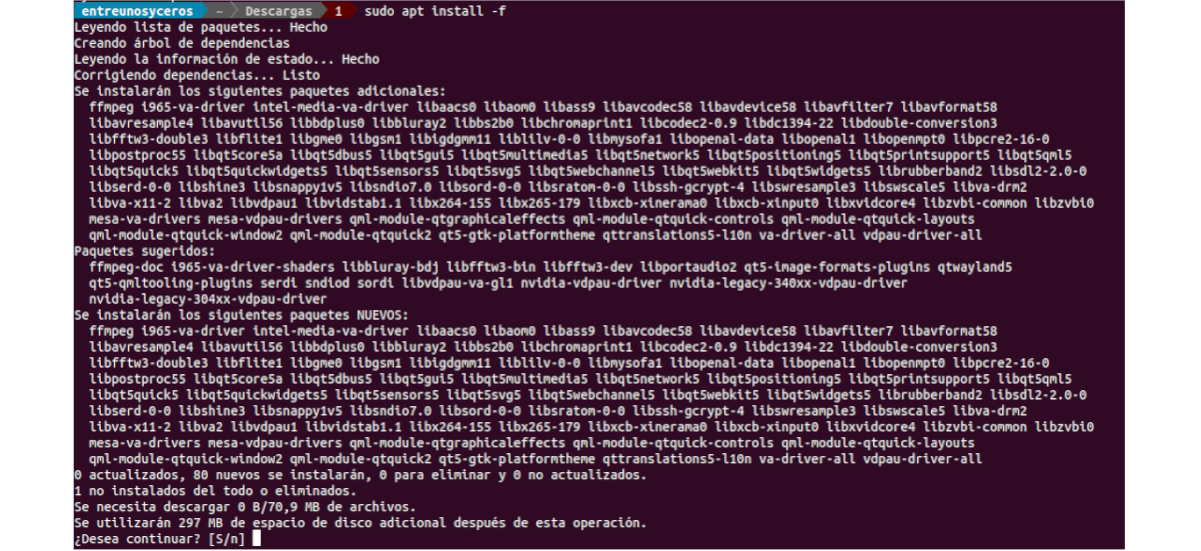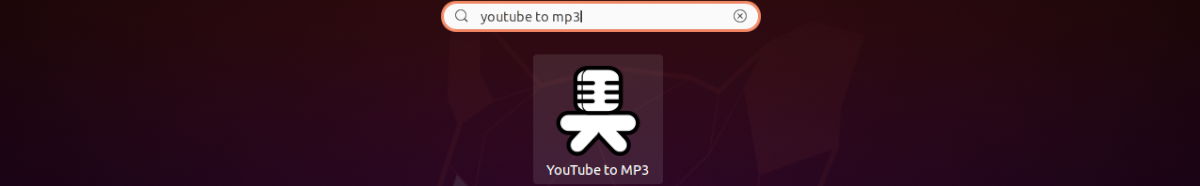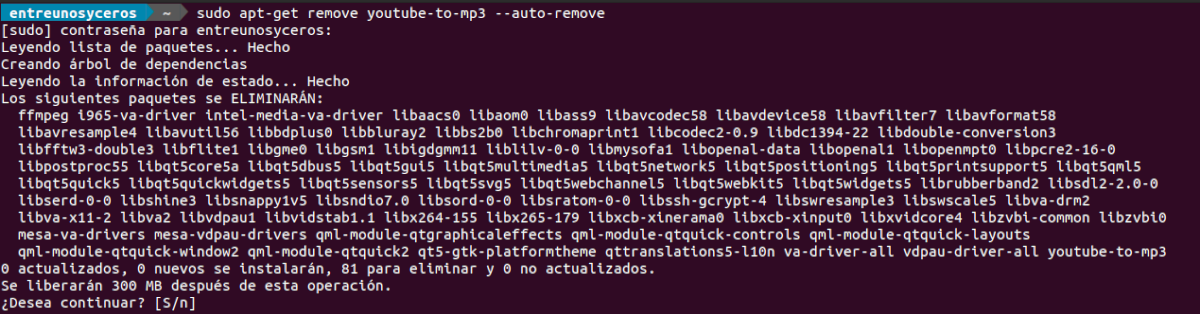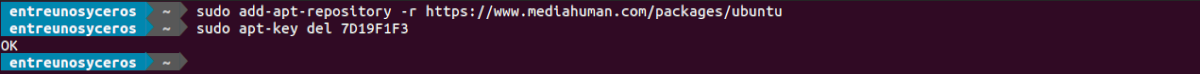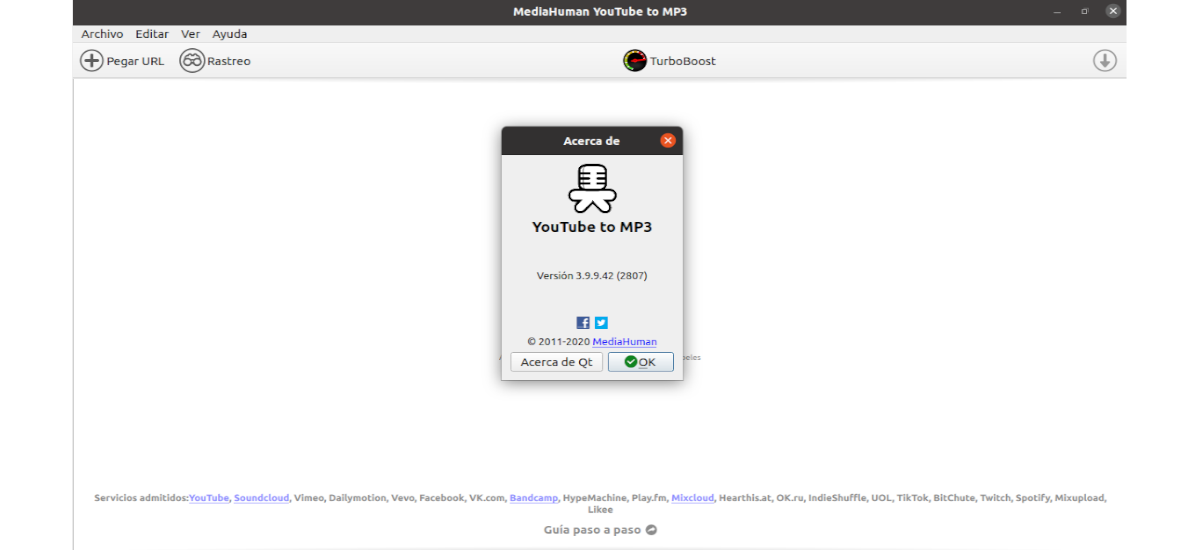
In the next article we are going to take a look at Youtube to MP3. If you like to listen to music on YouTube or other streaming service, this application may like you. It will allow users to save streaming service media in mp3 format, to play them to be able to play them later on your device offline.
The program is compatible with YouTube, Vimeo, SoundCloud, Dailymotion, VEVO, etc., and it will allow us simultaneous downloads. The program has a simple tag editor with support for covers, and it works on Gnu / Linux, macOS, and Windows.
Application is helpful when it comes to convert YouTube videos to MP3 or save them on our computer in original format. We will simply have to find the track that we like and download it.
General characteristics of Youtube to MP3
- The program works on Gnu / Linux, macOS and Windows.
- Its interface is multilingual.
- Not only works with YouTube. We can also use the program with Vevo, Vimeo, DailyMotion, Soundcloud, Bandcamp, HypeMachine, MixCloud, MixUpload, UOL and some other sites that are also compatible.
- Allows simultaneous downloads.
- The program crawl the contents of the system clipboard. This means that we can easily add a video clip without leaving the browser. We will simply have to copy a URL to the clipboard and it will be added to the download queue.
- Playlists and channels. The software Supports downloading of all videos in a playlist or channel. There is also an option to download only recent tracks.
- Application detects the audio track in the YouTube video clip and downloads it, skipping the video part. As a result, the download speed increases.
- The program offers a simple tag editor. The application automatically detects the artist name and the track title of the video and saves it in the downloaded file. But at the same time, it offers users the ability to easily change labels.
- We can save audio tracks in original quality without any conversion. It means there will be no loss of quality and greatly reduces download time.
These are just some of the features of this software. They can consult all of them in detail from the project website.
Install YouTube to MP3 in Ubuntu
Through PPA
To install YouTube to MP3 in Ubuntu and receive future updates, we will have to open a terminal (Ctrl + Alt + T) and add program repository using command:
sudo add-apt-repository https://www.mediahuman.com/packages/ubuntu
As you can see in the previous screenshot, the terminal shows a GPG error, so we will continue using this other command to download repository key:
sudo apt-key adv --keyserver pgp.mit.edu --recv-keys 7D19F1F3
Now we go back to update the software listing of the repositories, and we should no longer see any errors on the screen:
sudo apt-get update
Now we can install the program typing in the same terminal:
sudo apt-get install youtube-to-mp3
After installation, all that remains is to find the program launcher on our computer.
Via .DEB package
For those who cannot or do not want to add the PPA to their system, they can also choose to install the program using its .DEB package, which we can find for 32 and 64 bits. This package we will have to download it from their website.
Once the download is finished, we can now install the program using in the terminal the following command, from the folder where the file is saved. For this example I am using the 64-bit package, so if you use the 32-bit version, you will have to change the name of the package in the following command:
sudo dpkg -i YouTubeToMP3.amd64.deb
During installation appear problems with dependencies, but we can solve this with the command:
sudo apt-get install -f
After the installation, we can launch the application from the system menu or from the application panel by searching 'YouTubeToMP3'.
Or we can also start it by typing in the terminal (Ctrl + Alt + T):
/opt/youtube-to-mp3/YouTubeToMP3
uninstall
For uninstall YouTube to MP3 in Ubuntu and its derivatives, you just have to open a terminal (Ctrl + Alt + T) and type the command:
sudo apt-get remove youtube-to-mp3 --auto-remove
Si you chose to use the PPA for installation, now you can remove it by typing in terminal (Ctrl + Alt + T):
sudo add-apt-repository -r https://www.mediahuman.com/packages/ubuntu
Y for remove added GPG key, in the same terminal the command to use would be:
sudo apt-key del 7D19F1F3
It can get information about this program and how it works in the project website.