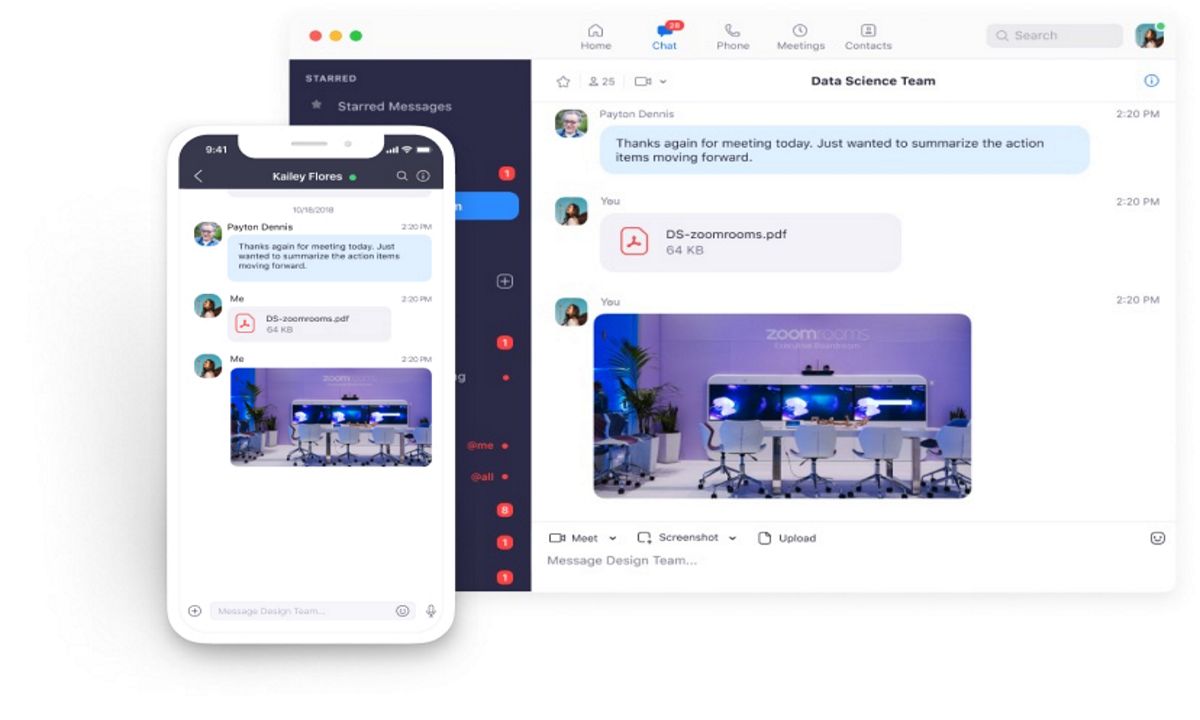
Zoom announced the release of a new version of your application which according to its developers implements security and privacy enhancements. The new version of Zoom 5.0 is considered as important, as the company is only in its first month of its three-month plan announced on the 1st. April to identify, process and improve the security and confidentiality capabilities of its video conferencing platform.
In an article of the company said it had submitted its network, user experience and all the features of your video conferencing clients to a rigorous review and mentioned that "with the next version, users will benefit from the addition of GCM AES 256-bit encryption, as well as the ability to choose call routing options."
Main new features of Zoom 5.0
The move to GCM AES 256-bit encryption is one of the main improvements on the Zoom network. This change helps ensure the confidentiality and integrity of meeting data Zoom, video webinars, and phone data. Also, as was announced earlier this month, Zoom 5.0 will present a "Security" button which brings together all related functions.
Another network improvement in the new version of Zoom 5.0 is the ability to pay bills to choose the region in which they want the data to be routed. Depending on the company, the account administrator can choose the data center regions that self-hosted meetings and webinars use for real-time traffic at the account, group, or user level. This feature is intended to allay fears that Zoom's chats and encryption keys will be sent to the Chinese servers that Zoom supported earlier this month.
Improvements for user experience, controls and security icon, whereby Zoom's security features, previously accessible in all meeting menus, are now grouped together and can be accessed by clicking the security icon in the meeting menu bar on the host interface.
Also noted that host controls are now more robust and that from this version the hosts they will be able to "inform a user" of Zoom through the Security icon. They can also disable the ability for participants to change their name. For education customers, screen sharing is now limited to host by default.
The waiting room is an existing feature that allows a host to hold participants in individual virtual waiting rooms before being admitted to a meeting, is now enabled by default for education, basic, and license accounts. All hosts can now also activate the lobby while their meeting is already in progress.
Zoom 5.0 also incorporates password complexity for meetings and default activation, with that meeting passwords are now enabled by default for most clients, including all core clients, Pro individual licensed clients, and elementary school through high school education clients. Account administrators can now define the complexity of passwords (such as length, alphanumeric characters, and required special characters). Additionally, Zoom Phone administrators can now adjust the length of the PIN code required to access voicemail.
Passwords are now set by default to all who access recordings in the cloud, except the host of the meeting. For managed accounts, account administrators can now set password complexity.
How to install Zoom in Ubuntu and derivatives?
For those who are interested in being able to install the new version, they must first go to the following URL to download the .deb file by Zoom.
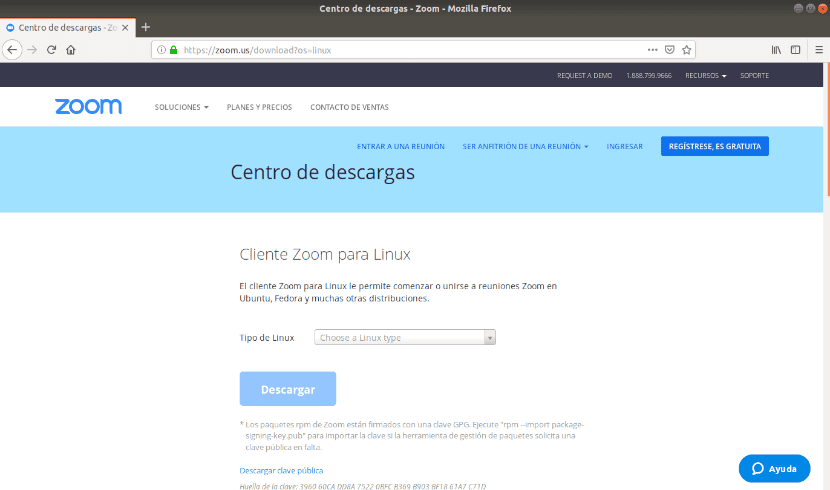
Now we are going to open a terminal and we are going to install the package with:
sudo dpkg -i zoom*.deb
If the above installation returns errors, these can be corrected by typing in the same terminal:
sudo apt install -f
Is that our data is highly exposed on the network ... it was time to strengthen security measures in social networks. I am taking Zoom classes with a private tutor and I am very happy to know that the work through this application is safe. By the way, I leave you here the link of the platform https://buscatuprofesor.es/ in case someone is looking for a reliable and fast page to search for professional private tutors. 100% recommendable!