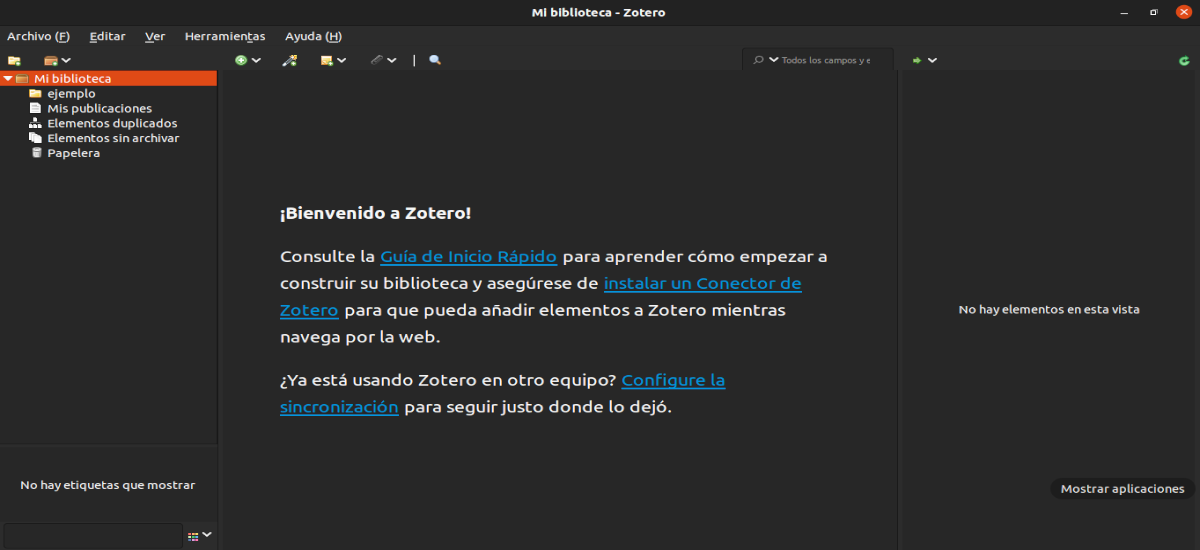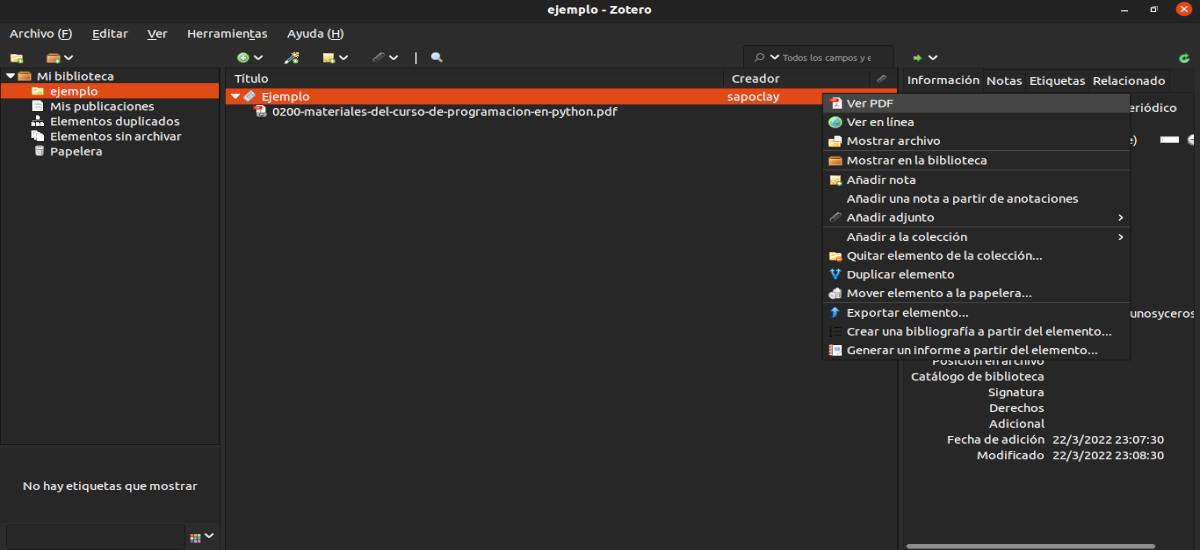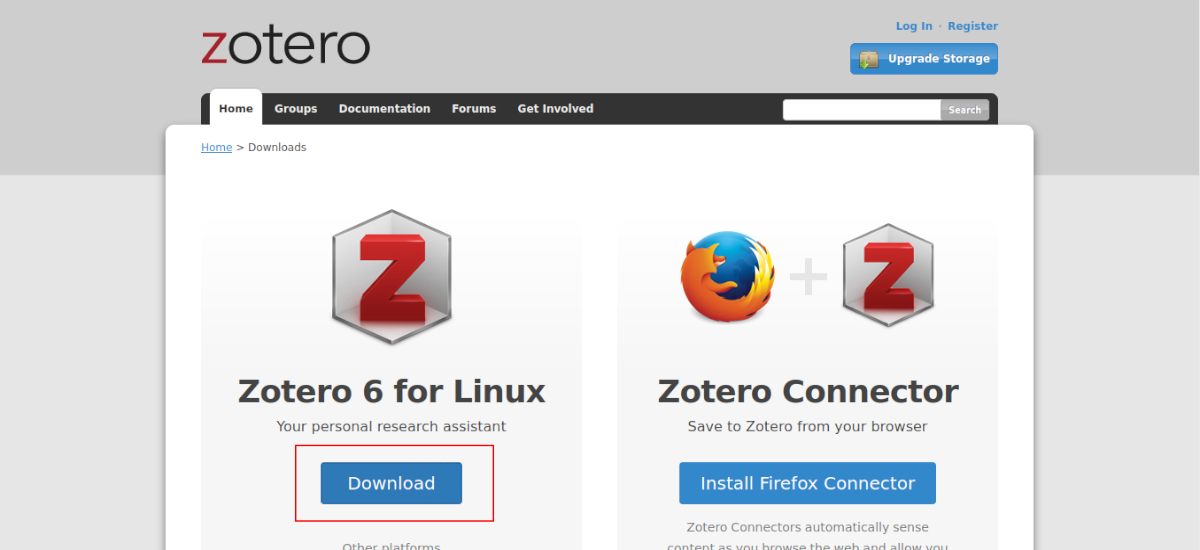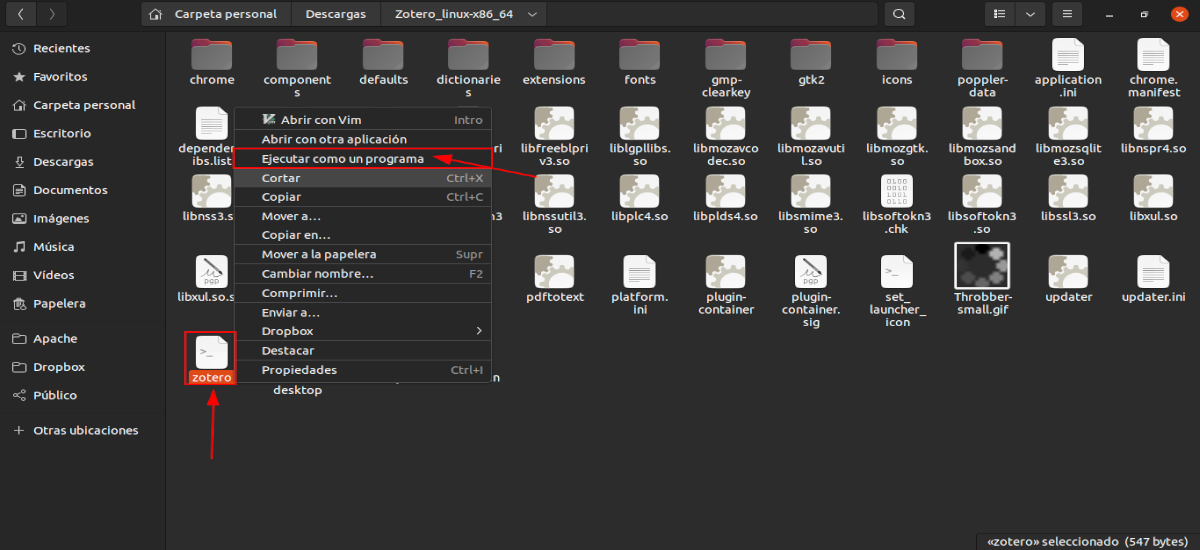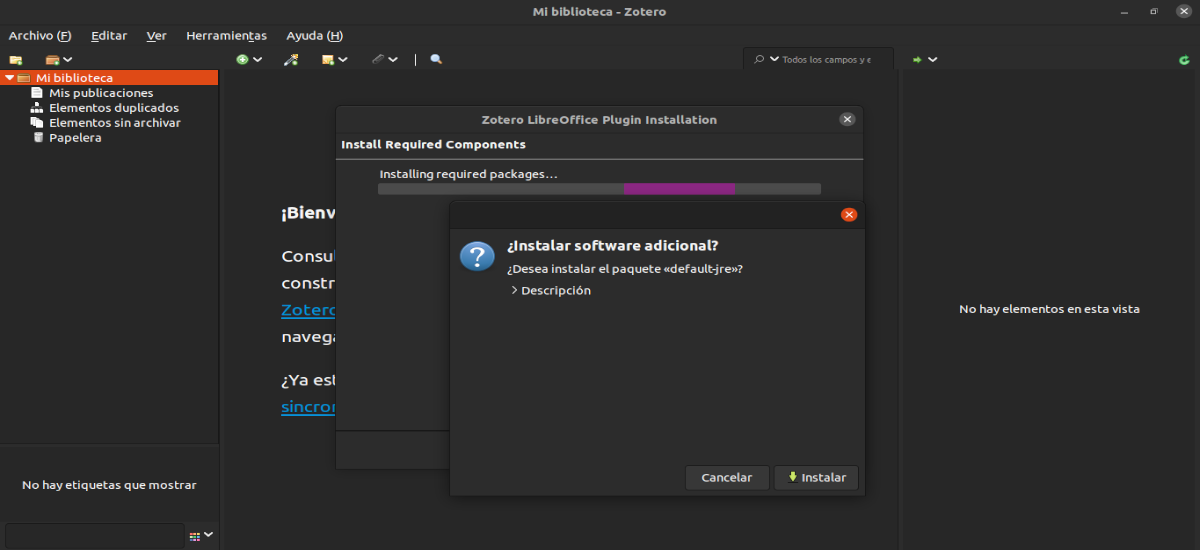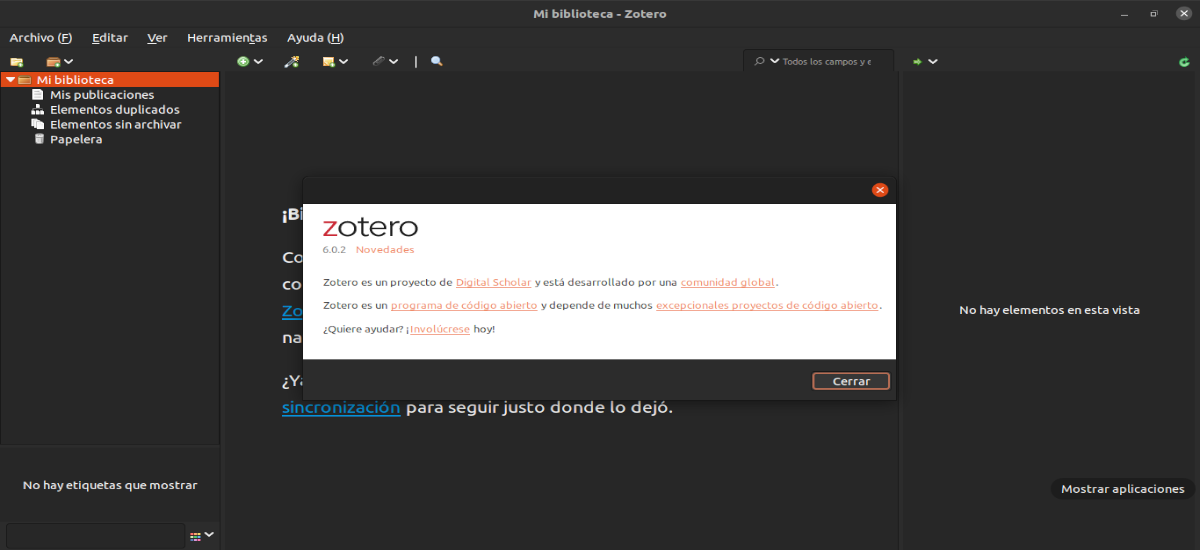
In the next article we are going to take a look at Zotero 6. This is a desktop research assistant, which will help us to collect references, data and information, which will be processed as bibliography and citations in LibreOffice Writer or Microsoft Word documents. This is a new version of this program, which we talked about some time ago in this blog, and which brings us an important update on this open source reference management tool.
Zotero 6 is cataloged by its developers as the 'biggest update in the history of this program'. It includes a variety of new features, plus a whole new way to work with PDFs and notes.
This is popular software with students, educators, and those in research roles. This is so because the tool facilitates, among other things, the maintenance, cataloging and reference of citations, bibliographies, research materials, footnotes and some other things.
Zotero is helpful when it comes to organizing our data as we are interested. We will be able to classify elements in collections and tag them with keywords. We will also be able to create saved searches that automatically populate with relevant materials as we work.
In addition the program will allow us to use third-party plugins that will extend, expose, and/or integrate Zotero's functionality with other applications, including word processors such as LibreOffice, among others.
Zotero 6 General Features
As we said, this new version includes a new batch of features, which make this free and open source tool even better than previous versions at performing the tasks it was developed for. Among them we can highlight:
- We will have the possibility of open PDF files in a new built-in reader within the main window from Zotero, in a new tabbed interface.
- zotero can import the following bibliographic formats.
- Will allow us markup PDF files with highlights, notes, and image annotations.
- We will also find a new note editor, which supports automatic citation annotations.
- We can insert notes into Word, LibreOffice and Google Docs documents.
- We will find the possibility of export notes to external Markdown editors.
- We will have support for spelling checker. Now we can add more than 40 dictionaries to check spelling in Zotero notes.
- Improved Mendeley and Citavi import.
- Is going to give us the possibility to clean the metadata of the elements while viewing our PDF files.
- We will have the option to add annotations, quotes and images to the notes with customizable templates.
For more details about this version of the program, users can check the launch announcement of Zotero 6.0 or the Change Log.
Download and use Zotero 6 on Ubuntu
Zotero is free open source software that we can find available for Gnu/Linux (64 and 32 bits), macOS, IOS and Windows. This program can be download the latest released version (which is 6.X) from the project website.
After the download is complete, we are going to unzip the file that is going to be saved on our computer. We can do this by opening a terminal (Ctrl+Alt+T) in the folder where we have it and writing in it:
tar -xvf Zotero-6.0.2_linux-x86_64.tar.bz2
This command will create a new folder. If we get into it we will see all the files and folders of the program. Among all these files we will find one called Zotero, which will be the one we can use to start the program. It is only necessary to write in the same terminal:
./Zotero
Once this command is executed, we will see how the Zotero window will start. Before you can use the program, this will install the necessary components for its correct operation. When the installation is finished, we can start using the program.
Users will have the possibility to update the program when a new update is published. We will only have to use the function 'search for updates'. To know more about this program, those who want can consult all the necessary information in the project website or in GitHub repository.